Quick Links
Whether you have a Roku TV, set-top box, or streaming stick, the remote is the best way to get around. If your Roku remote isn't working well, there are a few things you can try to fix it.
The first thing to do is identify which type of Roku remote you have. There are two types of Roku remotes:
- Roku Simple Remote: Takes standard batteries and does not have a voice/search button.
- Roku Voice Remote: Rechargeable and standard battery models, has a voice/search button (pictured below).
Check the Batteries
Let's start with the basics. If your Roku remote isn't working properly, the first thing you should check is the batteries. It's possible the batteries are just dead or running very low.
For a Roku Simple Remote or standard Voice Remote, that means taking the cover off the back and replacing the batteries with fresh ones. The Roku Voice Remote Pro will need to be plugged in to recharge. Use the cable that came in the Roku box or another Micro-USB cable.
Restart the Roku
The next basic thing we can do is restart the Roku device---the problem may not be with the remote at all. If your remote isn't working at all, you can use the Roku remote app to navigate to the Settings menu and restart the device. Another option is to simply unplug the Roku and wait a few seconds before plugging it back in.
Is the Roku Blocked by Something?
The Roku Simple Remote uses an IR blaster to transmit button presses to the Roku device. An IR blaster needs a clear line of sight for the infrared light to reach the sensor. (Some other Roku remotes use Wi-Fi and don't need line-of-sight.)
If you're noticing the Simple Remote is unreliable in transmitting your button presses, it may be because the sensor on the Roku device is blocked. You can't put the Roku device behind your TV or inside a cabinet. Make sure there's nothing in the way.
Use an HDMI Extension Cable
This one is specifically if your remote isn't working well with a Roku Streaming Stick. Since the Streaming Stick plugs directly into the back of your TV, the entire device is very close to the HDMI connector. This can sometimes cause wireless interference with the remote.
The solution is to use an HDMI extension cable to get the Streaming Stick farther away from the TV. The cool thing is you don't even need to buy one yourself. You can fill out a form to get a free HDMI extension cable from Roku.
Reset the Remote
The last thing to try with your current remote is to reset it. This is a straightforward process that will re-pair your remote with the Roku device and TV.
We have a guide for resetting a Roku remote. Essentially, you need to unplug the Roku device and then pull the batteries from the remote or hold the pairing button. That will trigger the pairing process on the TV.
Buy a Replacement Remote
If everything you've tried has failed to solve your remote issues, it may be time to buy a replacement. Thankfully, Roku remotes are very affordable. The most expensive model is only $30.
As mentioned above, you'll first need to figure out which kind of remote you have---Simple or Voice. The Simple Voice Remote is available for only $15, and it's compatible with all Roku devices except the Streaming Sticks.
There are two voice remote options---Voice Remote and Voice Remote Pro. The voice remotes are compatible with all Roku devices. What makes the "Pro" model a step up is rechargeable batteries, headphone jack, personal shortcut buttons, lost remote finder, and hands-free voice commands.
The Roku Voice Remote is available for $20 and the Voice Remote Pro costs $30.
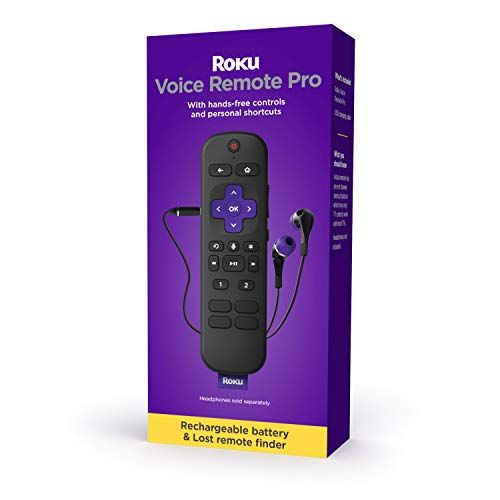
Roku Voice Remote Pro
The Voice Remote Pro unlocks hands-free voice commands for your Roku streaming stick or smart TV. It's a nice upgrade over the Simple and standard Voice Remote.




