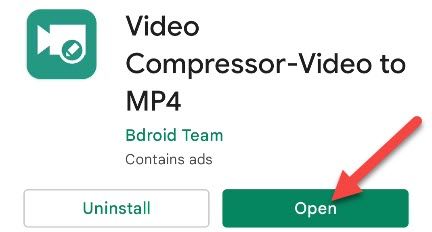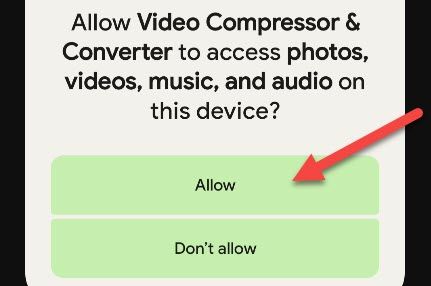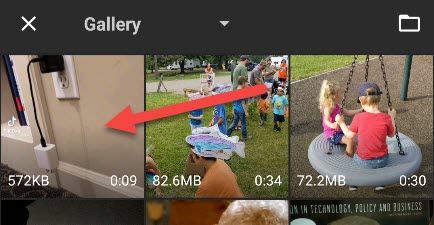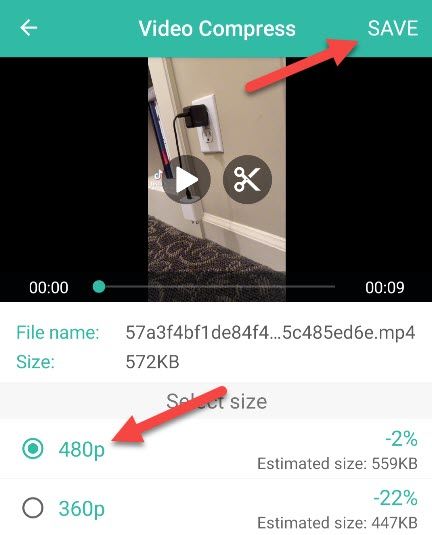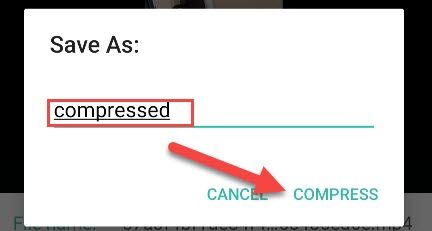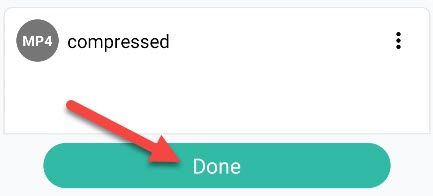It's pretty awesome to have the ability to record 4K videos with your Android phone, but sometimes the highest quality is just too much. To reduce the size of a video, your best option is to compress it.
Video compression is the process of reducing the total number of bits needed to display a video. It shrinks the video down while attempting to maintain the original quality. This makes the file size smaller and easier to share or upload.
First, a note on this genre of app. You'll find plenty of choices in the Play Store if you search for "compress video." Many of these apps are bloated with ads, in-app purchases, and unnecessary permissions. You wouldn't be alone in thinking they feel a bit sketchy. So which one should you use?
We'll be using a free app called "Video Compressor-Video to MP4." While it does have ads, there are no in-app purchases and it only asks permission to access your media files. As of July 2022, it has over one million downloads and a 4.2/5 rating. Perhaps most importantly, the developer says the app does not collect data or share anything with third-parties.
First, download the app from the Play Store and open it.
Next, tap the "Compress" button in the app.
You'll need to grant the app permission to access the files on your device. Tap "Allow."
Choose a video from the file browser.
Now you can choose the resolution of the video you'd like. The app shows the percentage of which the file size will be shrunk. Tap "Save" in the top right when you're ready.
Change the file name if you'd like and select "Compress" to continue.
The video will be compressed and you can tap "Done" when it's finished.
That's all there is to it! You can find the newly compressed video in your file manager under the "Video Compress and Convert" folder. This is a great trick for sending videos over the internet. Sometimes the original file size is just too big.