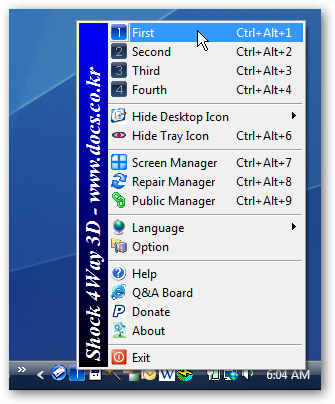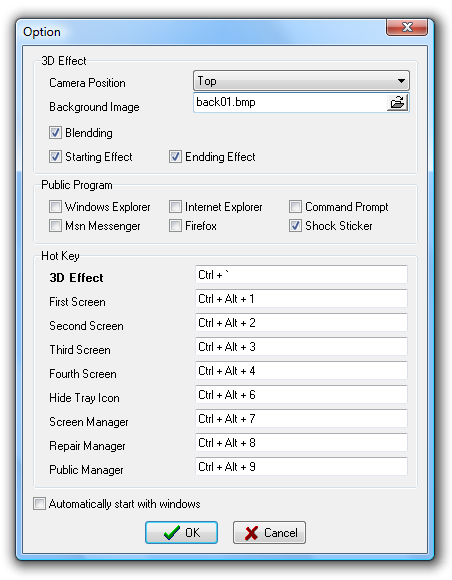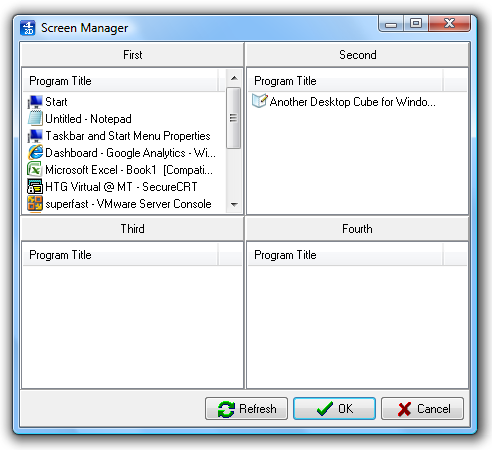The Desktop Cube effect for Linux is extremely popular because people love eye candy, but the choices for Windows are much less interesting. The latest utility to give this effect for Windows is surprisingly fast, and works on both XP and Vista. Of course, Keyboard Ninjas prefer keyboard shortcuts to snazzy desktops, but that's not the point is it? Here's the screen in action, which is surprisingly fast on my Vista laptop. The system icon in the tray conveniently gives you access to everything, and even tells you what the keyboard shortcuts are.
The options page gives you a lot of options, and I'd recommend enabling the misspelled "Blendding" option, because it makes the effect look a lot nicer on a faster machine.
Here's the coolest part, the Screen Manager, where you can move windows around between screens by just dragging and dropping.
I'm sure this won't be the last of these utilities, but at least this one is still free, unlike the Yod'm 3D one we wrote about before. You'll need to make sure that your system has drivers that support OpenGL. Download Shock 4Way 3D Desktop Utility