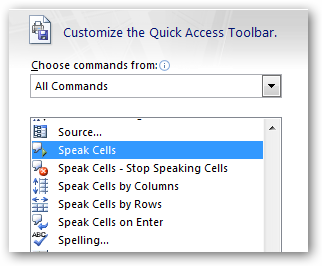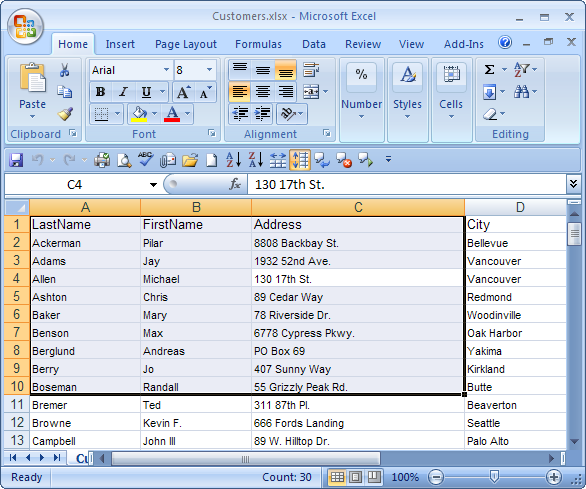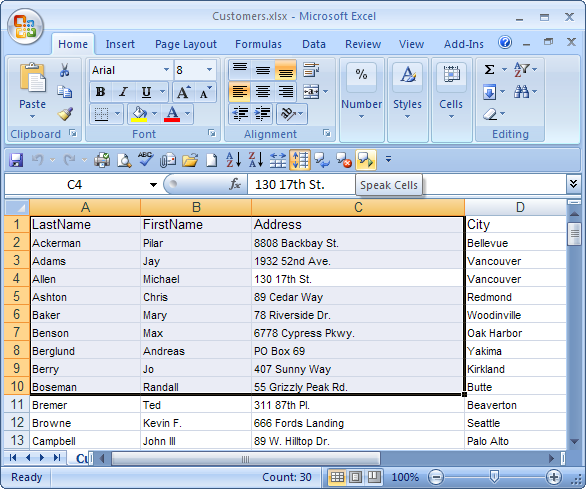This article was written by MysticGeek, a tech blogger at the How-To Geek Blogs.
Instead of looking between a hard copy of data and comparing it to the data entered on the spreadsheet you can make Excel read your spreadsheet to you while you are looking at the hard copy version.
Now for this to work we need to add some commands to the quick access toolbar. In the customize dialog, you'll have to choose All Commands, and then add all the commands that start with "Speak". (More on customizing the toolbar)
You should see those items in your quick access toolbar now...
Now select the cells you need to compare in your spreadsheet.
Finally we just need to choose to have Excel speak by rows or speak by columns. Press the Speak Cells button, and Excel starts reading the rows or columns. To stop it just hit the Stop Speaking Cells button.
Of course you will need to have speakers connected to your PC for this to work. You can also change the sound and speed of the voice by going into Speech Properties.