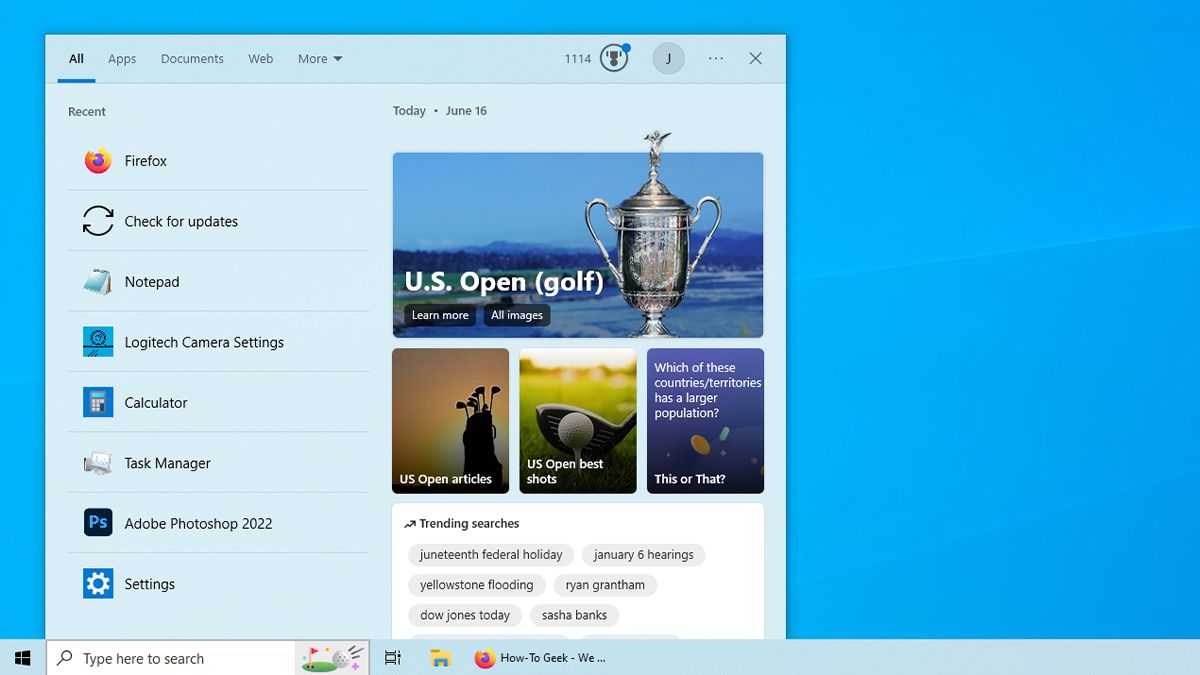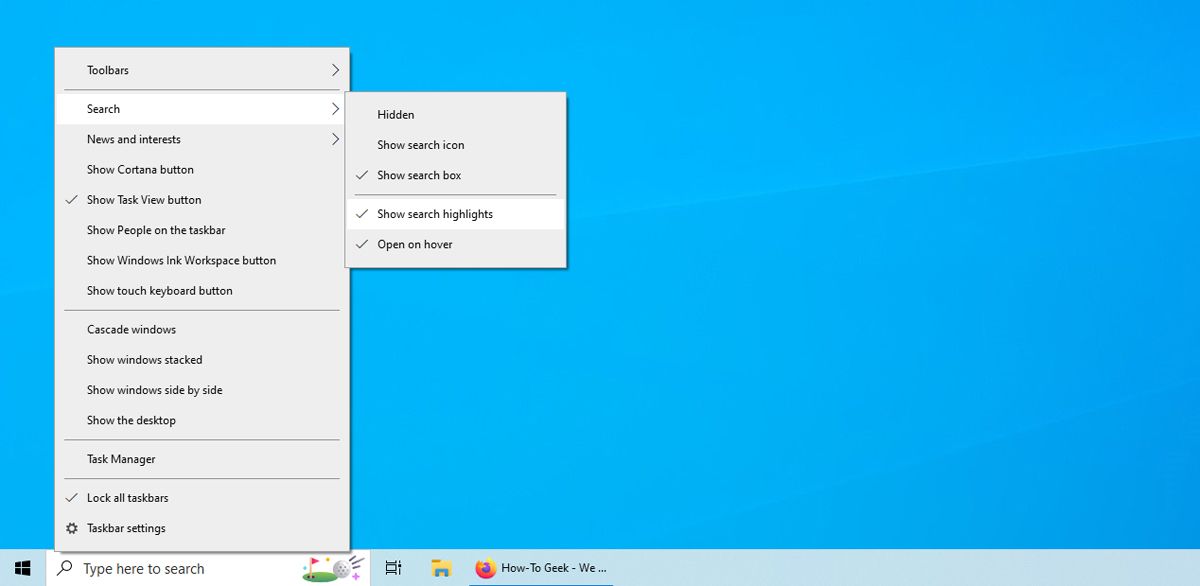Quick Links
You may have noticed a new, and ever-changing, little icon in the search box on Windows 10's taskbar. That's a "search highlight." Here's what it is and how to get rid of it.
Why Is There a Little Icon In the Windows Search Bar?
The icon is part of a new feature rolled out to Windows 10 and Windows 11 as part of an April 2022 update.
The particular feature is called "Search Highlights" and it integrates a rotating set of icons into the right-hand side of the toolbar search bar. Depending on the day the icons are specific---such as the one seen above with a putting green and golf ball to celebrate the U.S. Open golf tournament---or more generic entries on less notable days with suggested backgrounds like photos of U.S. national parks or such.
In addition to placing the icon in the search box on Windows 10, the "Search Highlights" feature also puts "highlighted" content into the search menu on both Windows 10 and Windows 11. The highlights include news, trending stories, little word of the day and quote of the day tiles (presumably rolled out on slow news days,) as well as a trending searches tile as seen above.
If you like Microsoft's bid to mimic a sort of Google-esque daily doodle combined with a little news aggregator in your search menu then you can, naturally, just leave things how they are.
But if you had a less than positive reaction to the change---and hey, we certainly understand that---it's thankfully very simple to turn off.
How to Remove the Icon From the Windows Search Box
On Windows 10, right-click anywhere on your task to pull up the menu, select "Search" and then uncheck "Show search highlights" to get rid of these icons.
Although there's no search box (and thus no new icon) on Windows 11, you can still turn off the highlights in the search menu. Just open up the Settings app then navigate to Privacy & Security > Search Permissions > More Settings. In the More Settings section just toggle off "Show Search Highlights."
That's it! With that simple change, there won't be any more icons in the search bar or news highlights in the search menu.
Windows 10 is still full of advertising, though. You might want to turn off those ads, too.