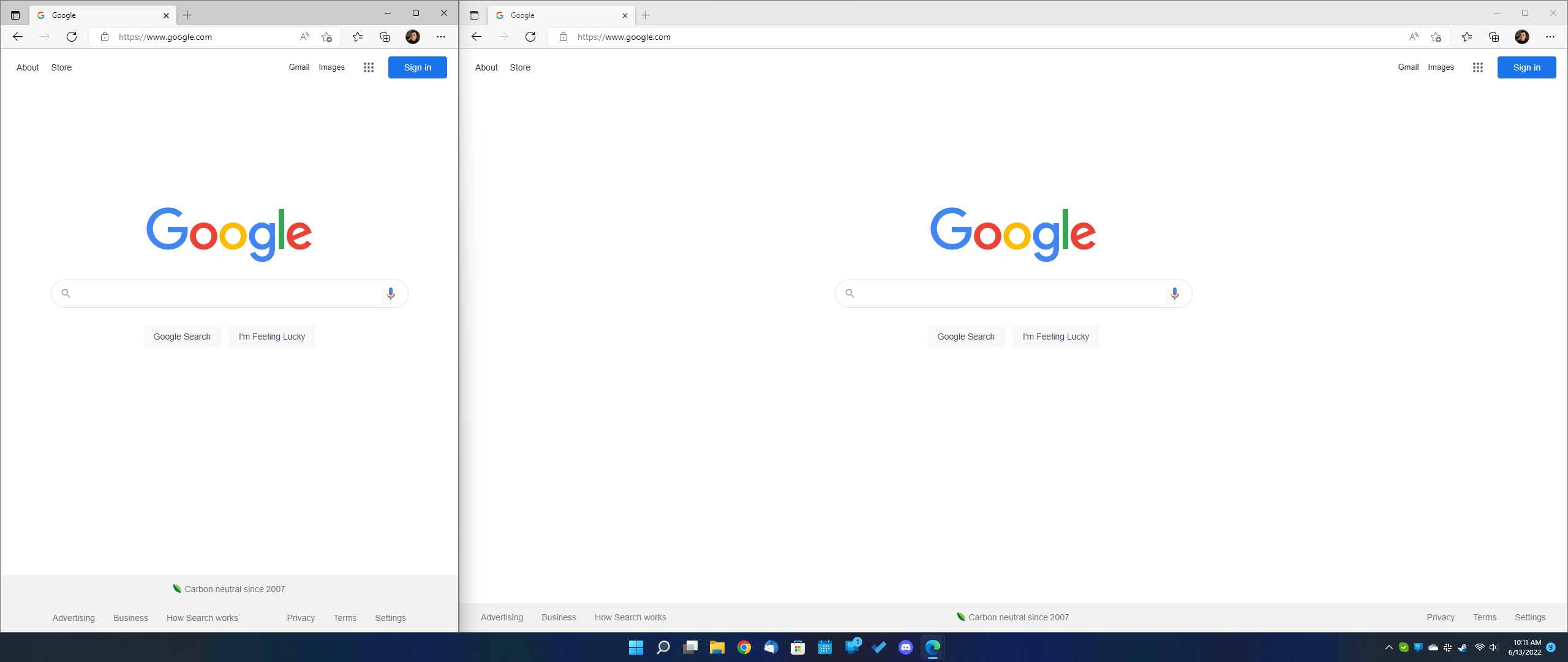Chromebooks are already capable computers for many people, but they still lack some of the advanced features found on Windows PCs and Macs. Now it looks like another helpful addition is on the way: partial split window snapping.
Chrome OS already has basic window snapping, where you can drag a window to the left or right sides of your screen to 'snap' the window into taking up half of the screen. Then you can drag another window to the other side, and instantly have a split-screen layout.
Google is now working on a 'Partial Split' mode, which seemingly divides the window snapping layouts into thirds --- meaning one window can take up one-third of the screen, while another app can use the remaining two-thirds of the screen. The feature isn't functional in Chrome OS yet, but it should appear in the Canary and Dev Channels soon with the feature flag #partial-split.
Partial Split sounds like it will be most useful on devices with wide displays, such as Chromeboxes connected to large 16:9 or 21:9 screens. Even on normal laptop screens, the smaller side of the split could still leave enough room for most Android apps, or web apps properly optimized for smaller views. Importantly, it doesn't seem like having three windows that are 1/3 each will be supported, at least initially.
It's not clear yet when the feature will roll out to everyone. If there are no noticeable bugs, it could arrive in the Stable Channel within a month or two.
Source: Chromium Gerrit
Via: Chrome Story, Chrome Unboxed