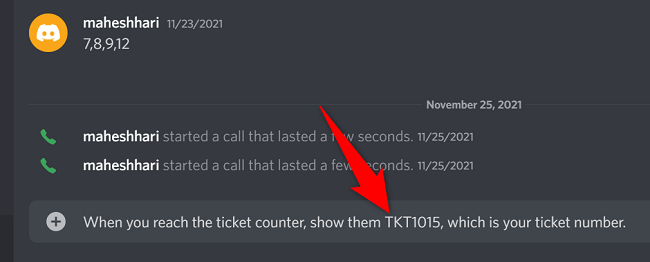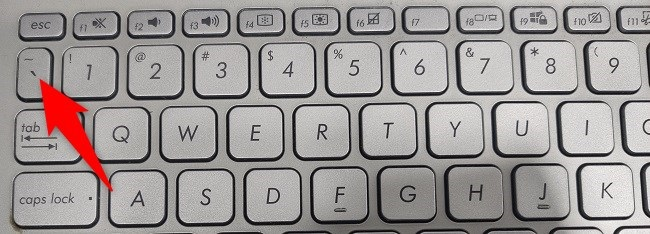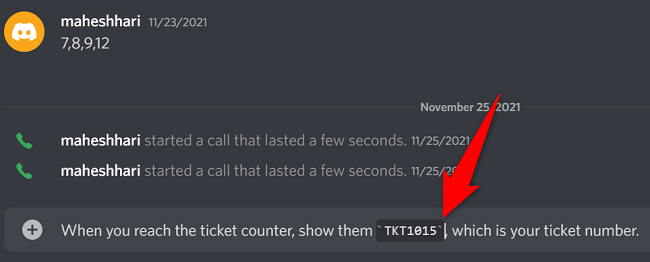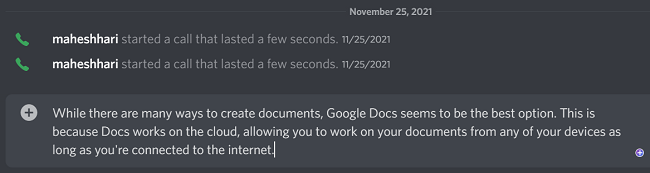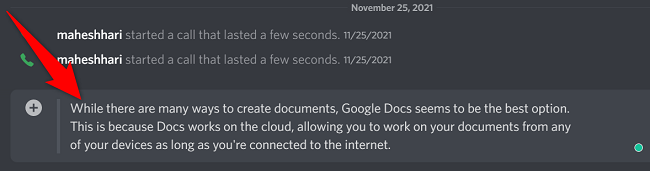By quoting text, you make a piece of text stand out in your Discord messages. There are options to quote specific text in a text string as well as quote entire lines of text on this platform. We'll show you how to do just that.
Note that the steps to quote text are the same for both Discord on desktop and Discord on mobile.
Quote in a Text String on Discord
To apply the quote formatting to a specific piece of text in your text paragraph, use Discord's backtick option.
Start by launching Discord on your device and finding the text you want to quote.
Place your cursor at the beginning of the text to quote.
On your keyboard, press the backtick key so a backtick (`) symbol is added before your text. This key has the tilde (~) sign and is right above the Tab key on most keyboards.
If you're on mobile, access your keyboard's symbol menu and tap the backtick sign.
After adding a backtick sign at the beginning of your text, place your cursor at the end of your text and add a backtick sign.
Immediately, you'll notice that Discord has formatted the text within your backticks in quote formatting.
You may now send your message as usual and the recipient will see the quote formatting. Enjoy!
Block Quote on Discord
To quote an entire single line or multiple lines of text, use the ">" (greater-than sign) on your keyboard. This will put it in a quote block format.
Open Discord and access the message in which you want to quote single or multiple lines.
At the beginning of the line or lines you want to quote, type the following character and press Spacebar:
>
Discord will apply quote formatting to the text that's to the right of the above character.
You can add more text to your quote block and it will use that formatting. When you're done, send the message as usual.
And that's how you can quote a piece of text in your messages on the Discord platform.
While you're at it, check out other message formatting options that Discord offers.