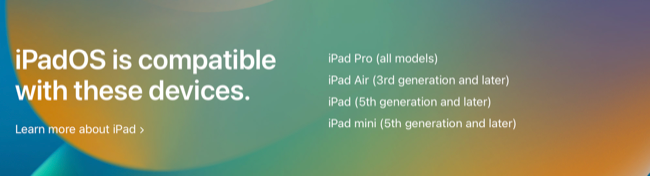Quick Links
Key Takeaways
Apple's iOS 16 will run on an iPhone 8 or newer, including the iPhone SE (2nd generation). iPadOS 16 is available for all iPad Pro models, the iPad (5th generation), iPad Mini (5th generation), iPad Air (3rd generation), and newer models.
Every year Apple releases a new major update for iPhone and iPad devices, but some devices won't receive the update, usually around seven years after they first debuted. Here are the devices that are compatible with iOS 16 and iPadOS 16.
iOS 16 Is Ready for iPhone 8 or Newer
The iOS 16 update arrived on September 12, 2022 for anyone with an iPhone 8 (or Plus), iPhone X, and second-generation iPhone SE or later. You can check which iPhone you have under Settings > General > About.
That means that if you own an iPhone 7, iPhone 6S, or a first-generation iPhone SE then you won't be able to upgrade to the next version of Apple's mobile operating system in the fall. Also absent from the list of supported this time round is any model of iPod Touch, with the device having been removed from Apple's website worldwide.
The iPhone 6S was introduced in late 2015, while the iPhone 7 came a year later in 2016 after the launch of the first-generation iPhone SE in March 2016.
The iPhone 14 and iPhone 14 Pro series of phones will ship with iOS 16.
iPadOS 16 Runs on iPad Pro, Air (3rd Gen), and iPad (5th Gen)
As for iPadOS 16, it was released on October 24, 2022. It will run on any model of iPad Pro, a third-generation iPad Air, a fifth-generation iPad, or a fifth-generation iPad mini (launched only last year).
(Apple was originally going to release iPadOS 16 in September 2022, but the company delayed the update until sometime later in the fall.)
That means that Apple is dropping support this year for the second-generation iPad Air and the fourth-generation iPad mini. This marks a change from last year's update, where all devices that were compatible with iPadOS 14 also got the upgrade to iPadOS 15.
Older Devices Still Get Security Updates
Just because your device is no longer receiving major updates doesn't mean you won't still see the occasional update. When an iPhone stops receiving updates Apple will periodically release updates to the "last good" version of iOS that supported that model, usually in the form of security patches. You can see these on Apple's security updates log web page.
What this does mean however is that you will no longer receive new features, major new versions of apps like Safari (which could mean limited functionality on some websites, in time), and you may also find yourself cut out of certain features within Apple's own apps.
If your device has officially been removed from the list of supported devices this year, take a look at the best iPad models or best iPhones to replace it.