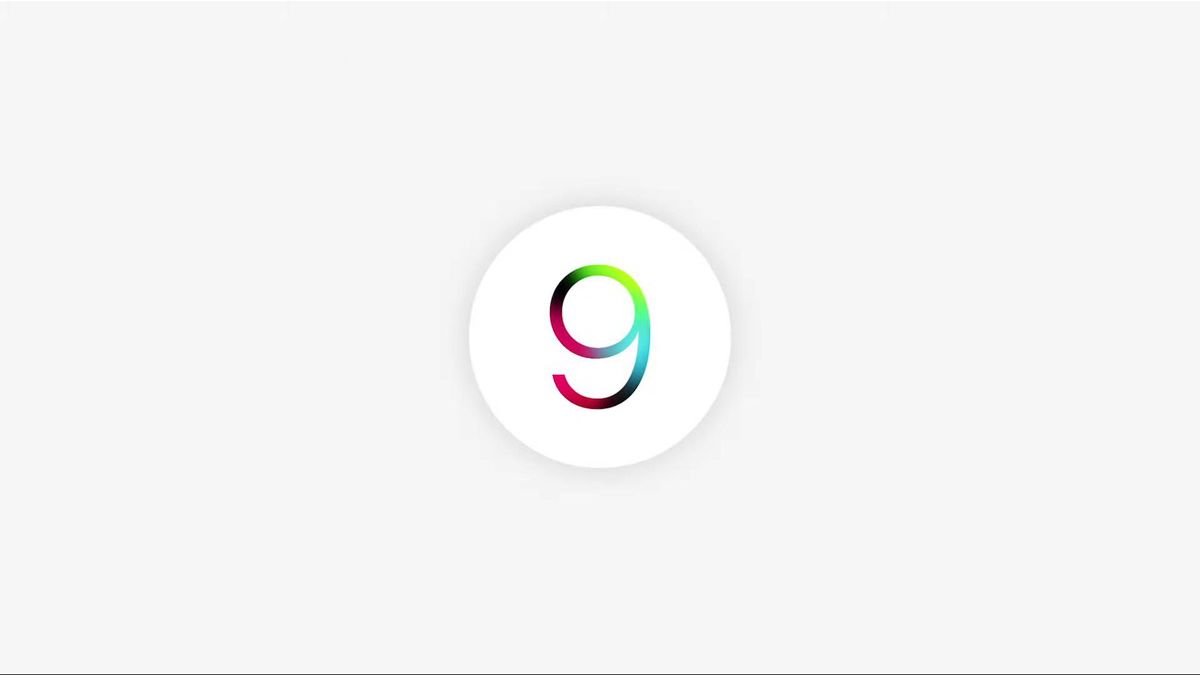Quick Links
Your Apple Watch is about to get even smarter with the new watchOS 9 update due out in September alongside iOS 16 and iPadOS 16. Here's a run-down of the features you can look forward to seeing.
More Watch Faces
With every watchOS update, Apple adds a handful of new Watch faces and watchOS 9 is no exception. You'll find these on the Face Gallery tab in the Watch app for iPhone, or you can set them up in the usual manner on your Watch itself.
This year there's a redesigned Astronomy face that includes real-time cloud coverage, a new analog face called Metropolitan with customizable numerals and four corners for Complications, and a Lunar face that uses Chinese, Hebrew, or Islamic moon phase calendars.
Apple has made tweaks to other faces too. The Portraits face which allows you to put Photos on your wrist with intelligent cutouts for subjects now supports cats and dogs (in addition to people) plus the ability to tint the background. Faces like Modular and X-Large now include new background colors to choose from, and Apple says more Watch faces now support complications.
Less Intrusive Notifications
It can be annoying when notifications arrive on your Watch while you're trying to use it since they take up the whole screen. In watchOS 9, notifications arrive as small banners at the top of the screen you're doing something else (like starting a Workout or changing your Watch face).
If you're not actively using your Watch or you feel a buzz and turn your wrist to find out more, the notification will take up the whole screen just as it did on watchOS 8.
Workout Views and Heart Rate Zones
While working out you'll be able to access new Workout views by twisting the Digital Crown to see things like a general workout overview and your Activity rings without leaving the app.
One view will feature Heart Rate Zones which your watch will generate automatically based on your existing health data to gauge your current level of intensity in your chosen workout. Fitness enthusiasts will be able to create custom Heart Rate Zones if they have specific targets in mind.
More for Runners and Repeatable Routes
If you're a runner then watchOS 9 is packed with features aimed specifically at your favorite workout type. The new update will provide more useful information about stride length, ground contact time, and vertical oscillation so you can take a deep dive into your running technique and figure out how to better improve your times.
There's also a power meter that can better help you pace your runs, which measures how much effort you're putting into your run in watts. This can help ensure that you save enough energy for the end of your workout.
If you're fond of the Outdoor Run or Outdoor Cycle workouts you'll now be able to repeat routes to beat previous best times. You'll get updates as you go to let you know how you're faring, so you'll know when to push harder or let off the gas. The Workouts app will suggest these routes when starting a new workout, or you can ignore them and go your own way.
Custom and Multisport Workouts
Customize your workouts with watchOS 9 to create work and rest periods, with timed intervals that are perfect for high-intensity exercise types. Add a warmup to the top of your workout, set repeatable segments, get alerts for pace and heart rate, and make changes to keep your workouts interesting and challenging.
Triathletes rejoice as Apple has added a new multisport workout that can switch automatically between cycling, running, and swimming---no input necessary.
Better Sleep Tracking
If you sleep in your Apple Watch you'll now get deeper insights into sleep quality, with trackable sleep stages. This includes REM, core, and deep sleep with graphs to track your sleep quality over time. The only issue here is that you'll need to be wearing your Apple Watch to bed, which might be a problem if you're used to charging while you sleep.
Improved Atrial Fibrillation Monitoring
Atrial fibrillation is a medical term for an irregular heart rhythm that is associated with an increased risk of stroke, heart failure, and other conditions. Most Apple Watch models can already detect this condition, but watchOS 9 introduces a history feature that tracks the frequency of this condition over time. This provides an estimation of how much time you spend in this state, as well as which activities or times of day are more likely to cause it.
Once enabled, you'll get weekly notifications that provide a summary of the condition over the past week. You can also easily share your history with a doctor by exporting data to a shareable PDF.
A New Medication App on Your Watch
The Health app in iOS 16 includes a new feature for tracking and logging medications and vitamins. watchOS 9 expands on this feature by introducing the ability to get reminders to take your medication, as well as logging when you do take them. This functionality is outsourced to a new app called Medications which you can launch from the menu or pin to your dock.
Calendar and Dock Improvements
There are a handful of improvements to other apps including Calendar, which now lets you add events right on your Watch and view your coming appointments in a new Week view.
In watchOS 9 the Apple Watch Dock will prioritize apps you're currently using over others you may have pinned, making it easier to jump from one app to another using the Side button.
Smart New Accessibility Options
Perhaps one of the biggest new features in watchOS 9 concerns Accessibility. Apple is adding a new double-pinch Quick Actions gesture for triggering shortcuts like starting a workout, answering the phone, taking a photo, and pausing media playback. This sounds useful for a huge range of users regardless of their mobility needs.
One better than that is Apple's new Apple Watch Mirroring feature that is designed to make using your Watch simpler even if you have accessibility needs. With mirroring enabled, you can control every function of your Watch to your iPhone and make use of existing iOS accessibility features like Switch Control to control your wearable.
Available in Fall 2022
watchOS usually lands right alongside Apple's yearly iOS and iPadOS updates, typically at the end of September. You can also expect a new Apple Watch to be on the cards since Apple's wearable hits the same yearly update cycle as the iPhone.
Check out what else is coming to iOS 16, as well as some of our top Apple Watch tips and tricks for making the most of your device.