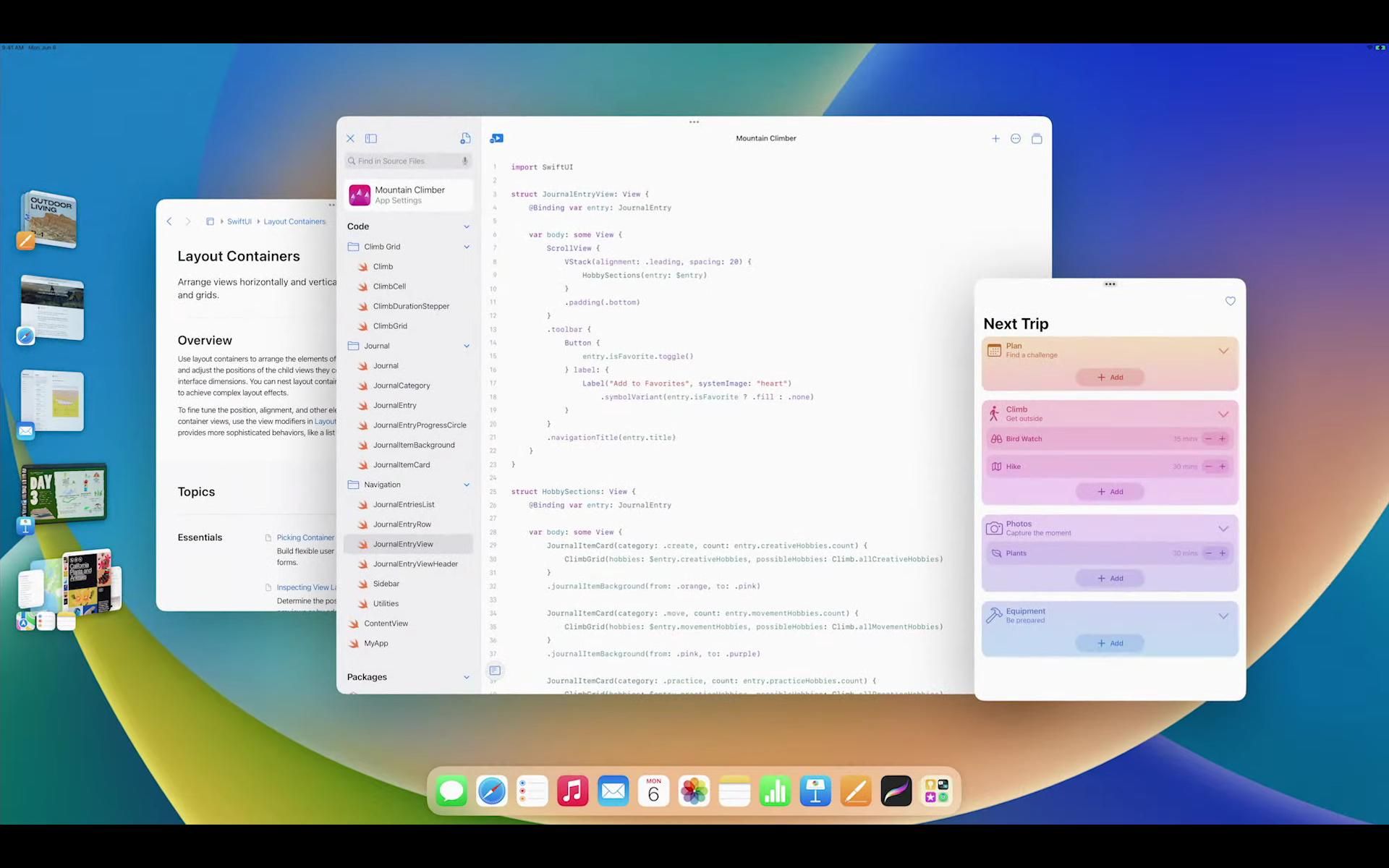The iPad has always been in a strange place, with some of the apps commonly found on PCs, but still missing some common desktop features. Apple is attempting to bride that gap with the upcoming iPadOS 16 update.
Apple showed off the upcoming iOS 16 and iPadOS 16 updates at WWDC, and the latter has many multitasking improvements for the iPad. The main upgrade is 'Stage Manager,' a feature also coming in the next macOS update, which organizes your currently-open applications in a new panel on the left side of the multitasking screen. You can tap an app from Stage Manager to switch to it, or drag an app to place it on top of your currently-open application --- the first time the iPad has supported overlapping app windows.
Stage Manager is also the core of the iPad's new external display abilities. Before now, iPads could only mirror their screens to an external display, or some applications could override with their own views (for example, a presentation app might show slides on an external display). Multi-display now works more like Windows and macOS, with the ability to move windows between different screens with Stage Manager.
The new external display functionality is much closer to the various attempts at mobile/desktop convergence over the past decade, like Samsung DeX and Windows 10 Mobile Convergence. However, unlike DeX and Windows 10 Convergence, the same general interface is shared across all screens.
Apple will roll out the new functionality in iPadOS 16 later this year.