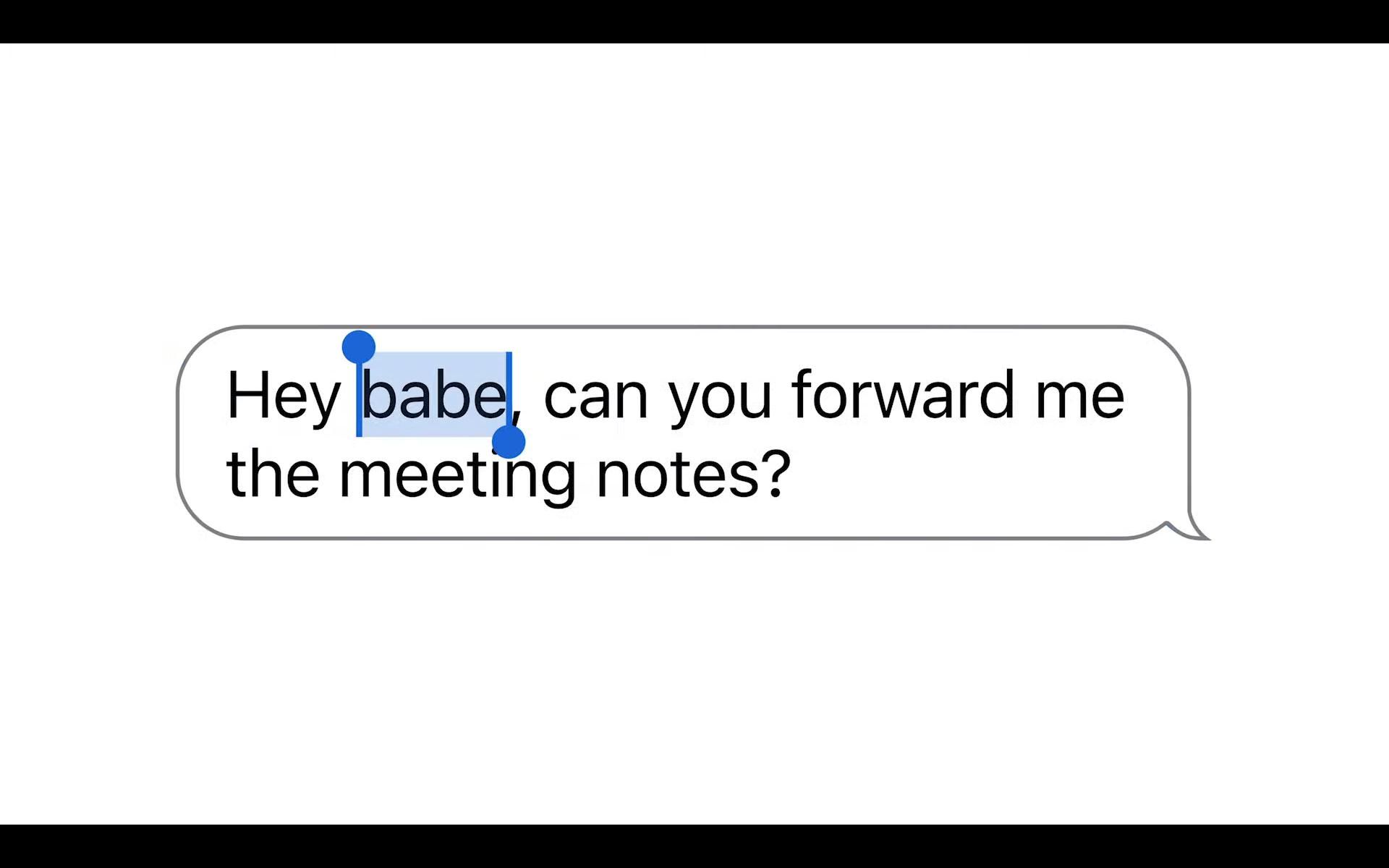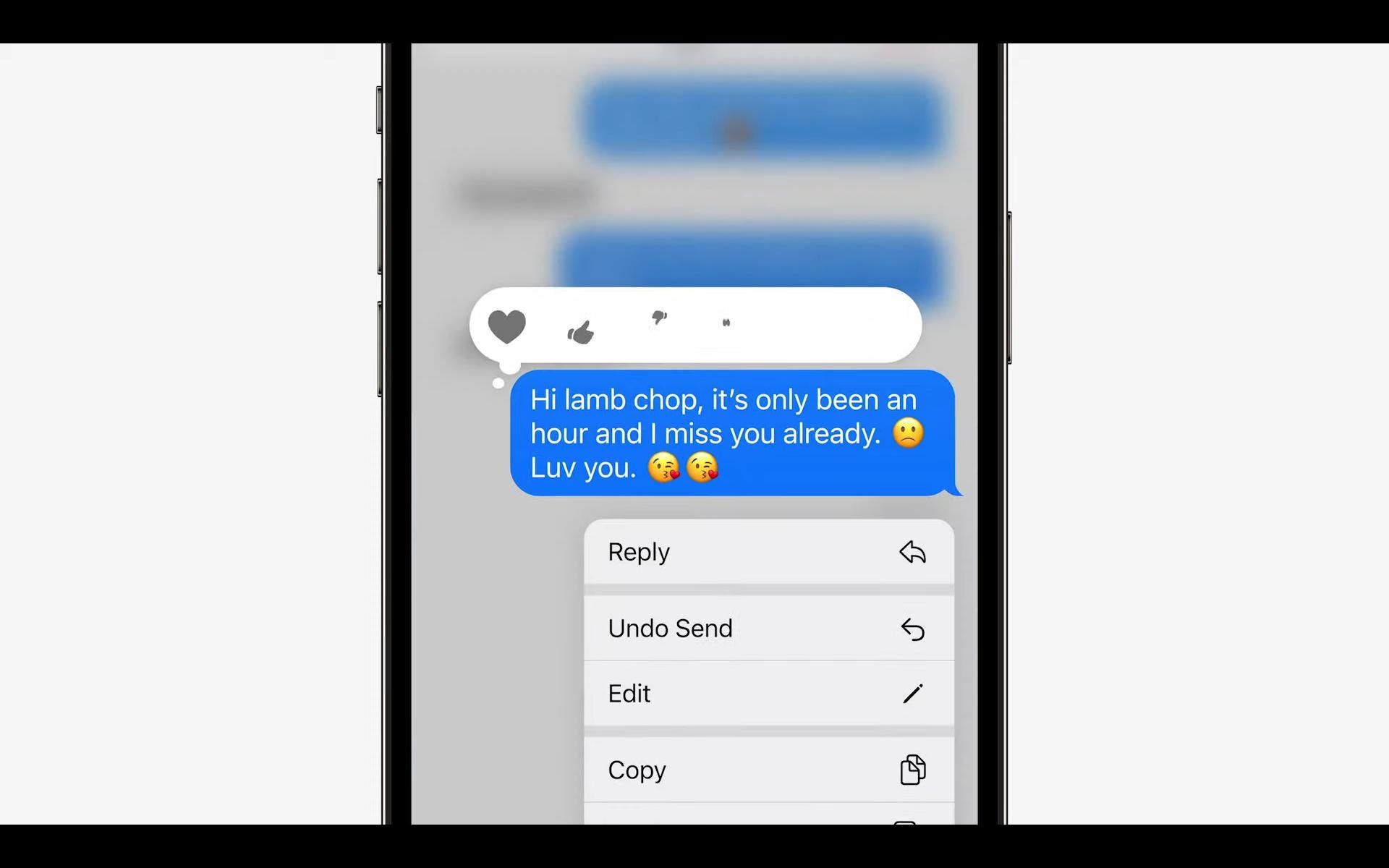Texting other iPhone users with iMessage has always felt like an instant messaging app. iOS 16 is adding a number of features to the Messages app that makes that even more apparent. Get ready to edit your mistakes.
First, you've probably sent a message with a typo before. It's very easy to do---especially with Apple's autocorrect. Starting in iOS 16, you'll be able to edit those mistakes away. All you have to do is press and hold and select "Edit."
Second, it's never been possible to unsend or delete an iMessage from the other person's phone. iOS 16 also adds an "Undo Send" option in the menu when you press and hold a message. The message will be removed from the conversation.
Lastly, messages are marked as read as soon as you open a conversation, but what if you can't respond right away? Or do you want to be reminded of the conversation later? iOS 16 adds the ability to mark a conversation as unread, just like an email.
Marking a conversation as unread should work for iMessage and SMS, but editing and Undo Send are reserved for iMessage only. Look forward to seeing all of these improvements and more in iOS 16 later this year.