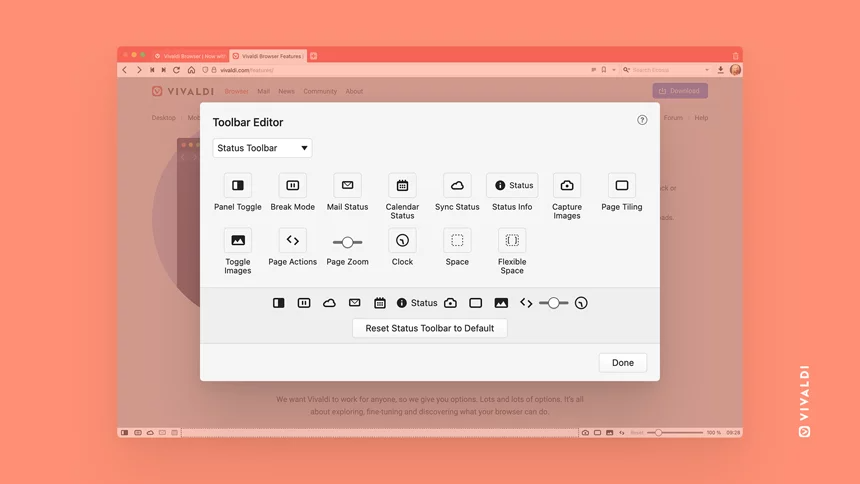Vivaldi is one of the most popular alternative web browsers, aimed at people who want a feature-packed experience. Now the browser is rolling out the ability to fully customize its toolbars.
Firefox has allowed people to customize the main toolbar for years, including adding, removing, or moving buttons and search boxes. However, Chrome only allows you to move around extension buttons, and most Chromium-based browsers can't do much better. Vivaldi 5.3, which starts rolling out today, adds Firefox-style toolbar customization --- and even goes a bit further.
The new Vivaldi update allows you to add, move, or remove all elements in toolbars. That includes elements that are usually fixed in place with Chrome, like the back/forward buttons and search field. You can customize both the main (top) toolbar and the status (bottom) toolbar at the bottom of the window. If you mess up, there's a button to reset the toolbars to their original states.
Vivaldi said in its blog post, "You can drag components to the toolbars, rearrange them, or remove them from the Toolbar by dropping them in the background area. Customize the Navigation Bar, Status Bar, and toolbars for the different Mail views, or reset the currently selected Toolbar to a default set."
Besides the new toolbar improvements, Vivaldi 5.3 supports syncing your search engines across all versions of the browser: desktop, Android, tablets, Chromebooks, and Android Automotive. That has been available in Chrome for years, but it's still lacking in some browsers like Firefox.
You can download Vivaldi from the official website.
Source: Vivaldi Blog