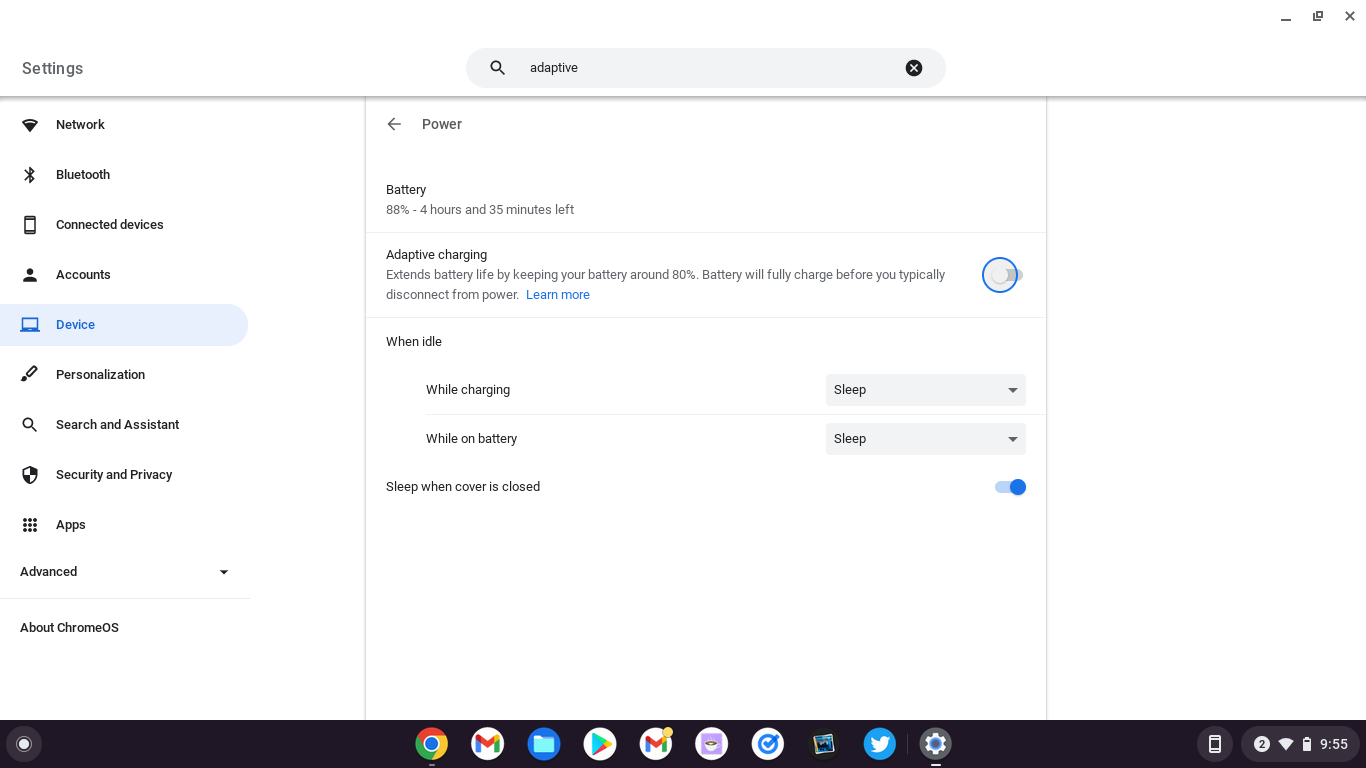Many phones and tablets have some version of adaptive charging or optimized charging, which limits the maximum charge to improve battery health. Now that functionality might be coming to some of the best Chromebooks.
As pointed out by C2 Productions on Twitter, the Canary channel of Chrome OS now has a feature flag for 'Adaptive charging'. Once enabled from chrome://flags, a new settings switch is added to the Power menu in the Chrome OS settings. The description reads, "extends battery life by keeping your battery around 80%. Battery will fully charge before you typically disconnect from power."
The commit code for the feature reveals Adaptive charging on Chrome OS uses a machine learning model to ensure your battery reaches 100% just before you need it. More than likely, it will analyze your usage over time to guess when you will unplug the Chromebook --- for example, if you unplug a Chromebook every day around 9AM to get started with work, Chrome OS might keep your battery at 80% until 8:30AM or 8:45AM.
Google has been working on this feature for a while, as 9to5Google reported on early code back in January, but this is the first time it has appeared as a feature flag with the expected settings panel.
Google already has Adaptive charging on its Pixel phones, which also keeps the battery level at around 80% until you need to use the phone. Samsung Galaxy devices have a similar feature called 'Adaptive battery,' and iPhones have 'Optimized charging.'
It's not clear when this functionality will roll out to all Chromebooks. The flag description in the Chromium code says "Please DO NOT enable this if you're not a developer who wants to test the UI of the adaptive charging feature," so it's not even intended for regular use yet. Google might also scrap it entirely, but so far, it's still on track to eventually roll out to everyone.
Source: C2 Productions, Chrome Unboxed