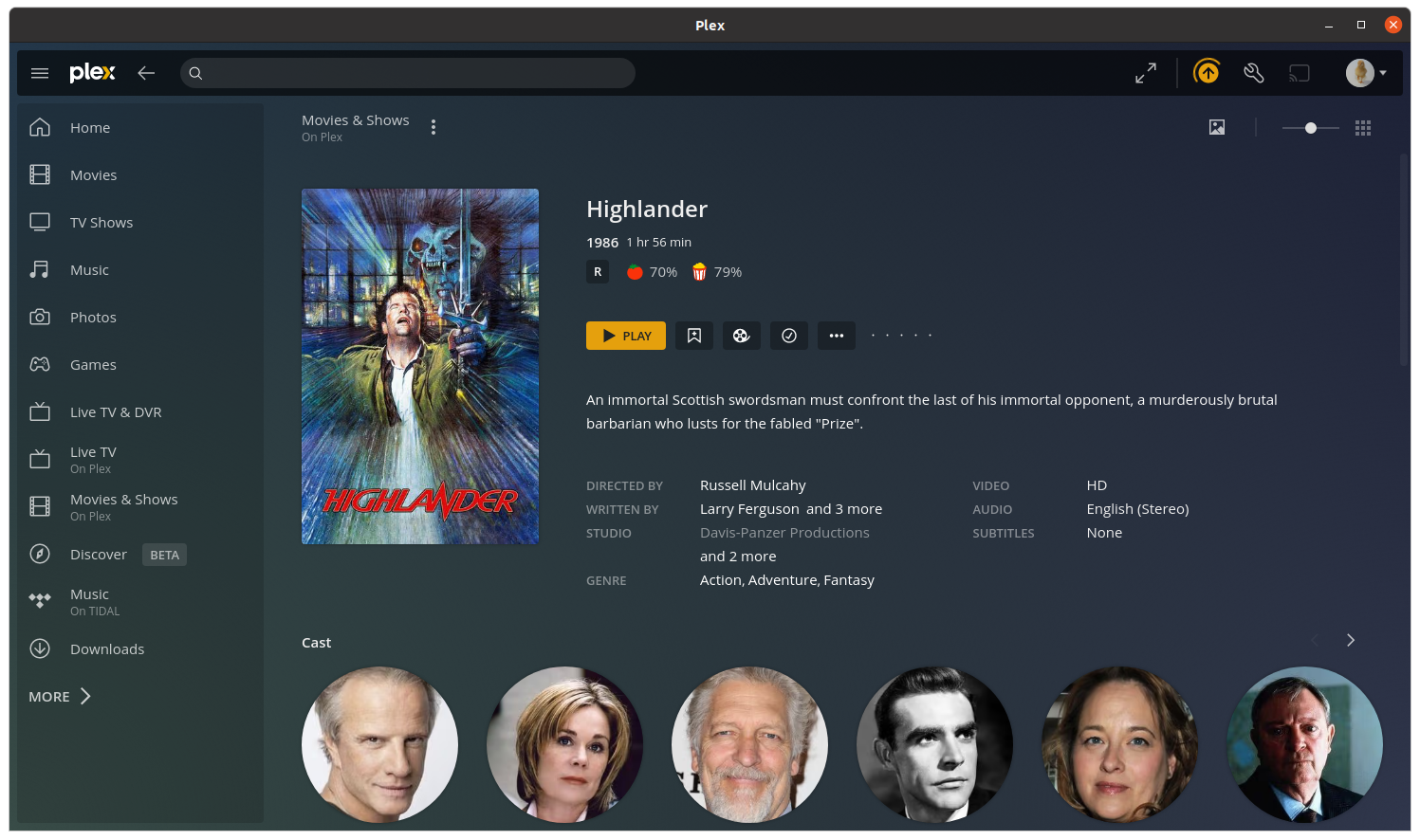Plex is one of the most popular ways to stream your own media collection, but there hasn't been an officially-available app for playing all Plex content on Linux --- until now.
Plex revealed in a blog post today that the Plex desktop application (the client for playing content, not the server) is finally officially available for Linux systems. It's distributed as a Snap package, which means you need a distribution that supports Snap and the framework installed. Snap is installed by default on Ubuntu Linux, and it also works on Arch, Fedora, Pop!_OS, KDE Neon, openSUSE, Debian, and other distributions.
While this is the same desktop Plex app available on Mac and Windows, it's more or less just the plex.tv interface with the added bonus of offline support (so you can save movies and other content for offline watching later). The current version of the app first launched on Windows and macOS in 2019, replacing the older Universal Windows Platform (UWP) version that was designed for Windows 10 and Windows Phone. Plexamp, an alternative app that is built for only streaming music from a Plex server, is already available for Linux.
You can download Plex for Linux from the Snap store, or by running
sudo snap install plex-desktop
in the Terminal on a Linux PC with Snap already installed. Plex says a Flatpak version will also be available at some point.
Source: Plex Blog