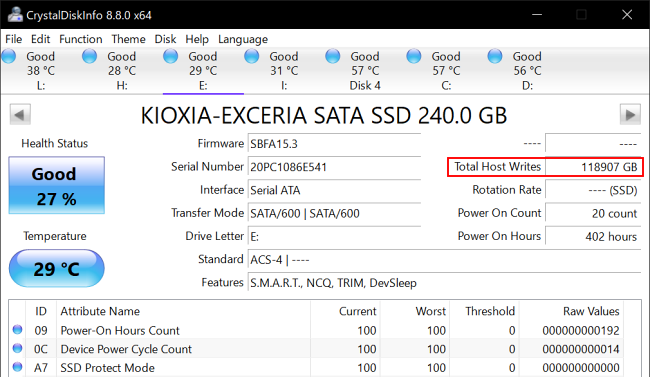Quick Links
When shopping for a solid-state drive or SSD, you are bound to come across a term called TBW. It represents the endurance level of an SSD. Here's why it matters and how you can understand it.
SSD Endurance Metric
TBW, or "Terabytes Written," is a metric that tells you how much data you can cumulatively write to an SSD over its lifetime. As the name suggests, this metric is given in the number of terabytes. So, for example, if an SSD has 350 TBW, you can write a total of 350TB to it before you may have to replace it. Overall, TBW gives you an idea about the endurance of a solid-state drive.
Notably, TBW is sometimes also referred to as Total Bytes Written as several enterprise-grade SSDs now have the TBW rating in petabytes.
Why Does TBW Matter?
The TBW number is important for SSDs because they have a finite life. SSDs store data in flash memory cells. And while reading data from these cells doesn't impact them, they degrade each time they are erased and written. Eventually, the flash memory cell is so degraded that it fails. So, TBW essentially tells you how much data you can write before the memory cells become unreliable.
TBW rating is higher for larger capacity drives as they have more flash memory cells to write. For example, a typical 500GB SSD has a TBW of around 300, whereas 1TB SSDs usually have 600 TBW. Also, enterprise-grade SSDs have higher TBW than consumer-grade SSDs. However, there are premium consumer-grade SSDs that come with far higher TBW than typical SSDs.
Should You Care About TBW?
Although TBW is a reliable indicator of an SSD's endurance, most regular computer users will never reach TBW during the normal lifetime of a drive. So unless you are writing hundreds of gigabytes of critical data each day, you don't have to worry about TBW. Also, TBW mostly matters for the internal SSDs, as the external SSDs are primarily used for data backup and they are not written to as frequently as the internal SSDs. That said, higher endurance is a plus if you are shopping for a new SSD.
SSDs with a higher TBW rating typically cost more than SSDs with a lower rating. So, it's a good idea to take a balanced approach because if you choose too low endurance, you may have trouble in the long run. For example, Adata XPG SX8200 Pro, which is one of our best internal SSDs recommendations, offers a great mix of price and TBW.

XPG SX8200 Pro
The XPG SX8200 Pro is probably one of the better PCIe 3 SSDs that you're going to find out there, especially given its 640 TBW for the 1TB model and excellent price per GB.
What Is DWPD?
DWPD, or Drive Writes Per Day, is another term that is used to describe SSD endurance. However, as its name suggests, it tells how many times you can overwrite the entire size of an SSD daily for a specific warranty period. So, for example, if your 1TB SSD is rated 1 DWPD, it can handle 1TB of data written to it every day over its warranty period. But if its DWPD is 10, it can withstand 10TB of data written to it daily.
DWPD is more commonly used in the enterprise space, whereas TBW is typical for consumer-grade SSDs. Fortunately, if you want to find out an SSD's DWPD, you can calculate it using the TBW.
To convert TBW to DWPD, use the following formula:
DWPD = TBW / (365 * Warranty (Years) * Capacity (TB) )
How to Check the TBW of an SSD
The TBW rating is typically mentioned in the data or specifications sheet of an SSD. Alternatively, you can contact the SSD manufacturer to get this information. TBW of a drive can range from as low as 30 TBW for some SSDs to several thousand TBW for others. While higher TBW indicates greater endurance, lower suggests poor endurance.
How to Check an SSD's Remaining TBW
If you are curious about the remaining lifespan of an SSD, you can look for the total amount of data written to it and then compare it with the SSD's TBW. The official software shipped with the SSD typically shows this information under its SMART (Self-Monitoring, Analysis, and Reporting Technology) function.
You will have to look for something like "Data Units Written" or "Total Host Writes." Depending on the SSD usage, this number could be in gigabytes or terabytes. You can convert it to terabytes for each comparison with the TBW. So, for example, if your SSD's total "Data Units Written" is 101TB and its TBW is 300, then the SSD has about two-thirds of its life left.
Apart from the official SSD software, you can also use CrystalDiskInfo on Windows or DriveDX on Mac to find the total data written to your SSD. While CrystalDiskInfo is free to download, DriveDX is a paid software, but it comes with a 15-day free trial.
What Happens After an SSD Crosses Its TBW?
Once an SSD crosses its TBW, it isn't completely useless or dead. You can still read the stored information, but you may face issues writing more data. However, typically SSDs overperform on the TBW front because manufacturers are pretty conservative while assigning TBW ratings.
That said, once SSD's SMART function determines that there are no longer any writable blocks in the SSD or it's nearing failure, it will lock the drive to a read-only mode. In this mode, you can no longer write data, but you will be able to read the stored information and transfer it to another SSD or HDD.