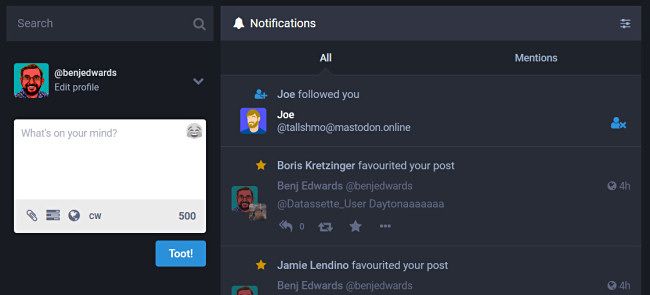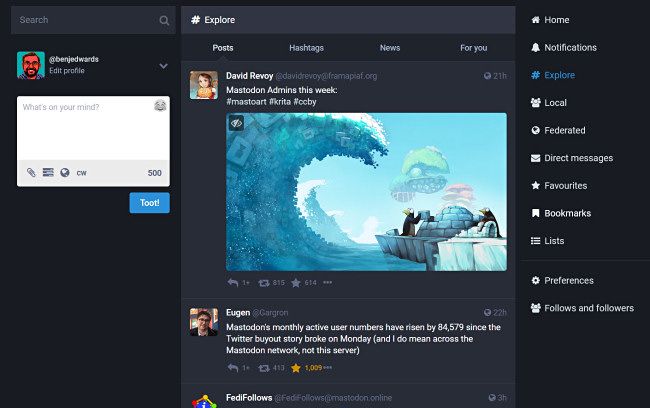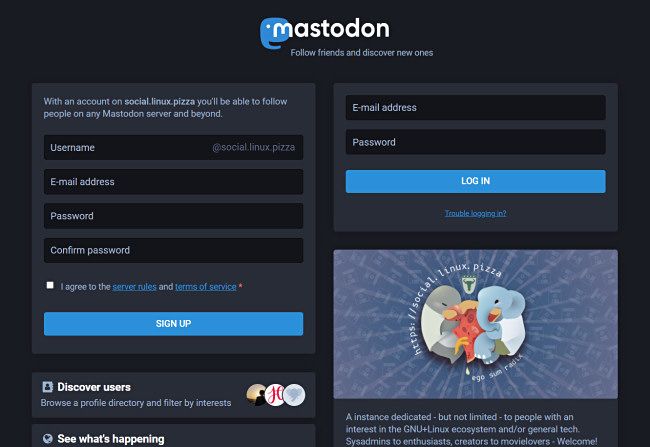Want to keep an eye on the world's events beyond the corporate eye of Twitter? Then the microblogging platform Mastodon might just be for you. Here's a look at what it is, how it works, and how it compares to Twitter.
What Is Mastodon?
Mastodon is an open-source microblogging social network similar to Twitter where people can make profiles, post messages (up to 500 characters in a standard "toot," which is Mastodon's version of a "tweet"), share images or videos, and follow other people's accounts. Unlike Twitter, Mastodon is partially decentralized, which means there is no one company running the entire Mastodon network.
You can use Mastodon through a web client on any device with a web browser, or through a mobile client on a smartphone or tablet. It includes features similar to Twitter, including replies, boosts (like "retweets"), favorites (similar to "loves" on Twitter) a timeline view, and support for moderation features such as blocking and voluntary content warnings that hide sensitive content.
Mastodon also incorporates features that Twitter doesn't, such as automated post deletion (for older posts of a certain age), requiring approval for follows without restricting your account, and opting out of search engine indexing.
Privacy advocates might also appreciate that the platform's lack of advertising means Mastodon is generally free of the ad-network surveillance seen on other social networking platforms. But it's important to note that, while Mastodon instances do not utilize advertising at this time, the servers are individually run and the software code can be customized, so the status of ads on some instances could potentially change in the future as Mastodon grows in popularity and large servers become costly to administrate. But for now, the spirit of freedom, open-source, and privacy are alive and well on the platform.
How Does Mastodon Work?
Mastodon is a social media network comprised of nodes (called "servers" or "instances"), each running special software. Anyone can run their own Mastodon instance (if they have the proper dedicated server), which can then link to others in a federation or remain private. Individuals or companies can have complete control over individual Mastodon servers, so there are still centralized points of administration, but it's not as concentrated as in the case of Twitter, Tumblr, or Facebook.
The Mastodon software is open source. It is based on an open-source social networking protocol called ActivityPub, which is developed by the World Wide Web Consortium (the same organization that maintains standards for the web.)
While using Mastodon, people sign up for accounts with specific instances. Once logged in, you can view a local timeline (of posts from that instance only) or, if the instance is federated with others, see a federated timeline comprised of toots from people in other instances. Mastodon users can send messages to each other using their Mastodon account names (such as "benjedwards@mastodon.social"), which are similar to email addresses in that they feature the server address as well as the user name.
How Can I Join Mastodon?
In general, Mastodon is free to use. To get started with Mastodon, visit Mastodon's Communities page and pick an instance you'd like to join. Some instances have open membership, while others require you to request an invitation to the server, subject to the approval of an administrator there. At the moment, the most popular instance is called Mastodon.social, but there are many others to choose from that focus on different types of subject matter (technology or gaming, for example), or regional interests.
When you find the one you want to join, click either "Request Invite" or "Join." Then enter your email address and create a username and password. After confirming your email and getting any necessary approval from the instance's administrators, you can log in at the instance's domain name, and you'll be microblogging in no time. Have fun, and stay safe out there!