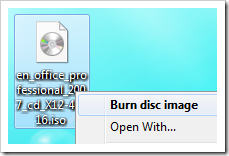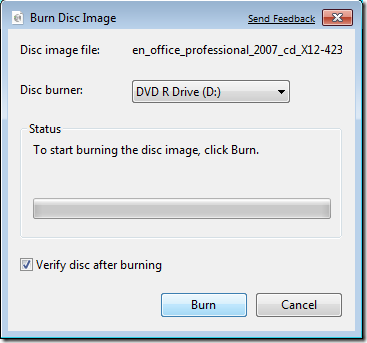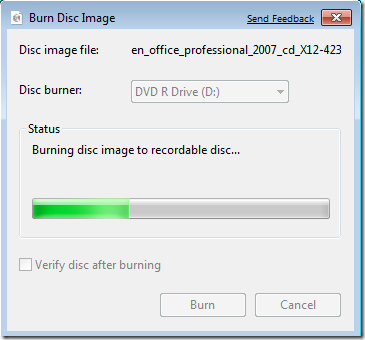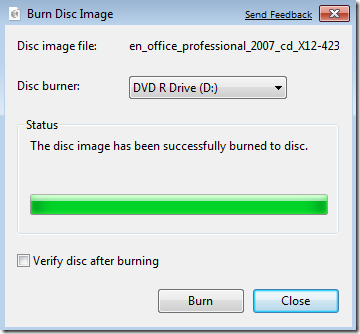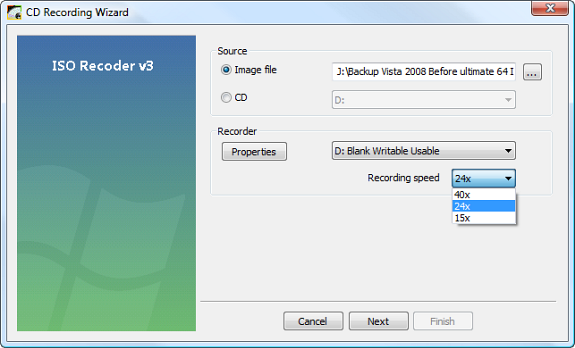Finally Microsoft includes the ability to burn ISO images to Disk in Windows 7. I have used this feature a few times and it works incredibly well and is easy to use.
For this example I am burning the Office 2007 ISO image to DVD. Right click on the image and choose Burn disc image.
This will open up the Windows Disc Image Burner dialog box where you choose the CD or DVD drive and I also check Verify disc after burning the click Burn.
While the disc is being created there is a progress bar indicating how long until it is finished.
That's it! A successful burn. They could not have made this feature any easier. Although I hope for the final release they allow the option to control the burning speed.
Here is a quick how-to video that shows how easy it is to burn an ISO image to disk. The quality is not the best but you get the idea.
For everyone who does not have Windows 7 beta as your primary operating system, you can still get easy ISO burning in XP and Vista by using ISO Recorder.