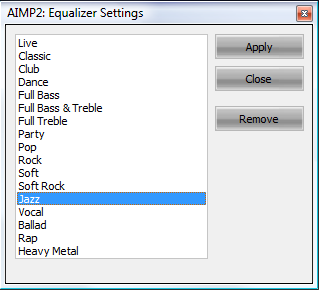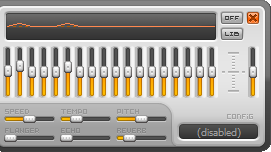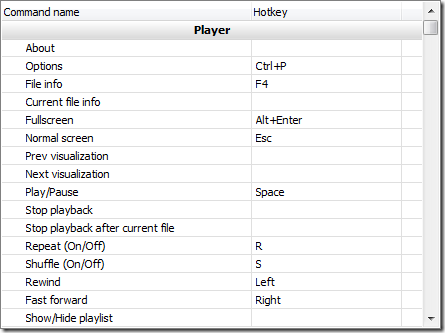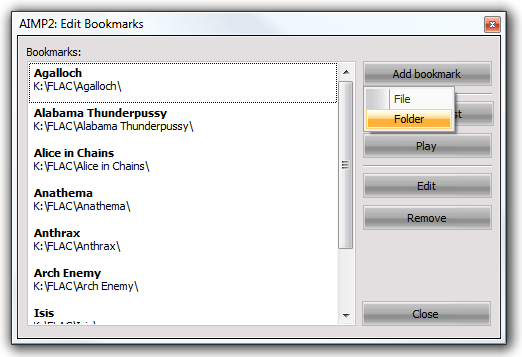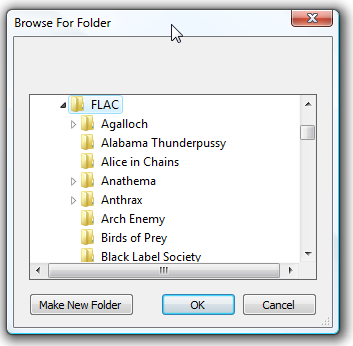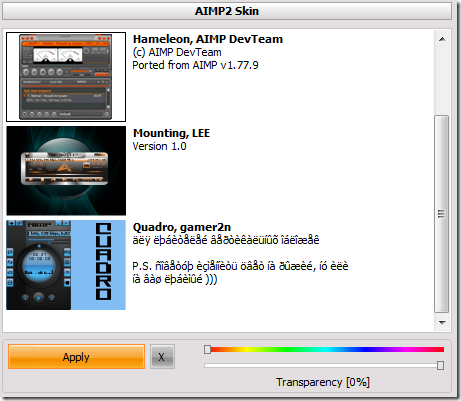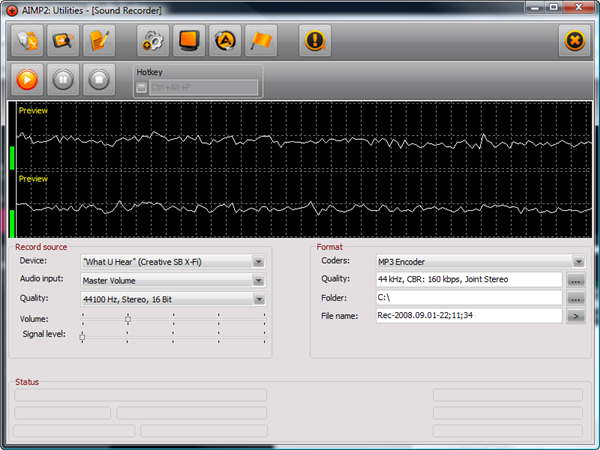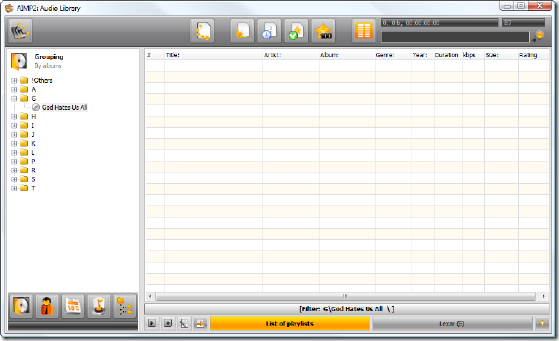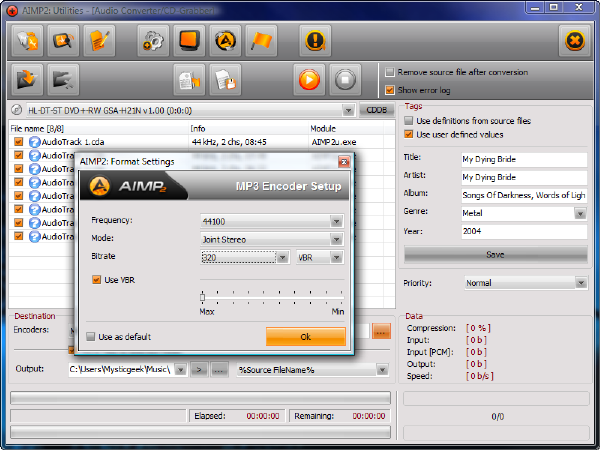I love trying out cool music players. I have already written about several players and no doubt will continue that trend. Today I will cover the sleek, free, and powerful AIMP2. AIMP2 could probably be best described as a Winamp alternative of sorts. The cool thing about AIMP is they do not hold out features only available in a "pro" version. AIMP2 is very light on system resources and can play basically any media file under the sun.
Out of the box AIMP2 has a stylish and sleek interface with easy to use controls.
Right away I was impressed with this player. The UI is very nice to look at and easy to control which is always a great thing to experience right off the bat. I was able to quickly load in an album to test out the sound. Crystal clear sound from this player indeed! Without making a single change to the EQ, Volume, or Effects AIMP2 played my FLAC files with impressive quality.
Speaking of audio, AIMP2 can play pretty much any audio file there is. It even plays APE files out of the box which is one thing I have not been able to get VLC to even do. There is also an 18 band EQ along with some cool audio effects such as Reverb, Echo, and Flanger.
For all of the Keyboard Ninja's there is a Hotkeys feature! I know that if very important to a lot of people when deciding to stick with an application.
Another nice feature is Bookmarks which allows you to save and create bookmarks out of playlists. You can also create specific bookmarks for different directories. I like this because I can easily create on for each artist or album.
There is a Last.FM plug-in for those of you who love to Scrobble. As with most music players there is several skins to choose from. Here are a couple examples.
If you need to remember what different downloaded skins in your collection look like, you can go into Interface Options and check them out.
Let's take a look at some of the other things you can do with AIMP2.
One click sound recording. Not only that but you can record directly to mp3 format! The program should see the type of sound card and allow you to record from an input source such as line-in or microphone. If your card is capable the What U Hear function will allow you to record streaming media.
Audio Library. The Audio Library has a very nice and clean user interface for you to organize the music collection.
Audio Conversion and Ripping. You can convert audio files to several different formats so they are compatible with other players or are wanting to save space. Rip your CD's into the audio library using different formats from mp3 to FLAC and others.
Over all AIMP2 is definitely in the top tier of audio players. AIMP was created by Russian developer Artem Izmailov and according to the website further development is underway. Because the website is in Russian you're probably going to want to use Google Translate which worked surprisingly well.