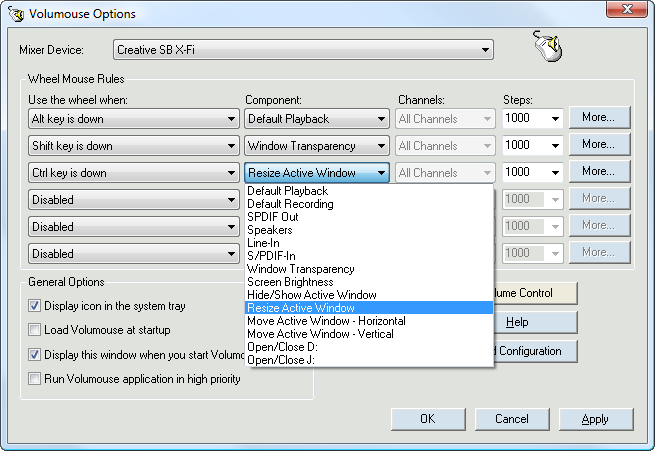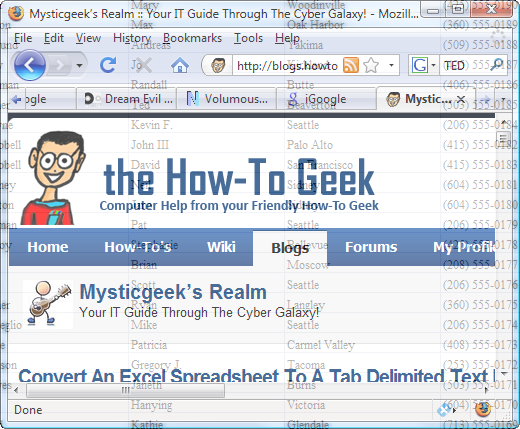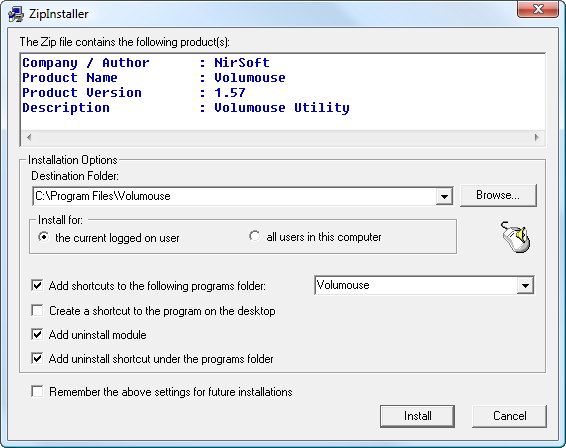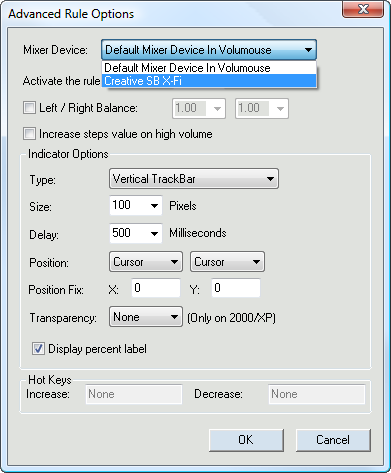There are several ways to control the volume on your computer. If your a keyboard ninja you may rely on hot keys to control volume. If you have a set of amplified desktop speakers you can use the volume knob. There is also the old fashioned way of clicking on the speaker icon in your system tray and adjusting it there. Volumouse allows us to control the volume and more with the mouse and / or other hotkey combinations.
Volumouse is a cool free utility that makes controlling the computer volume a bit easier. Not only does this application allow easy volume control, it also has functionality for you to control window transparency and screen brightness. Here is an example of controlling Firefox transparency over an Excel document. I guess I am not sure exactly what I would use this for … but it is definitely cool!
Volumouse comes with an easy to use Zip Installer which allows you to decide how and where to install the application from one screen. I wish more applications came with this type of installation utility rather than clicking forward and back through install screens.
Advanced settings allow you to choose between sound mixers on your machine and allow for additional functionality according to your preferences.
There are also three plug-ins on the Nirsoft site which allows hiding and active window, resize active window, and open or close your CD / DVD ROM door with a key / mouse combination.