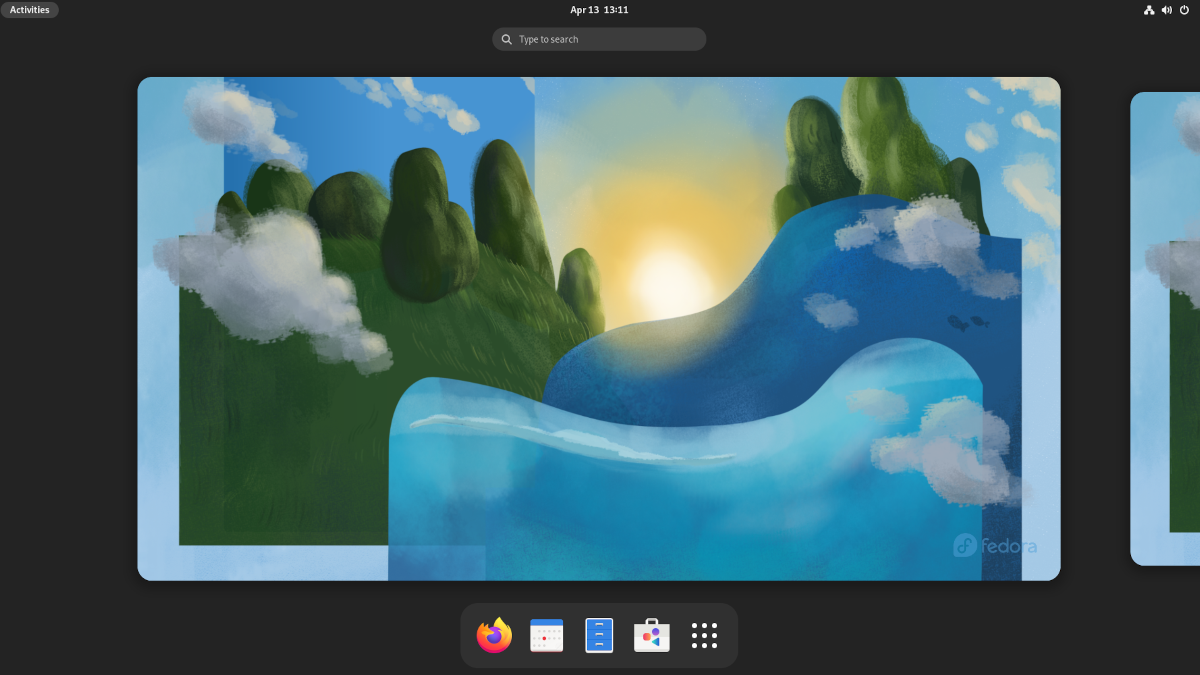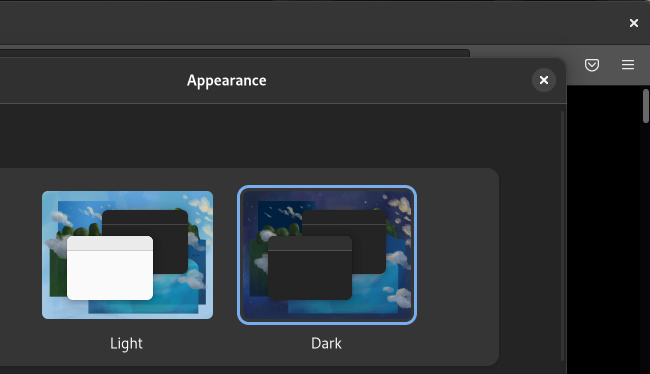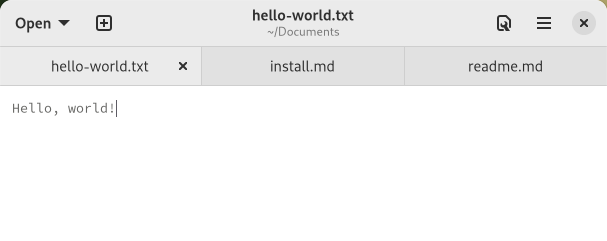Quick Links
There's no time to waste in the world of Linux distributions. Fedora 35 dropped in November 2021, and Fedora 36 was released on May 10, 2022. Here's what's new in Red Hat's open-source Linux distribution.
The latest version of the popular Linux distribution nearly coincided with the release of Ubuntu 22.04. We're looking at the beta in this article, but it's close enough to the final product that we can confidently see what's going to be new and take a quick tour for all you Fedora fans out there.
The Leading Edge
In a blog post introducing the Fedora 36 beta in late March, Red Hat said Fedora 36 continues the project's "emphasis on delivering leading-edge open source technologies."
Now, whenever you hear an open-source project say that you can more or less translate it to, "this is a minor upgrade with no major new features." And that's more or less what you get with Fedora 36.
There are some significant under-the-hood changes that will help Fedora in the long run, a few UI tweaks, and the latest version of the GNOME desktop.
But that's okay. No matter how many people cry out for new features. It's always best for Linux distributions to make incremental progress that builds on an already solid foundation. And that's definitely what you get with Fedora.
Updated Desktop: GNOME 42
Fedora 35 moved forward to the GNOME 41 desktop, and Fedora 36 keeps the trend going by adopting GNOME 42. There aren't a ton of changes here from GNOME 41. There's a new dark mode because everything needs a dark mode in this early 21st century of ours. The new GNOME shell takes up less space, and it improves contrast by using darker backgrounds and brighter text and icons. It's not a huge change, but it's noticeable.
Another nice tweak on the dark mode style is that GNOME 42 introduces style settings that are independent of the system itself. That means if you want to make your primary theme light, but you want a dark theme for a specific app, that's possible--assuming the app makes this setting available.
GNOME 42 also has a revamped screenshot feature that Fedora 36 called out in its blog post. The new experience lets you hit the "Print Screen" button, and then take screenshots (whole screen, windows, or sections) or screen recordings within the same tool.
There's also a new UI for the text editor that includes the all-important auto-save feature. The terminal app is also getting an update with an overlaid scroll bar and size indicator. The header bar will also change color if you're running as root. The two core apps are also tabbed, support the new dark UI, and have built-in style controls if you want something different from the default system setting.
If you're not interested in GNOME 42, Fedora 36 offers LXQt 1.0 as an easy alternative. You can either grab a version of Fedora 36 with LXQt by default, or you can install LXQt alongside your current desktop environment.
Under-the-Hood Changes
Fedora 36 is also doing some work within the system itself to make it easier to manage system snapshots building on previous work. The RPM database is moving from
/var
to
/usr
to make it easier for some snapshot, as well as rollback, jobs.
In its blog post Red Hat points out how the work of some upstream variants (distributions built on Fedora) such as Silverblue, Kinoite, CoreOS, and IoT have started some of this work that is now coming downstream. Particularly work on making
/var
a separate subvolume, which also makes managing snapshots earlier. Said Red Hat's blog editor Joe Brockmeier,
"Users may not see the benefits immediately, but this work means that they can see it later. It's a prime example of how work starts upstream in Fedora, gets perfected over a few releases and then finds its way into day-to-day use and potentially downstream to Red Hat Enterprise Linux."
Beyond snapshot improvements, Fedora's also added some nice support for NVIDIA graphics card users. Fedora 36 has additional Wayland support--Wayland is Fedora's display server protocol--with the GNOME Display Manager using Wayland by default.
Then there are the usual upgrades to the built-in programming languages and other utilities including Ruby on Rails 7.0, Django 4.0, PHP 8.1, PostgreSQL 14, and Podman 4.0.
A Feather in the Fedora
Fedora 36 adds some very minor improvements including a better-looking version of GNOME, some basic tweaks to apps, and boosts to the underlying organization of the system. If you'd like to try it yourself, you'll find the ISO on the Fedora downloads page that you can then live-boot or install it on your system.
It's not a super exciting release, but these are the kinds of releases that are necessary in the long haul to make future versions of Fedora even better.