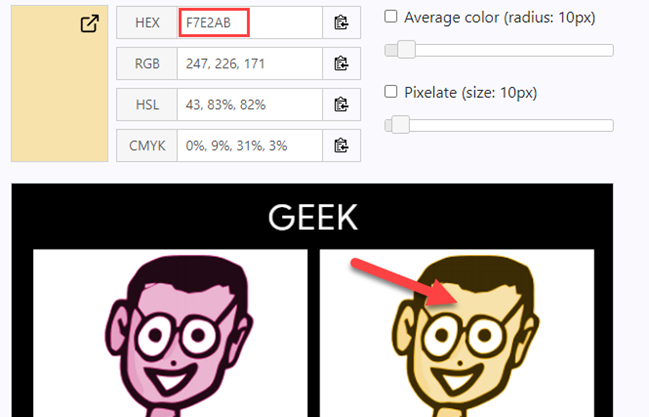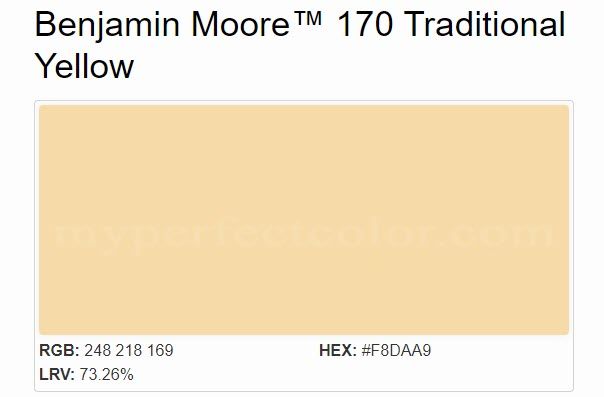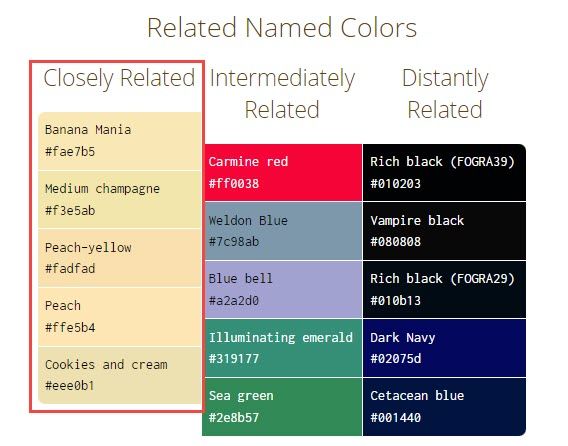It's easy to take a physical object into a paint store and get the color matched. But what if you like a color in an Instagram photo? That's trickier, but we'll show you how to match paint colors to digital images.
The low-tech approach to this situation is to pull up the photo on your phone and compare it to paint chips at the store. That certainly can work, but it's not an exact science. For a more accurate color match, we'll need to go a little deeper.
Define the Color
The first thing we need to do is define the color you found in a digital image. Colors in digital images are represented by six-digit "hex codes." "RGB" and "CMYK" are other methods for defining colors in digital form.
All of these different values simply tell the display on your device how to make the color it needs to show. Finding these values is how we can convert digital color into real-world paint colors. We'll be using hex codes for our purposes.
Once you have the image that contains the color you want, head over to image-color.com in a web browser. Select "Browse" or paste the URL of the image in the text box to get started.
Once the image is uploaded, click or tap anywhere on the image to select a color. The color will be displayed at the top along with the hex code in the "HEX" box. Save that code.
Match the Color
With hex code in hand, we can now go to a website called Encycolorpedia. Enter the hex code in the search box and click "Search."
At the top of the page, you'll see some information about the color. You can click "Buy Paint Matching this Color" to see the closest paint color it found.
You'll be taken to a different website. In this case, the color is close to a Benjamin Moore paint color called "Traditional Yellow." You can go to the paint store and find that paint chip or ask an employee to look it up.
There isn't usually an exact match from hex code to paint color. As you can see, the Benjamin Moore hex code is slightly different from the one I entered. For more choices, go back to the previous page on Encycolorpedia and scroll down to see "Related Named Colors."
If the original paint color isn't close enough to your liking, you can select one of these and try "Buy Paint Marching this Color" again.
Again, there probably won't be an exact match to the color of the image. Paint colors don't have nearly as much variety as digital colors. However, by trying a few variations, you should be able to find a color that is pretty close.