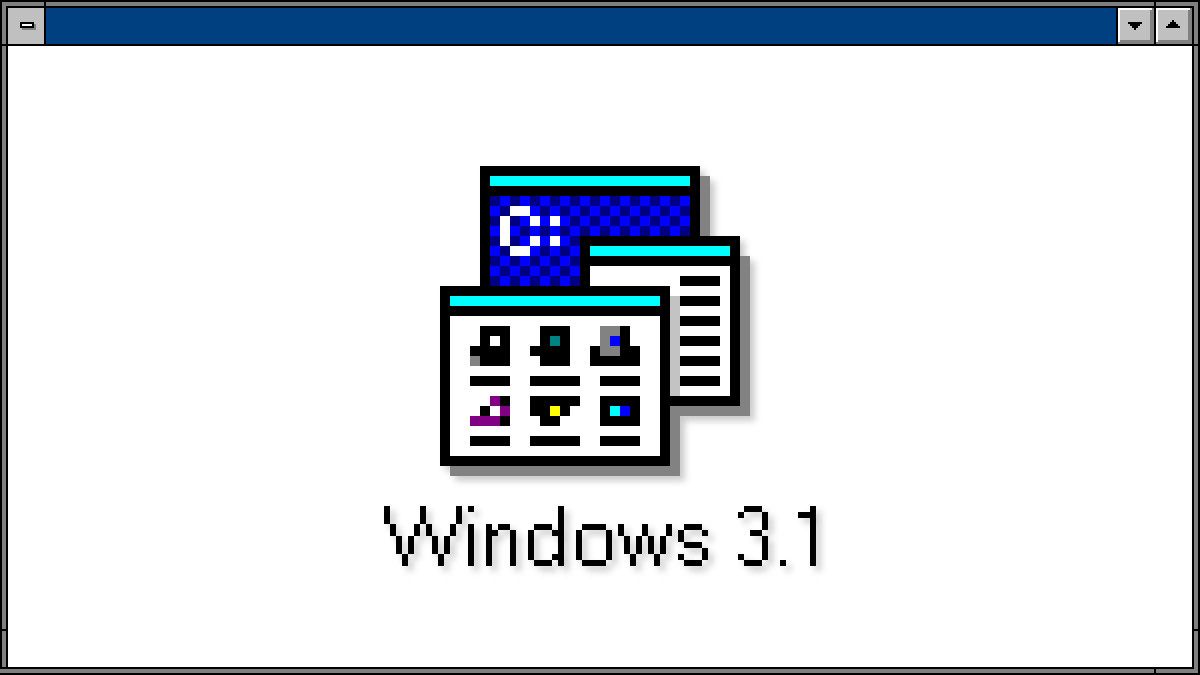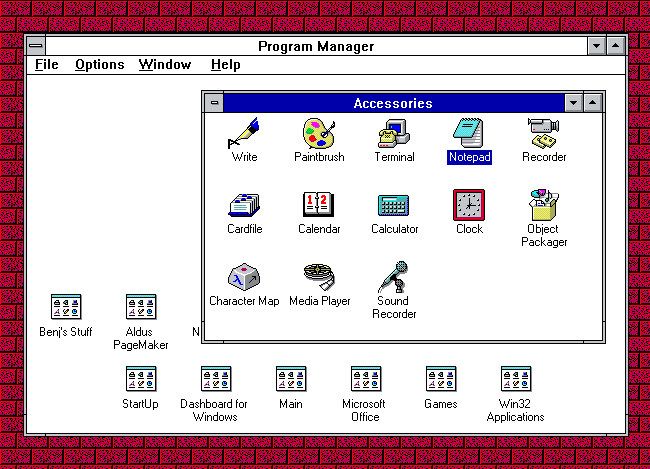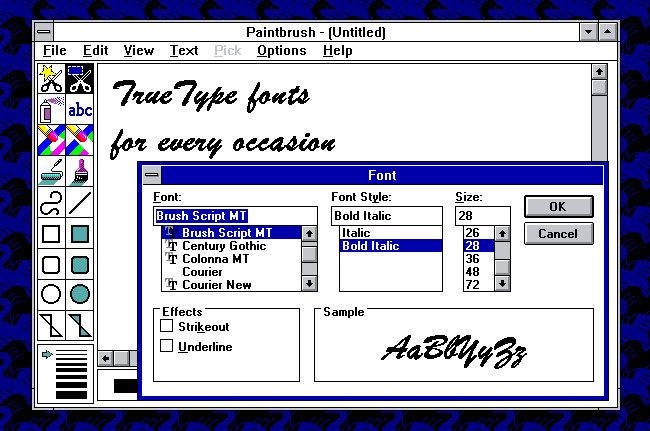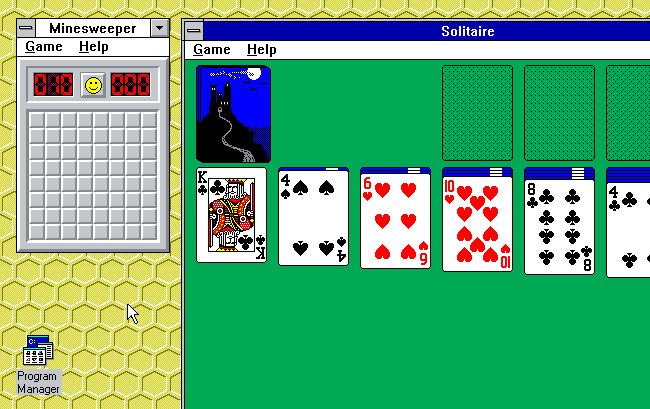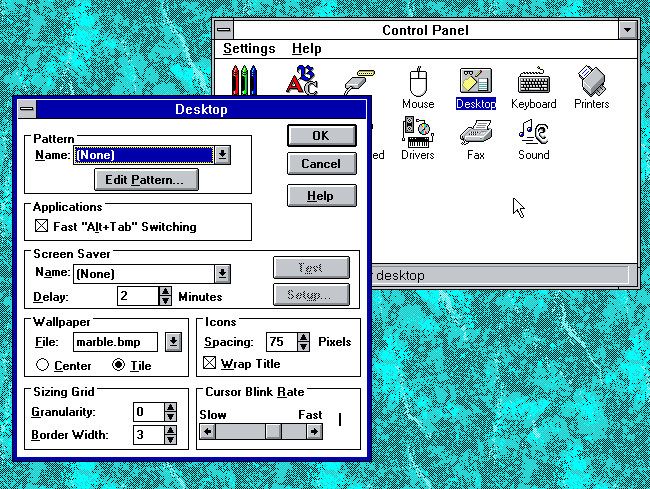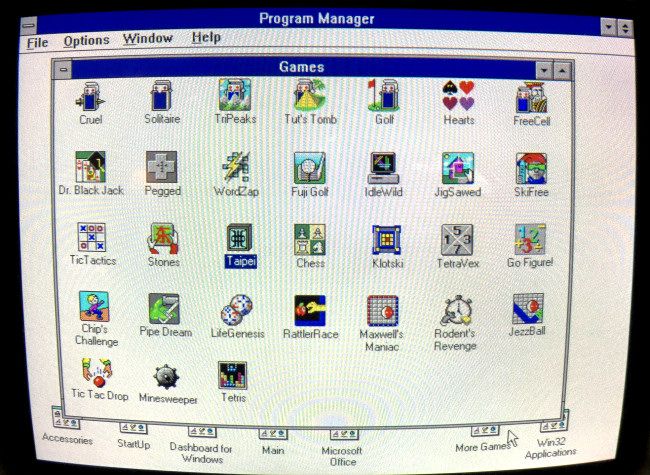Quick Links
30 years ago---on April 6, 1992---Microsoft released Windows 3.1, which brought the company to a new level of success, kept the PC platform competitive with Macs, and set the stage for Windows PC domination. Here's what was special about it.
The Mouse and Microsoft
How important was a mouse for computing in 1992? Almost a decade prior, Apple had made computers dramatically easier to use with the Apple Lisa and Macintosh computers. Graphical interfaces also gave birth to brand new killer apps, such as desktop publishing and digital image editing. Soon, the graphical Web would build on that as well. Meanwhile, IBM-compatible PCs were usually command-line based machines, and Microsoft knew it had to catch up.
In 1990, Microsoft made major strides with Windows 3.0---which had arguably made Windows PCs graphically competitive with Macs for the first time---but there were still some pieces missing: It had plenty of bugs, a clunky driver system, bitmapped fonts, and it shipped as an add-on to MS-DOS. And yet it was still a huge success.
"Win 3.0 took us somewhat by surprise how well it was doing and the level of interest," says Brad Silverberg, the Microsoft VP in charge of both Windows 3.0 and 3.1. "It was a breakthrough, and people started to take Windows seriously. The focus of Win 3.1 was to improve upon Win 3.0 to make it better for large scale adoption."
Two years after Windows 3.0, Microsoft shipped Windows 3.1. As with previous versions of Windows, it still ran on top of MS-DOS (the big transition away from the command line would come with Windows 95 a few years later). But for now, Windows 3.1's improvements in text rendering and multimedia---and the increased availability of Windows applications from the industry---made trips to the DOS command line less necessary. And that was enough, because Windows 3.1 made Windows more popular than ever before.
Windows on Every New PC
Since the public announcement of Windows almost a decade prior, Microsoft had worked aggressively to gain industry support behind its GUI-based operating environment. With Windows 3.1, the firm took another step and pushed extra hard to have Windows ship on new OEM PCs instead of relying on users to purchase and install Windows after the fact.
Silverberg remembers it well. "We needed to create overwhelming demand by PC buyers---both end users and IT---to have Win 3.1 preinstalled," he says. "OEMs would have much preferred to just ship DOS and have Windows purchased and installed by the PC buyers."
With 3.1, Microsoft built on momentum gained with each previous Windows release. By fixing major bugs in 3.0 and adding attractive new features, previously nervous OEMs and individual customers came aboard. "3.1 was the green light for major adoption by end users and companies," says Silverberg. "A ton of bugs were fixed, and 3.1 was much more stable and had better tools."
Let's take a look at some of those new (or improved) features and tools below.
Easier Desktop Publishing with TrueType Fonts
In 1990, Windows 3.0 had brought plenty of improvements to Windows, but a particular weak spot was its reliance on bitmap fonts that couldn't scale smoothly. That left an opportunity for products like Adobe Type Manager to furnish scalable PostScript fonts for desktop publishing in Windows.
To loosen Adobe's potential stranglehold on computer fonts, Apple developed the TrueType scalable font system, and Microsoft licensed and adopted it in Windows 3.1. With a stable of built-in high-quality fonts and without the need to license fonts from Adobe, TrueType opened the door for easier desktop publishing in Windows---and also made Windows more competitive with Macs.
At that time, printing was also an essential component of desktop publishing, so printer support also got a big boost in Windows 3.1. "We developed a new printer driver architecture called UniDrive," recalls Silverberg, "Which made it very easy to support a new printer, rather than having to write a lot of code. Indeed, it was so successful it's possible elements of Unidrive are still in use."
Multimedia Mania
Windows 3.1 brought graphical flair and multimedia support to mainline Windows in a significant way, shipping with screensavers, the Media Player application (which could play MIDI music files and AVI video files), and Sound Recorder, which let you record and play back digitized audio if your PC had the proper sound hardware.
These features had originally shipped in Windows 3.0 with Multimedia Extensions in 1991, but that release had only been available on OEM installs with new PCs. With Windows 3.1, anyone buying a copy of Windows at retail could take advantage of the ever-improving array of sound and video upgrade cards available at the time.
In particular, the inclusion of Media Player in Windows 3.1 led to a memorable moment for Brad Silverberg, who recalls the story: "My favorite moment was during the development of AVI support. One of the first videos we got working during development was Smells Like Teen Spirit by Nirvana. This was when Nirvana and the Seattle Grunge music scene was exploding. Listening to Smells Like Teen Spirit blasting in the hallways of Building 3 was a big highlight for me."
Minesweeper Hits the Big Time
Windows 3.1 shipped with two games as part of the default installation package: Solitaire and Minesweeper. Solitaire held on from Windows 3.0, but the other 3.0 game, Reversi, got the boot in favor of Minesweeper, which originally debuted as part of Microsoft Entertainment Pack in 1990.
The wide distribution of Windows 3.1 took Minesweeper mania to a whole new level, and it also introduced the sublime, addictive simplicity of Microsoft Solitaire to millions of new players around the world.
The Birth of Ctrl+C, Ctrl+X, Ctrl+V
Believe it or not, the Ctrl+C, Ctrl+X, Ctrl+V shortcuts for copy, cut, and paste first debuted in Windows with version 3.1. In April 1992, PC Magazine pointed this out, calling them "Macintosh-compatible cut-and-paste keys," due to their origins as Command+C, Command+X, and Command+V on the Apple Mac in 1984, and even further with the Apple Lisa in 1983.
Other Windows 3.1 Improvements
What we've covered above is just the tip of the iceberg in terms of improvements and new features in Windows 3.1. Microsoft packed dozens more features into the release, and we'll cover a few other notable ones below:
- OLE: Object Linking and Embedding (OLE) in Windows 3.1 allowed drag-and-drop embedding of elements like formatted text, sound files, images, and more between Windows applications for the first time. For example, you could embed an image in a MS Write file. And what's more, if the object you pasted was "linked," changes to the original file would show up in the document where you pasted the object.
- The Windows Registry: Windows 3.1 marked the first introduction of the Windows Registry, which is a centralized hidden database for Windows preferences and settings. 30 years later, the Registry is still a key part of Windows 11.
- Modular Control Panel: In Windows 3.1, third-party developers could add new Control Panel elements to Windows for the first time by adding special CPL files to the Windows system folder. This came in handy when configuring add-on peripherals.
- Dr. Watson: To help diagnose bugs and crashes, Microsoft included a tool in Windows 3.1 called Dr. Watson, which would trap error states and write them to a log file for later debugging. Dr. Watson carried forward into future versions of Windows for years.
- Universal Open/Save Dialogs: Before Windows 3.1, each application had to provide its own open and save dialog interfaces. Windows 3.1 dramatically improved user-friendliness by providing uniform open/save dialog boxes that would be the same in every app.
The Legacy of Windows 3.1
Windows 3.1 was an astounding success for Microsoft, selling over 3 million copies in its first three months on the market. Many new PCs shipped with Windows for the first time thanks to Windows 3.1 as well, making Windows more commonly used than ever before.
It's worth noting that Windows 3.1 wasn't the only PC GUI in town at the time of its launch. It competed with IBM's OS/2 2.0, which launched just a month earlier in March 1992. PC Magazine pitted the two OSes against each other in their April 28, 1992 issue. Ultimately, consumers and OEMs largely picked Windows over OS/2, but IBM's graphical OS held on as a contender for at least several more years.
In October of 1992, Microsoft released Windows for Workgroups, which extended Windows 3.1 with built-in networking features aimed mostly at businesses. And Microsoft released Windows 3.11 in November 1993, which put the previous year's worth of patches and updates in a single release. That same month, Windows released Windows 3.2 in China, which was a version of 3.1 that supported Simplified Chinese. And of course, Windows 3.1's success set the stage for Windows 95 three years later.
While official Microsoft support for Windows 3.1 ended in 2001, our nostalgic love for the operating environment lives on in retro file managers, in emulators, and even on the iPad. Heck, some people are still making new games for it. Happy birthday, Windows 3.1!