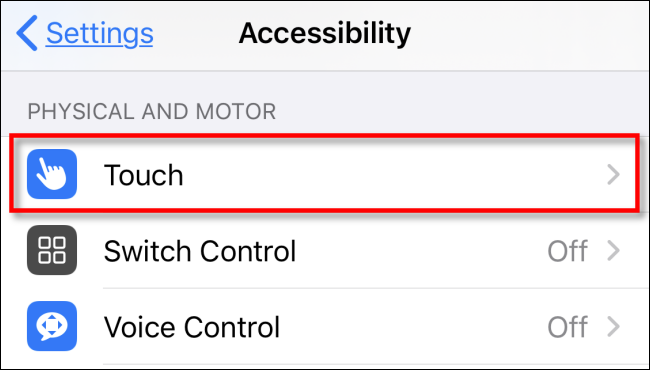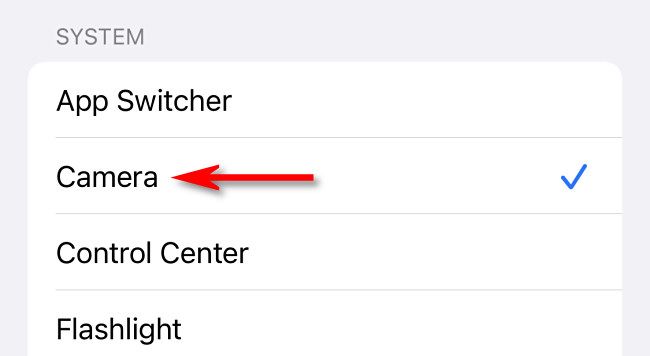If you'd like to open your iPhone's Camera app and take photos quickly without even touching the screen, you can launch it with two or three taps on the back on an iPhone 8 or higher. The secret is a built-in feature called Back Tap. Here's how to set it up.
First, open the Settings app on your iPhone.
In Settings, tap "Accessibility," then select "Touch."
In "Touch Settings," select "Back Tap."
In "Back Tap" settings, you'll see two options. You can launch the Camera app with either a "Double Tap" (two taps) or a "Triple Tap" (three taps) on the back of your iPhone. Select the option that suits you.
In "Double Tap" or "Triple Tap" settings, look in the "System" section and select "Camera" until it has a check mark beside it.
Next, exit Settings. The next time you tap on the back of your iPhone two or three times (depending on which option you chose), the Camera app will open.
And guess what: You can use the Volume Up or Volume Down buttons on the side of your device to trigger the camera shutter (in addition to the usual on-screen shutter button), which means no touchscreen use is required at all for taking basic photos. Have fun!