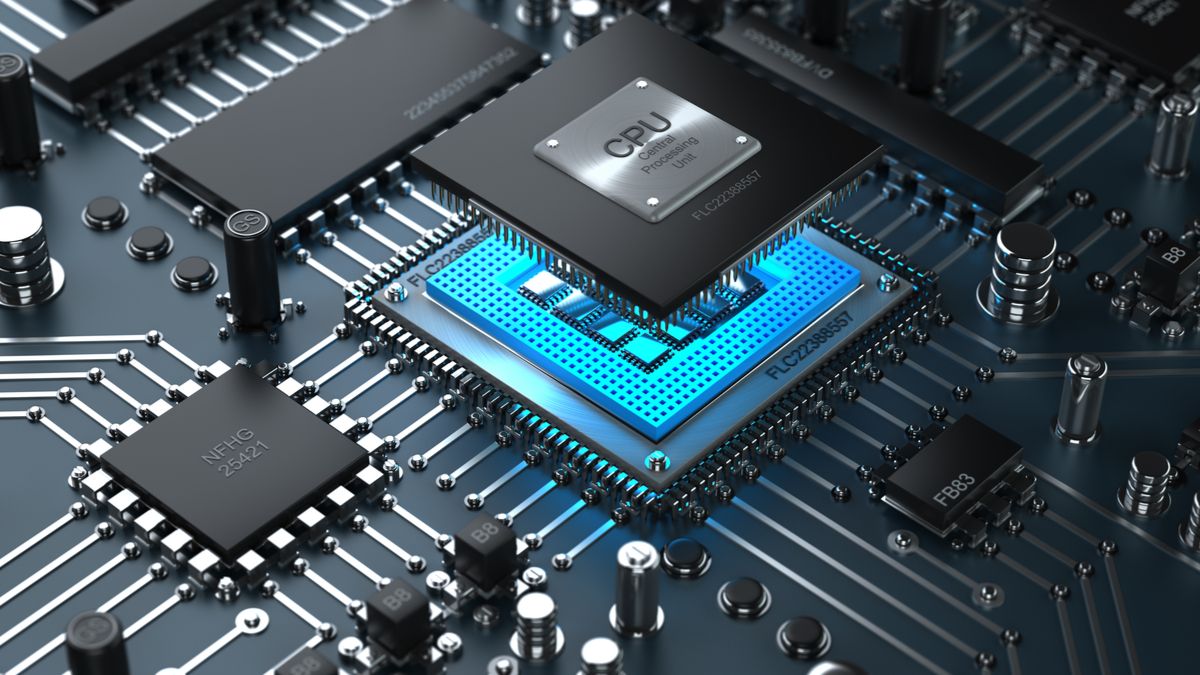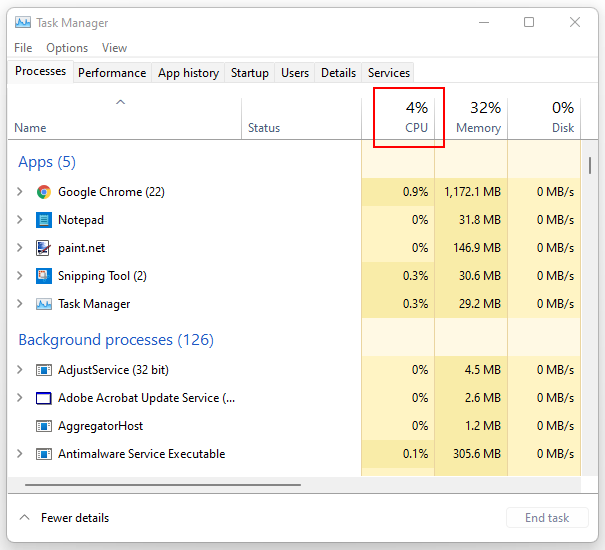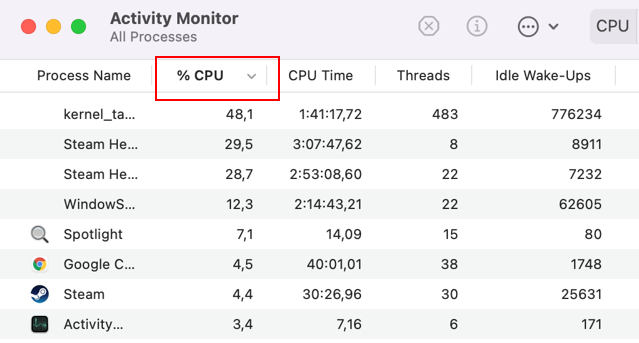Quick Links
Your processor should be fast enough to handle your usage, but determining how fast that is can be tricky. From browsing the internet to online gaming, your computer's CPU speed can make a huge impact on how it performs.
What Does a CPU Do?
Before figuring out how fast your computer's central processing unit (CPU) should be, it's important to understand what a CPU does and how it functions. You can think of a CPU as your PC's heart; it requires lots of components to make it work, but without it, your computer wouldn't be alive.
The CPU gets fed information from applications and programs, decodes it, then executes it into action. This can be anything from launching a game to saving a Word processing document.
While the CPU does a lot of the legwork in your PC, it also sends data to other components like your GPU and RAM. These components will respond by completing an action, such as displaying a visual effect on your computer's monitor or being able to immediately access information from your web browser.
CPU Cores and Clock Speed
When CPUs were first developed, they consisted of a single processing core. Today, quad-core and octa-core processors are quite common, and some even stretch up to 64 cores.
Having more than one physical core in a CPU allows it to process and perform multiple strings of data at once. Thus, if you turn on your computer and load up a web browser, music streaming app, and a game, a multicore processor can handle these tasks faster and more efficiency compared to a single-core processor.
As CPU cores push higher numbers, the performance comparison between CPUs narrows somewhat. Take the Ryzen 9 5950X vs Ryzen 9 5900X, for example. The 5950X has 16 cores, whereas the 5900X has 12 cores.
Benchmarks show, despite being almost identical aside from CPU cores and clock speed, the Ryzen 9 5950X only just outperforms the Ryzen 9 5900X with a score of 46,214 and 39,473 respectively. The single thread rating for the 5950X is 3,501, whereas the 5900X is 3,494, according to benchmarks performed by CPU Benchmark.
On the other hand, if we compare the AMD Ryzen 5 3600X which has 6 cores, versus the Ryzen 9 5900X with 12 cores, we see a sizeable difference in performance. The CPU mark for the 5900X sits at 39,473 but the 3600X falls far behind with 18,287.
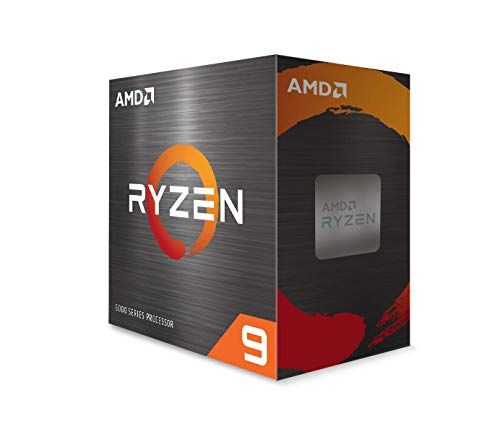
AMD Ryzen 9 5950X
The AMD Ryzen 9 5950X is a 16-core, 32-thread desktop processor with 4.9GHz clock speed. It's compatible with AM4 CPU sockets.
Checking Your Processor Usage
Before establishing how fast your computer's CPU should be, it's essential to know your average CPU usage. The last thing you want to do is invest hundreds of dollars into a new CPU only to find out you're not making the most of your existing one.
To check your CPU usage easily on Windows 10 or 11, press Ctrl+Alt+Del then select "Task Manager". Your CPU usage is displayed under the CPU column and will fluctuate depending on what applications, games, or browsers you have open.
For macOS users, launch the "Activity Monitor" app on your Mac then select the "CPU" tab at the top. This will display the overall CPU percentage of each process over time.
You'll be able to see the total system and user CPU usage at the bottom of the Activity Monitor, along with a CPU load graph.
Idle CPU usage (when you're not actively using an application) should sit somewhere around 2-4%. Sometimes it could reach 10%, but as long as it stays under 10%, you can assume your CPU usage is sitting around average for your CPU and operating system.
Using an internet browser like Google Chrome can push your CPU usage up to 15%, and may even spike beyond this, depending on how many tabs you have open. You can decrease your CPU usage by closing unwanted tabs.
If you're watching a YouTube video or using a video player, you can expect an average CPU usage of between 5-15%.
Gaming, though, is where a high-performance and fast CPU comes into play. For demanding games and AAA releases, your CPU usage will often sit somewhere between 30-70%. If your CPU isn't utilizing all of its cores or isn't fast enough, your usage will spike and often sit higher than 70% without dropping back down. As your CPU is pushed to its limits, it may crash your game as a safety feature to stop it from overheating and causing damage to your computer.
If you're keen to enjoy the latest game releases on your computer, it's worth investing in a 3.5GHz or 4GHz CPU alongside 8GB of RAM and a GPU with 6GB of VRAM or higher to avoid bottlenecks and overheating issues.
Should You Buy a Faster CPU?
Everyday computer tasks like web browsing, basic productivity, and watching videos aren't considered hardware intensive and therefore don't require a fast CPU. A 1.3GHz processor or above will be sufficient for these kinds of tasks.
However, if you are a keen gamer, video editor, or use applications required for 3D animation or engineering software, you'll need your computer's CPU to be faster (around 3.5GHz or above) to handle the intensity and load put on your CPU.