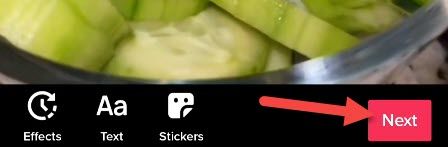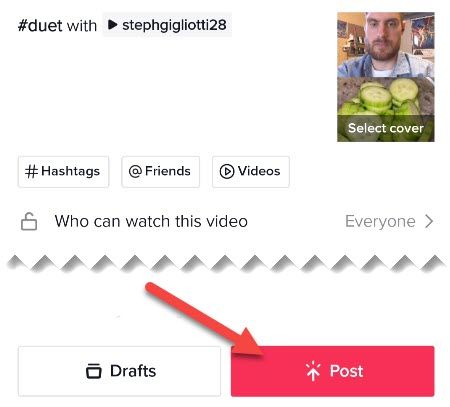Some of TikTok's most popular features include the ability to react and respond to other videos. "Duet" is one way to do this---it's sorta like reacting in real-time to another TikTok video. We'll show you how it works.
What Is Duet on TikTok?
"Duet" is similar to another TikTok feature called "Stitch." When you Stitch, you are adding your own video to the end of another users' video. Duet is when your video is side-by-side with the other video and they play simultaneously.
Different from a repost, it's pretty common to use the Duet feature to react to another video in real-time. "Blind Duet" is a term people use for Dueting with a video before you watch it for a genuine first reaction. Here is an example of what a Duet looks like.
How to Duet a TikTok
First, open TikTok on your iPhone, iPad, or Android device and find a video to Duet with and tap the share icon (an arrow pointing to the right).
Select "Duet" from the sharing menu. Users can choose to not allow Duets with their video, so it may not be available on every video you see.
The original video will appear on the right side next to your video. All the typical recording tools are available. Tapping the "Layout" button in the side toolbar will allow you to change how the videos are oriented.
Tap the red record button when you're ready to duet. The original video will begin playing and your camera will be recording alongside it.
When the video is over, tap the red checkmark to proceed to the editing screen.
Next, you can add text, stickers, and any of the other usual editing effects. Tap "Next" when you're ready.
Lastly, add a caption and choose your sharing options. TikTok will automatically include the #duet hashtag and a link to the original video. Tap "Post" when everything is ready!
There you go, you just made a Duet. This is a really fun feature of TikTok and it's one of the many things that makes the platform so addictive.