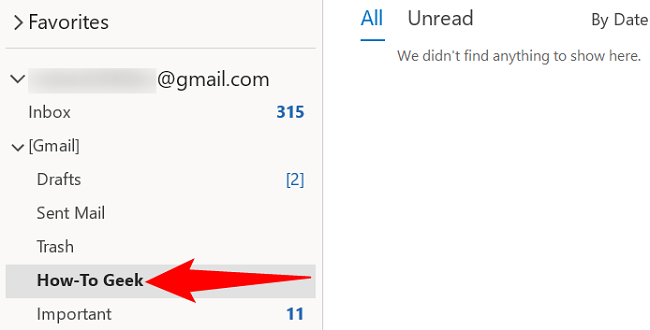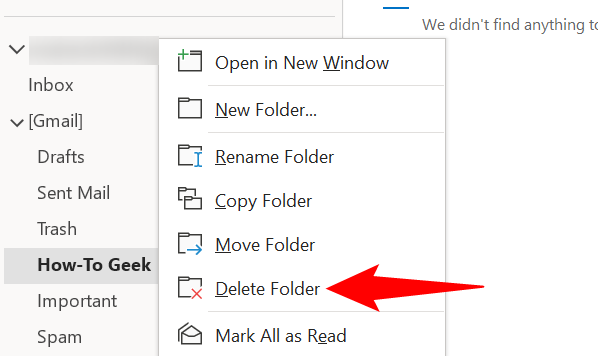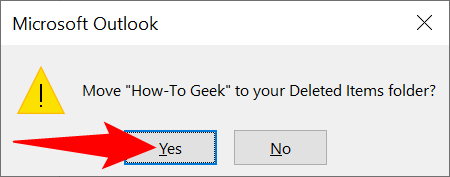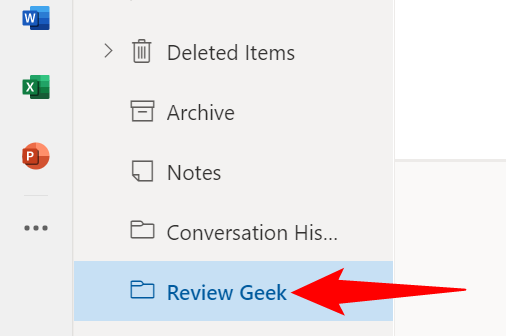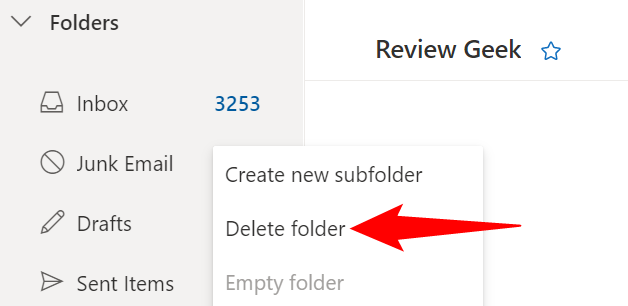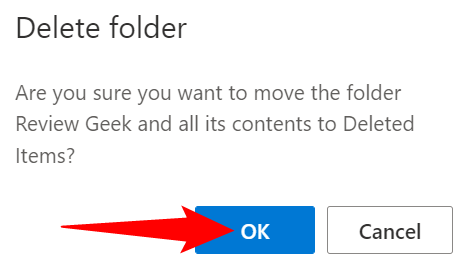If you don't want to use an email folder in Microsoft Outlook anymore, you can delete that folder as well as all its contents at once. We'll show you how to do that in Outlook's desktop and web versions, as the mobile version doesn't allow it.
Note that you can only delete the folders you've created in Outlook. The app doesn't allow you to remove the default folders, like "Inbox," "Sent Mail," and so on. Also, if you ever end up removing a folder accidentally, you can restore it from the "Deleted Items" folder.
Remove a Folder From Outlook on Desktop
To delete folders from the Outlook app on your desktop, first, launch the Outlook app.
From the sidebar on the left, find the folder you'd like to delete.
Right-click that folder and choose "Delete Folder."
Select "Yes" in the prompt that opens.
Your chosen folder is now removed from Outlook's main interface. You're done.
Later, if you'd like to restore a deleted folder, then open the "Trash" folder and drag and drop your deleted folder out of it.
Delete a Folder From Outlook on the Web
To remove your email folders from Outlook's web version, first, launch your preferred web browser and open the Outlook site. Log in to your account if you haven't already.
After logging in, from the folder list on the left, find the folder to delete.
Right-click your folder and choose "Delete Folder."
Click "OK" in the prompt.
Your selected folder is now gone from your folder list, and you're all set.
If you ever need to restore your deleted folder, access the "Deleted Items" folder and drag and drop your folder out of it.
And that's all there is to removing unwanted folders from your Outlook app. Enjoy!
A good thing about Outlook is that you can recover your deleted items. You might want to do that if you ever accidentally remove something important from the app.