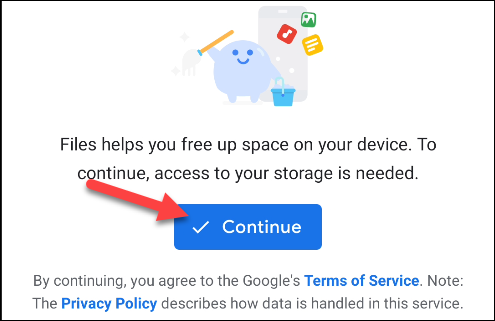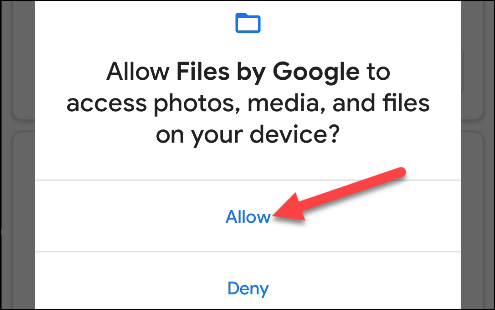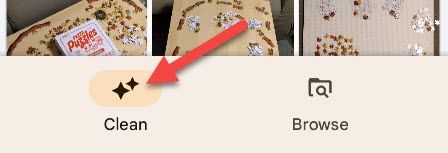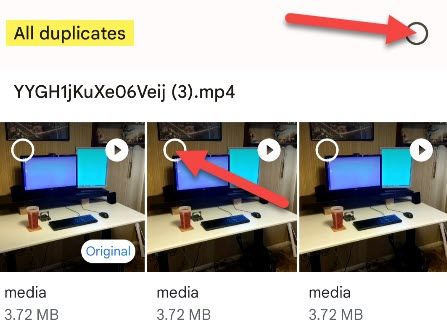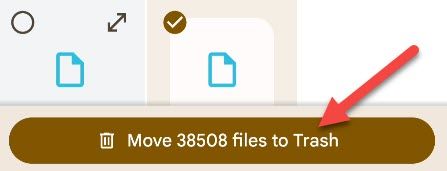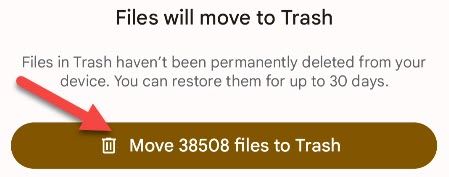Running out of storage space can make your Android phone feel old. An easy way to clear out some space is to remove duplicate files, but that can be a pain. We'll show you an easy way to do it.
Storage on Android can be a bit of a mess, so it's no surprise that duplicate files can build up without your knowledge. Scrolling through a long list of files and trying to pick out the duplicates manually is not fun. Thankfully, the "Files by Google" app can help.
Files by Android is pre-installed on some Android devices. If it's not on yours, you can download it from the Google Play Store.
The first time you open the app you'll be asked to agree to Google's Terms of Service and Privacy Policy. Tap "Continue" to proceed if you agree.
Give the app permission to access your files by tapping "Allow" in the permissions popup.
Now with all that out of the way we can get started. First, switch over to the "Clean" tab in the bottom bar.
Give the app a second or two to load everything. You should see a "Delete Duplicates" card somewhere on this screen. Tap "Select Files" to go into it.
Again, you may need to give the app a second to load the files. Now you'll see all of the duplicate files listed side-by-side with the original file labeled. You can tap "All Duplicates" to keep the original and remove all the duplicates or go through and manually select the files.
After you've made your selections tap the "Move Files to Trash" button at the bottom of the screen.
Tap "Move Files to Trash" again to confirm.
That's it! The files will be moved to the trash and permanently deleted after 30 days. The Files by Google app has several other ways to clear up storage space. It's a handy tool to keep your Android devices cleaned up.