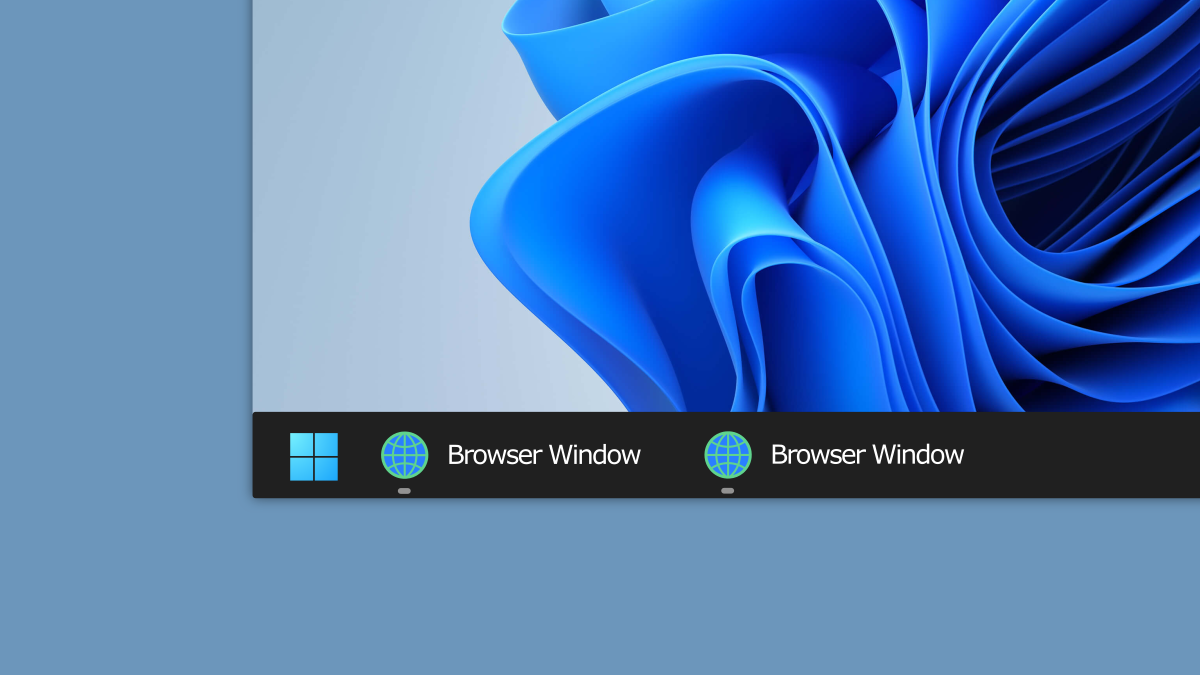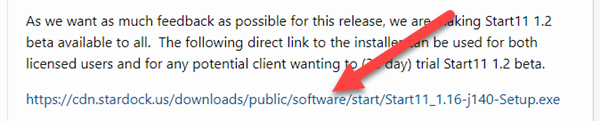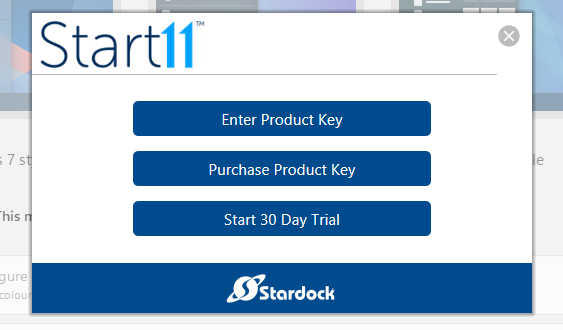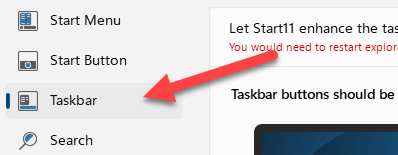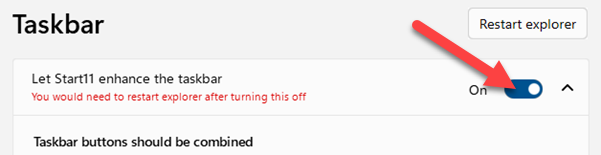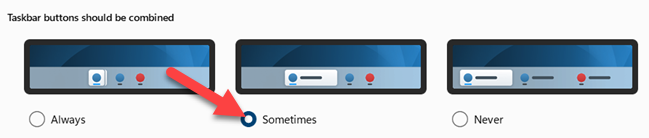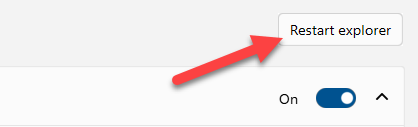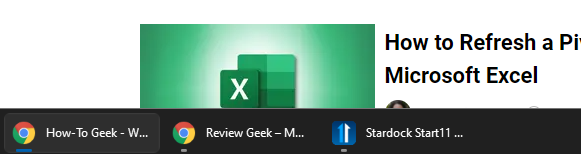One of Windows 11's most contentious features is the redesigned taskbar. Many long-standing abilities have been stripped away, including the "Combine Taskbar Labels" preference. Luckily, there's a way to ungroup the icons on your Windows 11 taskbar.
Stardock is a company that has been making customization software for Windows going all the way back to the XP days. Start11 is the company's suite of tools for Windows 11, and it includes a number of taskbar tweaks that make Windows 11's taskbar function a lot more like Windows 10's.
The ability to ungroup taskbar icons was introduced in Start11 Beta v1.2, which was released on March 16, 2022. You can try Start11 for free with a 30-day trial, after which it costs $5.99. Keep in mind that, as of March 2022, this is beta software and may not work perfectly.
To get started, head on over to the Stardock forum post in a web browser on your Windows 11 PC. Click the link to download the EXE setup file and open it once it's finished.
You'll first be asked to purchase a product key or start a free 30-day trial. Whichever you choose, follow the instructions to unlock Start11.
Next, go to the "Taskbar" section of the Start11 settings.
First, make sure to toggle on "Let Start11 Enhance the Taskbar."
You have three options for how taskbar icon should be combined. Select the one you'd like to use.
- Always: Icons will never be ungrouped.
- Sometimes: Icons will be ungrouped only when multiple windows of the same app are opened. (This doesn't seem to work differently than "Never" at the time of writing.)
- Never: Icons will always be ungrouped.
After making your selection, you may be prompted to reboot your PC or restart Windows Explorer. Follow whichever one you are prompted to do. If restarting Explorer doesn't apply the changes, reboot your PC.
There you have it, taskbar icons that are no longer combined in Windows 11!
It's unfortunate that we have to rely on a third-party app to "fix" a problem in Windows 11 that didn't exist in Windows 10. Microsoft changed a lot about the taskbar, and the company has been slowly adding features---like drag and drop---back to it. In the meantime, we can thank the trusty Windows developer community.