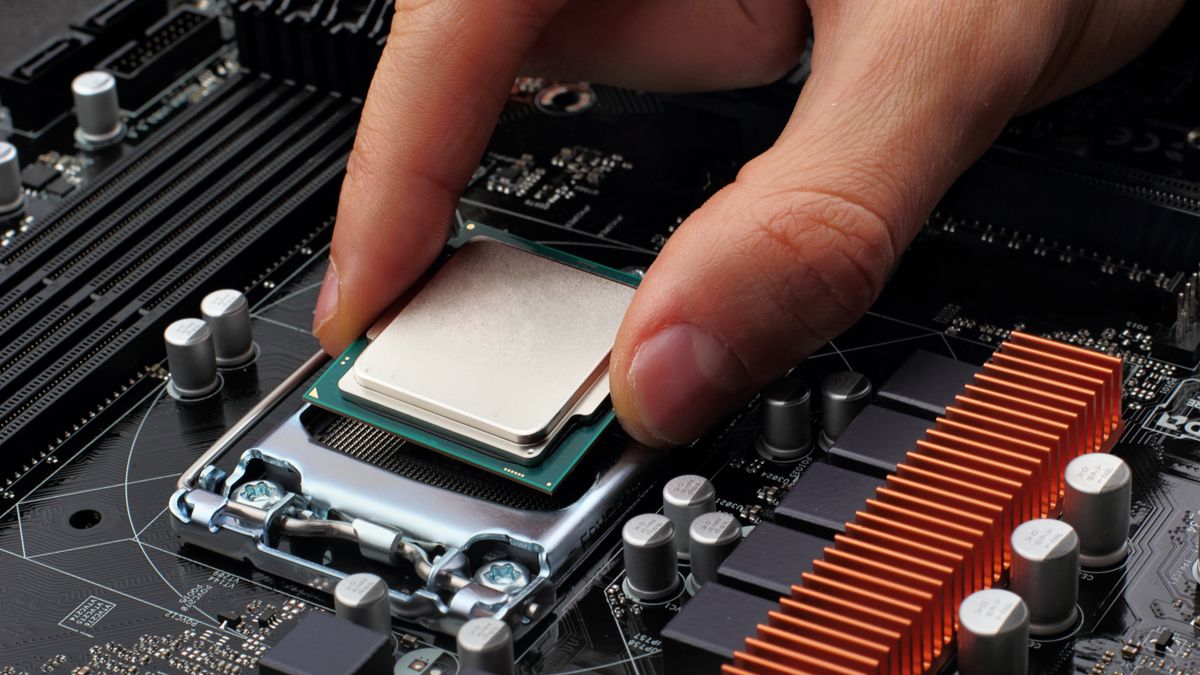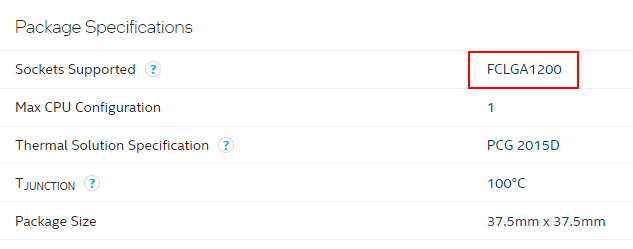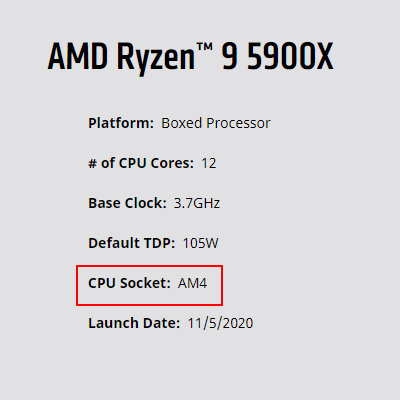Quick Links
The central processing unit (CPU) is an integral part of any PC. But how do you choose the best CPU that's compatible with your motherboard? Do you opt for AMD or Intel? Budget-friendly or power-hungry?
What Is a CPU?
The CPU is the heart and soul of a computer. It runs applications, performs actions, and receives instructions, to name a few of its functions.
Over the years, CPUs have evolved into multi-core processors. Previously, single-core CPUs were only able to handle one process at a time. As of this writing in early 2022, CPUs can offer up to 64 cores, and it's expected this will increase to 128 cores in 2023.
PCs can handle multiple programs, browsers, and even games at any given time. But it's not as simple as buying a new CPU with lots of threads and cores, then installing it on your motherboard. You not only have to ensure your power supply unit (PSU) can handle the CPU, and you have sufficient cooling for it; you must make sure it's compatible with your motherboard, or, frankly, it won't work.
AMD vs. Intel
Most desktop PCs are built using either an AMD or Intel CPU. Previously, Intel was the best option if you wanted to build a budget-friendly PC, and AMD was the way forward if you were looking for a powerful gaming PC.
Now, however, there's very little difference between the two manufacturers. Both offer good value for money cheap CPUs, like the Intel Core i3-9100 (4 cores/4 threads), and the AMD Ryzen 3 3100 (4 cores/8 threads) which you can pick up for as little as $140. Similarly, you can get high-end CPUs like the Intel Core i9-12900K and the Ryzen 9 5900X for around $550 to $600.
Regardless of whether you choose Intel or AMD, your CPU must be compatible with your motherboard. You can't put an Intel CPU into an AMD motherboard, and vice versa.
CPU Sockets
The easiest way to see if your CPU is compatible with your motherboard is to look at the socket on the CPU and motherboard.
For example, 10th and 11th Gen Intel CPUs are compatible with Intel's LGA1200 socket, and Ryzen 1000, 2000, 3000, 4000, and 5000 series CPUs are compatible with AMD's AM4 socket motherboards.
You can see whether a CPU is compatible with your motherboard by looking at the manufacturer's website. For example, the Intel Core i7-10700K (10th Gen) is compatible with LGA1200 socket motherboards.
This can be identified using the "Sockets Supported" specification. The case is much the same with AMD processors. By looking on the manufacturer's website, you can see which CPU socket the CPU is compatible with, in this case, the AMD Ryzen 9 5900X.
Are CPUs Backward Compatible?
CPU sockets are made up of pins and physical connectors, allowing the CPU to be mounted onto them. For this reason, CPUs are not backward compatible. You couldn't put an Intel CPU into an AMD CPU socket, nor could you put an Intel 10th or 11th Gen CPU, designed for LGA 1200 sockets, into an Intel LGA 1151 socket.
However, AMD has been far more generous in offering wider compatibility with their sockets compared to Intel. As such, you can fit a Ryzen 3 1200 CPU, launched in 2017, into an AM4 socket, which also supports the AMD Ryzen 9 5950X, launched in 2020. In some cases, though, a BIOS update might be required to support certain AM4 motherboards.
Intel tends to be more confusing due to the code names they use for their desktop CPUs. The 12th Gen Intel CPUs (Alder Lake) are only compatible with LGA 1700 sockets, thus, you would need to purchase a new Intel motherboard if you were previously using a Comet Lake or Rocket Lake CPU, and had upgraded to an Alder Lake.
Choosing the Right CPU for Your Motherboard
Upgrading your desktop PC is undoubtedly exciting, but as we've seen so far, it can also be a little confusing. If you want to stick to your current motherboard, then you'll have to find the right CPU that's compatible with it. Alternatively, if you have a CPU in mind that isn't compatible with your motherboard, you'll have to purchase a new motherboard that offers the right CPU socket.
AMD
There are three generations of AM4 CPUs; 1st Gen (Ryzen Zen), 2nd Gen (Ryzen Zen+), and 3rd Gen (Ryzen Zen 2).
3rd Gen AM4 motherboards are compatible with all Ryzen Zen 2 and Ryzen Zen 3 CPUs. AMD's X570 motherboards also offer support for Ryzen Zen+ CPUs but not 1st Gen Ryzen CPUs.
2nd Gen AM4s offer compatibility for Ryzen Zen, Ryzen Zen+, and Ryzen Zen 2 CPUs.
1st Gen A320, B350, and Z370 AM4 motherboards are compatible with Ryzen Zen, Ryzen Zen+, and Ryzen Zen 2 CPUs, the same as 2nd Gen AM4 motherboards. Neither support Ryzen Zen 3 CPUs.
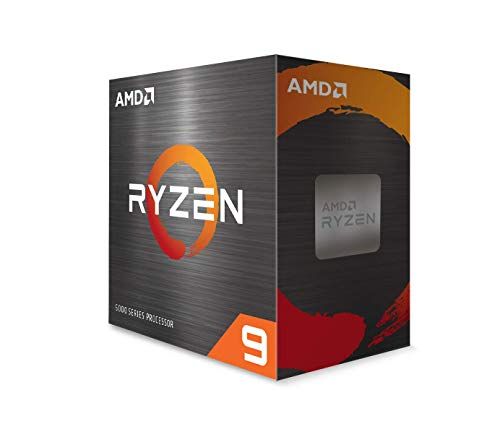
AMD Ryzen 9 5900X
If you've got the right motherboard, this 12-core, 24-thread unlocked desktop processor is a powerful choice.
Intel
LGA1700 socket motherboards are compatible with Intel's latest 12th Gen Alder Lake CPUs. This includes Intel Core i9 socket 1700, Intel Core i7 socket 1700, Intel Core i5 socket 1700, and Intel Core i3 socket 1700 CPUs.
In 2020, Intel launched their LGA 1200 CPU sockets; these are compatible with LGA 1200 motherboards (Comet Lake). The H410, B460, H470, Q470, W480, and Z490 motherboards are all compatible with Comet Lake CPUs. These are known as 10th Gen CPUs, including Core i9, Core i7, Core i5, Core i3, Pentium Gold, and Celeron (G5900, G5900T, G5905, G5905T, G5920, G5925).

Intel Core i9-12900K
This Intel Core desktop processor is compatible with LGA1700 600 series chipsets.
Compatibility Is Key
You'll quickly notice that there are many factors to consider when choosing a CPU for your motherboard. From the number of cores and threads, and clock speeds, to integrated graphics, and cooling. You could spend hours sifting through the specifications to find a CPU that meets your requirements.
However, the most important thing to look for in a CPU is compatibility with your motherboard. If your CPU isn't supported by the motherboard's CPU socket, you won't be able to enjoy your new purchase.