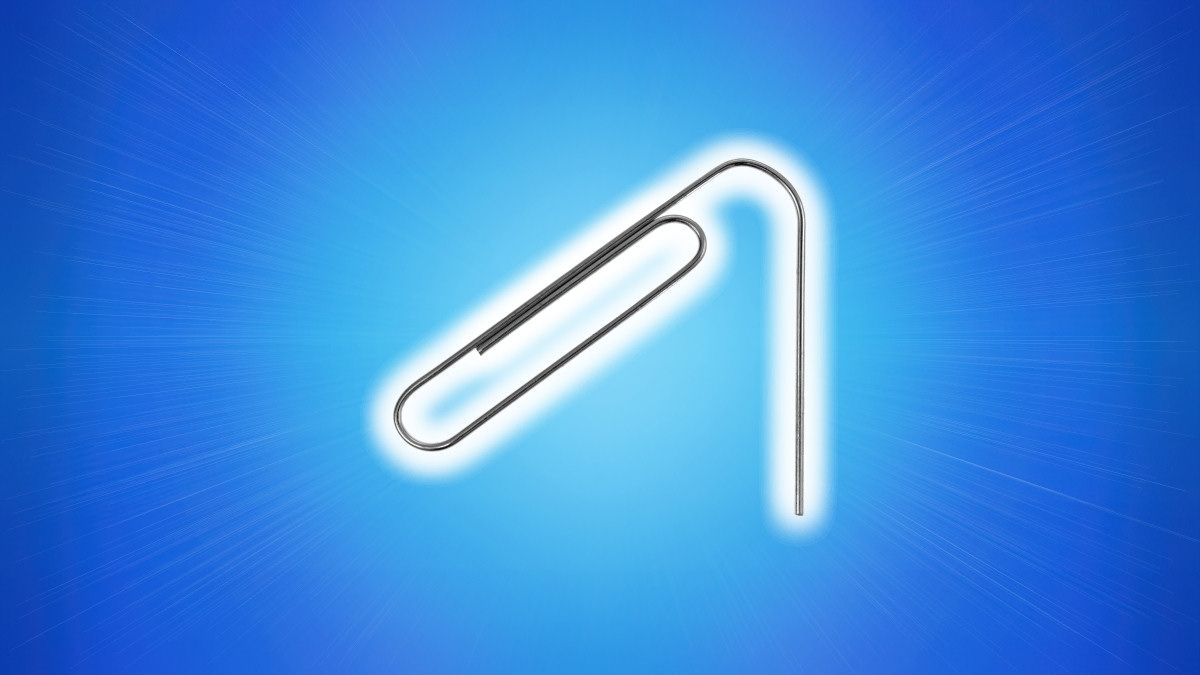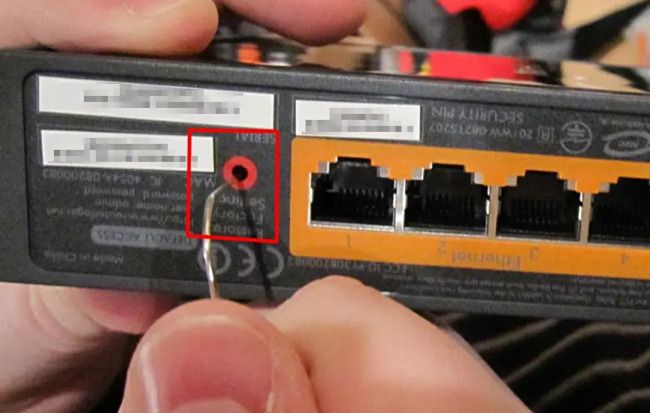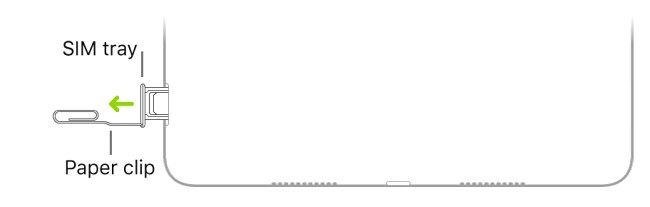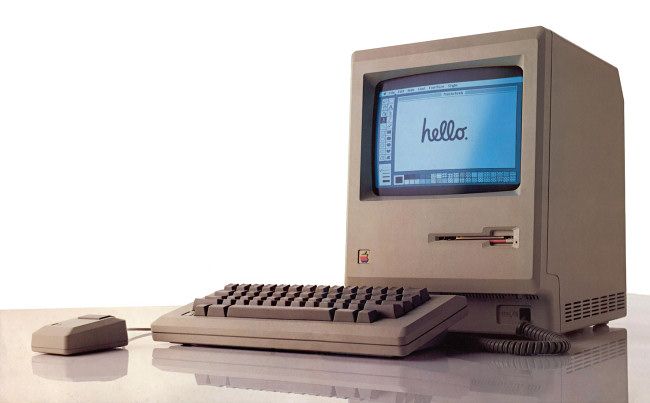Quick Links
Sure, you've got a screwdriver, needle-nose pliers, and maybe even a soldering iron. But there's one tool every tech fan needs in their toolbox, and it costs less than a cent: A bent paperclip. Here's why you should always keep one on hand.
The Key to Easy Factory Resets
Most appliance-like electronic devices run firmware, a type of built-in software that usually operates without much need for assistance. But when things go wrong, you sometimes need to perform a factory reset on the device, which will return the device to its default settings.
To perform the reset on gadgets such as routers, certain Wi-Fi cameras, NAS units, the Amazon Echo, and smart home hubs, you often need to press a button recessed within a tiny circular hole on the back or bottom of the unit. The hole is too small to fit your finger or most screwdrivers into, so that's where a paperclip comes into the picture. Just straighten a portion of the paperclip long enough to fit in the hole, and you'll be able to push the reset button with ease.
But we need to warn you: Vendors make reset buttons difficult to push for a reason. If you press the factory reset button on a device, you might lose all of the settings and customizations on it, so check your device's documentation on the proper procedure and make sure you have the necessary backups ready first.
Switching Smartphone SIM Cards With Ease
When you buy a new iPhone these days, it often comes with a small metal tool with a thin point that looks similar to a paperclip. It's Apple's official SIM-eject tool (which you could almost call "Apple's official paperclip.")
But if you don't have one of those on hand---or if you have a non-Apple phone with a similar SIM tray---you can always bend a small paperclip and insert it at a 90-degree angle into the small hole on the side of your phone until the SIM card slot ejects from the body of the device. The same technique applies to iPads with cellular plans that use SIM cards.
Also Great for Ejecting Legacy Media
As far as we can tell, the trend of using paper clips to eject things in tech goes back at least to the original Apple Macintosh, released in 1984. The Mac shipped with a special floppy drive that ejected disks under software control instead of using a manual eject button. When that process failed or a floppy got stuck, you could insert a paper clip into a tiny hole beside the drive to trigger the eject mechanism and eject the disk. The same was true for all Mac floppy drives until Apple stopped producing them in the late 1990s.
In a similar vein, Iomega Zip Drives also included small manual eject holes just big enough for paper clips---for those times when the powered eject mechanism failed.
But perhaps most importantly, most CD-ROM, DVD-ROM, and Blu-ray optical disc drives include some sort of small manual eject buttonhole that can be pressed with a straightened paperclip. If you see a small hole just larger than the diameter of a common paperclip near the eject button, that's probably it. But consult the device's documentation before sticking a paperclip into random holes---you could get shocked or damage your equipment.
Get Your Own Paperclip Today
For about $8 as of early 2022, you can buy 1,000 paperclips and hand them out to all of your friends, empowering each one of them with a tool that will give them more control over their tech lives.
In some ways, it's incredible that a small office tool invented in the 1860s (and popularized with the common Gem design in 1890s) can prove so essential for our high tech devices today. And even when you're not bending your paperclips to reset your gadgets, you can use them to hold together your paper printouts. You still own a printer, don't you?