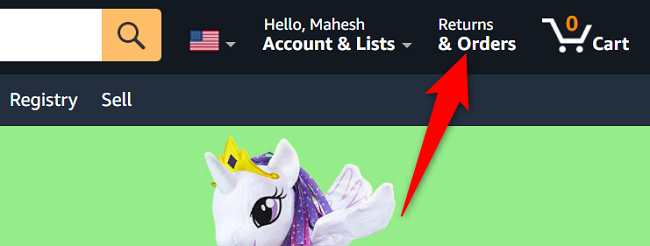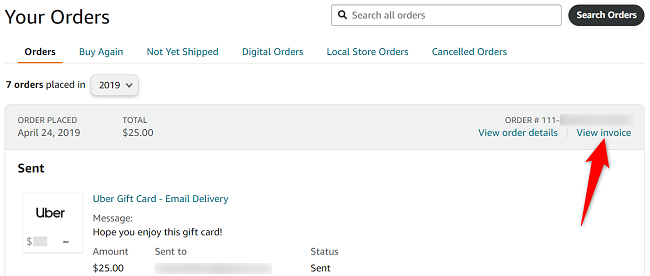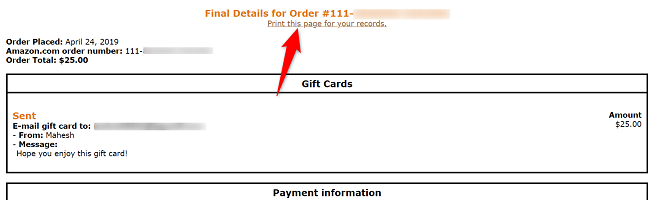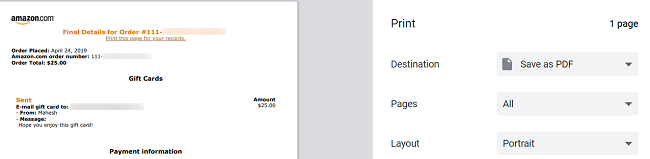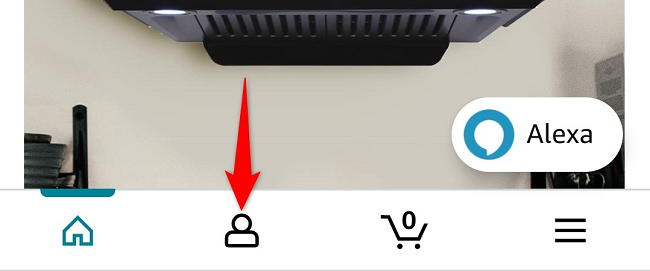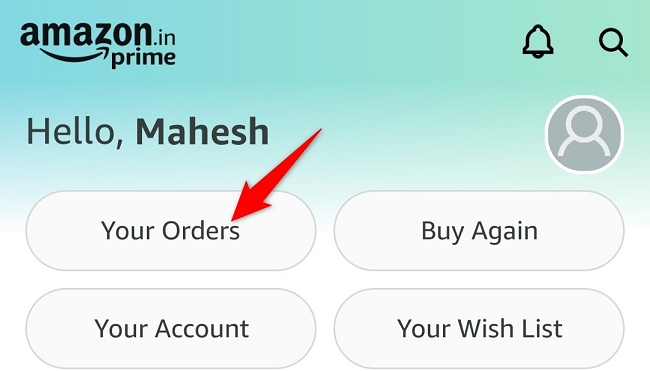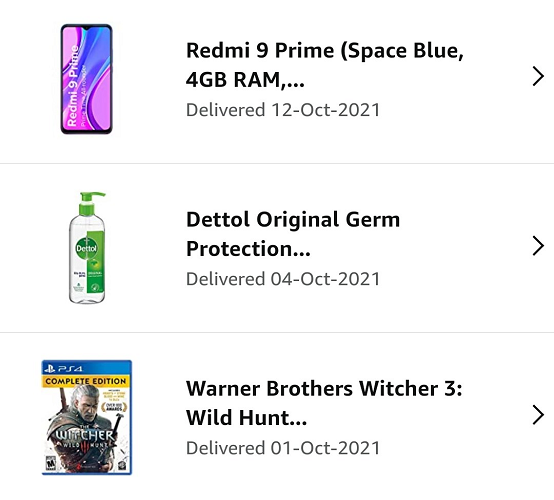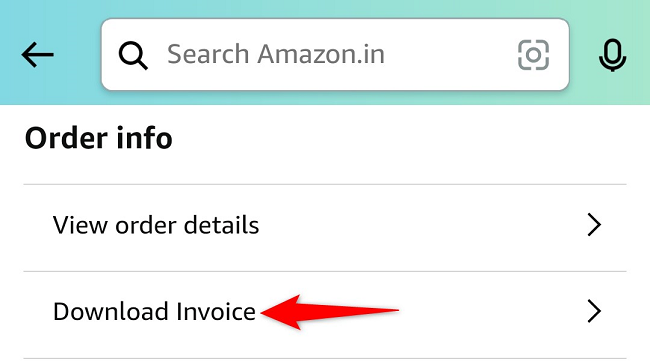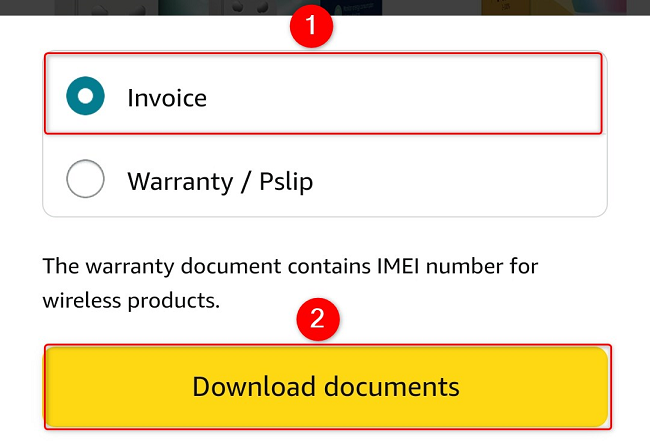If you need a receipt for one or more of your orders, Amazon makes it easy to download invoices for all your past orders. You can then print these downloaded receipts, or just keep them saved on your devices. Here's how to do that on desktop and mobile.
On desktop, Amazon lets you print your receipts, which you can save as PDFs by using your computer's virtual PDF printer. On mobile, the receipts are saved in PDF format by default.
Get an Amazon Order Receipt on Desktop
If you'd like to save or print your order receipt on your Windows, Mac, Linux, or Chromebook computer, then make use of the official Amazon website.
Start by launching your favorite web browser on your computer and accessing the Amazon site. Log in to your account on the site if you haven't already.
Once you've logged in, in Amazon's top-right corner, click "Returns & Orders."
On the "Your Orders" page, find the order for which you need a receipt. Then, in that order's top-right corner, click "View Invoice."
You'll see a web page with the details of your order. To print or save this receipt, then at the top of the receipt, click the "Print This Page for Your Records" link.
Amazon will open your computer's standard print window. Here, to save your receipt as a PDF, choose your virtual PDF printer. Or, print the receipt using your actual printer.
And that's how you download as well as print invoices for all your Amazon purchases.
Download an Amazon Order Receipt on Mobile
To get your order's receipt on your iPhone, iPad, or Android phone, use the official Amazon app.
Start by launching the Amazon app on your phone. In the app's bottom bar, tap the user icon.
On the following page, at the top, tap "Your Orders."
On the "Your Orders" screen, tap the order for which you want a receipt.
Scroll down the order page and tap "Download Invoice."
From the menu that opens, select "Invoice" and tap "Download Documents." You may choose to download other documents from this menu, like the warranty slip, if you want.
Your phone will download and save the receipt as a PDF. You can then view as well as print this PDF file anytime you want. You're all set.
On a related note, did you know you can get Amazon to give your gift recipient a receipt so they can return or exchange products without having to involve you?