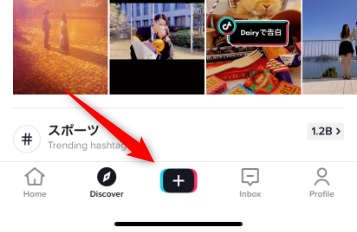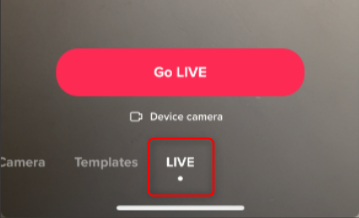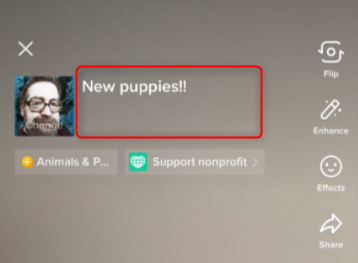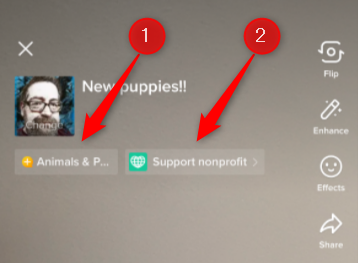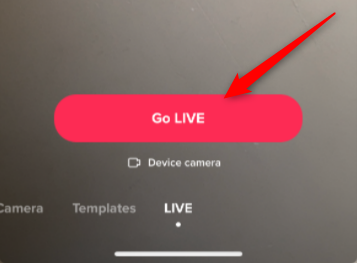Looking for a new way to engage your TikTok followers? Though the social media platform is primarily used to share videos, going live allows you to transmit real-time audio and video. Here's what you need to know to get started.
About Going Live on TikTok
If you're thinking about going live on TikTok, there are a few requirements that you must meet before you're allowed to do so. First of all, you must be at least 16 years of age or older. There's a restriction placed on the profiles of users under 16 that prevents them from going live. TikTok pulls the information you enter in your initial setup to determine your age.
Another box you need to tick is the minimum follower requirement. Specifically, you need to have at least 1,000 followers to get live access. If you have less than the required amount of followers, the feature to go live isn't available.
If you meet both of the requirements, then you're just a few clicks away from going live.
How to Go Live on TikTok
To live stream on TikTok, launch the app on your iPhone or Android mobile device, and then press the "Plus" (+) icon in the bottom-center of the screen.
You'll now be on the Camera screen. At the bottom of the screen, you'll see a few options, such as Camera, Templates, and LIVE. If you don't see LIVE here, then you don't currently meet the requirements to go live.
You'll need to move from the Camera option to the LIVE option. To do so, place your finger on the "Camera" text and then swipe your finger to the left until you reach "LIVE."
On the LIVE screen, you can set a status message for your live stream. Tap the area next to your profile photo and then enter the text.
You can also set a topic for the live stream (1) and a nonprofit organization (2) if you want viewers to donate.
Once that's all set, tap the red "Go LIVE" button at the bottom of the screen to go live.
You'll now be live streaming. Be sure that you follow TikTok's community guidelines while streaming.
TikTok is still growing at a rapid pace and is unlikely to go anywhere anytime soon. If you plan to grow your audience, be sure to engage with your fans during the live stream. If followers give you grief during your live stream, it's easy to block users on TikTok.