Read update
- We've reviewed our recommendations and these are still the best smart light switches you can buy.
Smart light switches are a great way to control multiple lights in your home with voice assistants and apps---without needing to replace your bulbs. We've found the best ones to suit your needs.
UPDATE: 10/17/2023
We've reviewed our recommendations and these are still the best smart light switches you can buy.
What to Look For in a Smart Light Switch in 2023
Smart light switches may seem redundant compared to smart light bulbs and smart plugs, but they're anything but. Replacing every light bulb or installing smart plugs into your house can quickly become expensive, but a smart switch can control multiple lights at once, saving time and money.
But like many smart home products on the market, there is a wide range of smart light switches to choose from, and not all of them are going to suit your needs. So what should you look for?
First, you will want to make sure that the smart light switch works with your smart home's voice assistant. Many of these switches will work with the most popular assistants such as Alexa and Google Assistant, but compatibility isn't always across the board. In particular, Apple Homekit compatibility can be difficult to find, so if you use it, make sure your switch is compatible.
In addition, most smart light switches will require some installation, as they'll replace your current switch. Some smart switches will also need a neutral wire, which is installed in the wiring of most modern homes. If installation sounds difficult, you can also have an electrician install it for you.
Finally, it's important to consider whether you should go for a smart light switch, smart bulbs, or both. If you're only looking to smarten up a few lamps or ceiling lights, a pack of smart bulbs may be a better choice. If you're looking to at smart home technology throughout the home, however, smart light switches will be more cost-effective. It's important to weigh the advantages and disadvantages of each before you set money down.
With all this being said, here are our picks for the best smart light switches.
|
How Did We Research |
||
|
Models Evaluated |
Hours Researched |
Reviews Analyzed |
|
12 |
8 |
23 |
How-To Geek's product recommendations come from the same team of experts that have helped people fix their gadgets over one billion times. We only recommend the best products based on our research and expertise. We never accept payment to endorse or review a product. Read More »
Best Smart Light Switch Overall: Lutron Caseta Smart Start Kit
|
Pros |
Cons |
|---|---|
|
✓ Works with Amazon Alexa, Apple HomeKit, Google Assistant |
✗ Bridge requires a direct connection to your router |
|
✓ Supports up to 50 Lutron devices |
|
|
✓ Easy to set up |
|
|
✓ The switch will still work even when the internet goes down |
Lutron Caseta has been a staple in the smart home sector for a long time and for good reason. The company's products have been highlighted for their ease of use and easy expansion to the rest of their smart home products.
If you're just getting into smart home tech, Lutron's Caseta Smart Start Kit makes perfect sense. The kit includes a smart bridge that connects directly to your home router, a Caseta dimmer switch, a 3-button dimming remote, and a wall plate bracket.
With the included bridge, you'll be able to connect up to 50 Lutron devices to it from additional dimmer and switches to Lutron's Serena smart shades.
On the smart home front, the Lutron Caseta Smart Start Kit offers compatibility with Amazon Alexa, Apple HomeKit, Google Assistant, and Ring. What this means is that you'll be able to use your voice assistant of choice to control your lights.
The Lutron companion app on Android and iPhone has a lot of features that help with home lighting, as well. This includes remote access, geofencing, and more.
Once your Lutron Caseta Smart Start Kit is up and running, you can add more switches with something like the Lutron Caseta Smart Home Dimmer Switch which comes in multipacks, making it easy to expand on your new smart home setup.
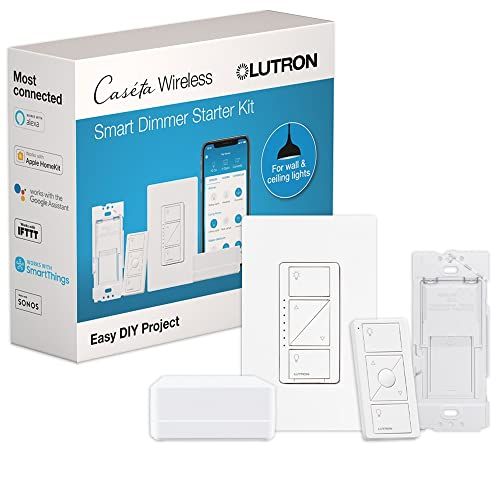

Lutron Caseta Smart Start Kit
The Lutron Smart Bridge allows for setup, control, and monitoring of Caseta Wireless dimmers and Serena Remote Controlled Shades from a smartphone, tablet, and even your Apple Watch.
Best Budget Smart Light Switch: TP-Link Kasa Smart Light Switch
|
Pros |
Cons |
|---|---|
|
✓ Compatible with Amazon Alexa, Google Assistant |
✗ Requires a Neutral wire to work |
|
✓ Simple to set up |
|
|
✓ Inexpensive |
|
|
✓ No hub required |
As a more budget-friendly option, TP-Link's Kasa smart home products have been a great option if you want to build a smart home without it costing an arm and a leg.
One of the best parts about the Kasa Smart Light Switch HS200 is that it doesn't need a hub to get it up and running---just connect the switch to your home Wi-Fi network and you're good to go.
The switch works with a number of voice assistants like Google Assistant and Alexa. With the Kasa app on Android and iPhone, you also have full remote control of the switch. Features include schedule options, an away mode, scenes, Smart Actions, and more.
When installing the Kasa Smart Light Switch HS200, you will need to make sure the light switch you're replacing has a neutral wire, however. Neutral wires are in many modern houses, but if you're living in an older home, you'll need to make sure the wire is available first.


Kasa Smart Light Switch HS200
The HS200 lets you control anything a standard light switch controls---all from your phone. Turn your lights, ceiling fans, and other fixtures off and on no matter where you are.
Best Smart Light Switch for Philips Hue: Philips Hue v2 Smart Dimmer Switch
|
Pros |
Cons |
|---|---|
|
✓ Works well with existing Hue lights |
✗ Limited options when using without a bridge |
|
✓ Simple to use |
|
|
✓ No wiring required |
|
|
✓ Can be used without a Hue bridge (for up to 10 lights) |
Signify's Philips Hue has been one of the most popular smart lighting systems for the past couple of years. So, it's no surprise that the Smart Dimmer Switch makes it really easy to control your Hue lights.
If you already have Hue lights, then all you'll need to do is go to the Hue app, set up an accessory, and choose which lights you'd like the switch to control. With the app, you can have the Smart Dimmer Switch trigger custom scenes, as well.
For those without a Hue bridge, the Hue v2 Smart Dimmer Switch can work with up to 10 lights. However, if you need more lights or control options, you'll need to pick up the Hues bridge.
While the previous Hue Smart Dimmer had separate on/off buttons, the v2 Switch has them as one. The switch also detaches from the wall mount itself, doubling as a convenient remote control.
Finally, the Hue Smart Dimmer Switch doesn't require any wiring and is coin battery-powered, so the battery life lasts a long time. If you have a Hues ecosystem, you'll want this smart light switch.


Philips Hue v2 Smart Dimmer Switch
Dim or brighten the room, toggle light scenes, or get the best light based on the time of day. The Hue dimmer switch attaches to walls or magnetic surfaces, but can also be used as a remote control anywhere in your home.
Best Smart Light Switch for Alexa: Amazon Basics Single Pole Smart Switch
|
Pros |
Cons |
|---|---|
|
✓ Works with Amazon Alexa |
✗ Requires a Neutral wire |
|
✓ Simple to setup |
|
|
✓ Inexpensive |
Amazon has a few of its own in-house brands, one of which is the low-budget private label called Amazon Basics. Under the label, you'll find cheap, basic items for your house like kitchen utensils or tech items like cables or chargers.
Amazon's Basics brand has recently launched its own smart switch that's not only budget-friendly but works perfectly with Amazon Alexa.
The Amazon Basics Single Pole Smart Switch is fairly easy to set up, though you'll need a neutral wire and a 2.4GHz Wi-Fi connection to work it properly. You can either install it yourself using Amazon's step-by-step guide or have an electrician install it for you---though the latter comes at an additional cost.
Once the smart switch is up and running, you'll be able to schedule your lights with Alexa routines or control them with voice commands via the Alexa app or your Echo speakers.
For a few dollars more, you can get the Single Pole Dimmer, 3-Way Switch, or a 3-Way Dimmer and get the exact smart light switch you need.


Amazon Basics Single Pole Smart Switch,
The Amazon Basics Smart Single Pole Dimmer Switch works with Alexa to add voice control to your home.
Best Smart Light Switch for Google Assistant: Lutron Caseta Smart Start Kit
|
Pros |
Cons |
|---|---|
|
✓ Works with Google Assistant and other voice assistants |
✗ Bridge requires a direct connection to your router |
|
✓ Supports up to 50 Lutron devices |
|
|
✓ Fairly easy to setup |
|
|
✓ The switch will still work even when the internet goes down |
As mentioned previously in this guide, the Lutron Caseta Smart Start Kit not only works well with other voice assistants but also works great with the Google Assistant.
After setting up your Lutron Caseta smart switch, to start using it with the Google Assistant, you'll need to link it to the Google Home app on Android or iPhone. Once you've linked your Lutron account to Google Home, you then should be able to see and control the products directly from there.
With the Google Assistant voice control, you'll be able to say things like changing the brightness (if you have a dimmer smart switch installed) or activating scenes easily. While this isn't a Google product, Lutron Caseta's kit works so well with Google Home it might as well be an official product.
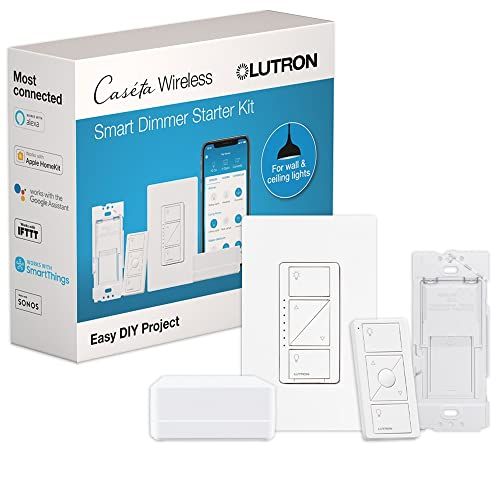

Lutron Caseta Smart Start Kit
The Lutron Smart Bridge can not only be used with a smartphone or an Apple Watch, it seamlessly works with the Google Home app.
Best Smart Light Switch for HomeKit: Eve Light Switch
|
Pros |
Cons |
|---|---|
|
✓ Simple HomeKit integration |
✗ Expensive |
|
✓ Matter support |
|
|
✓ Schedules are stored directly on the light switch |
While HomeKit isn't compatible with as many smart light switches as Alexa and Google Assistant, it does work with the Eve Light Switch---which is arguably one of the most impressive light switches across any ecosystem. It's a bit pricey at $50, but like everything remotely associated with Apple, you're getting your money's worth.
The first thing you'll notice about the Eve Light Switch is its simplistic (and stylish) design. It doesn't draw attention to itself with multiple buttons or dozens of LED lights, but instead opts for a single large button and a single LED indicator. And since all your schedules are saved locally on the Eve Light Switch, you won't need an external hub or internet connection to keep things running smoothly.
Beyond being able to set schedules, create routines, or take control through a smartphone app, voice, or touch, Eve has built this latest model around Matter. This interoperability standard will allow the device to interact with smart home gadgets outside of HomeKit. That's a huge selling point compared to other devices, which are limited to the rather small HomeKit catalog.
As long as you don't mind the price, there's little to complain about with the Eve Light Switch.


Eve Light Switch
The Eve Light Switch gives you incredible control to plan schedules, create routines, or connect to other Matter-enabled devices.
FAQ
What is a neutral wire and what does it have to do with smart light switches?
To understand what a neutral wire is, you have to know a bit about what goes on behind your home's walls. When you flick a light switch, an electrical current is sent through the "hot" wires connected to it (which typically link up to a transformer as the main power source). A neutral wire (something you likely have if your home was built after 1985) provides a return route for the current to flow back to the original energy source while powering your "load" (in this case, a light switch). Neutral wires complete the circuit, allowing your smart switch to remain powered on after flicking it.
Can a smart light switch replace any normal light switch?
As long as you have a ground, in, out, and neutral wire to connect to, you can replace any light switch with a smart switch. Depending on the light bulbs you use, you may not even need to do any wire work---the Philips Hue v2 Smart Dimmer Switch attaches to walls wire-free, but only controls Philips Hue smart bulbs. There are also smart switches that slip on over your original light switch and don't require any rewiring, though these are usually pretty basic when it comes to use cases.
How do I install a smart light switch?
We have an excellent step-by-step guide on installing our best overall pick, the Lutron Caseta Dimmer Switch Starter Kit. These steps largely carry over to other brands, but it's always best to check any recommended literature for the smart switch you purchase. If you're not keen on getting under the hood of your light switches, you can check out smart switch alternatives that require zero rewiring to function.
Can you dim lights with a smart light switch?
Many smart light switches, like the Lutron Caseta Smart Start Kit for instance, offer dimming functionality, and all incandescent light bulbs can be dimmed by controlling the amount of electricity that flows through them. Some budget options, like the Amazon Basics Single Pole Smart Switch, trade the dimming function for a lower price point, so it ultimately depends on which smart switch you end up opting for.
Do you need a smart light switch to use smart light bulbs?
No, you do not need a smart light switch to operate smart light bulbs. For the most part, all you need is a Bluetooth- or Wi-Fi-enabled device, like an iPhone or Android smartphone, to control brightness, hue, and on/off functionality.






