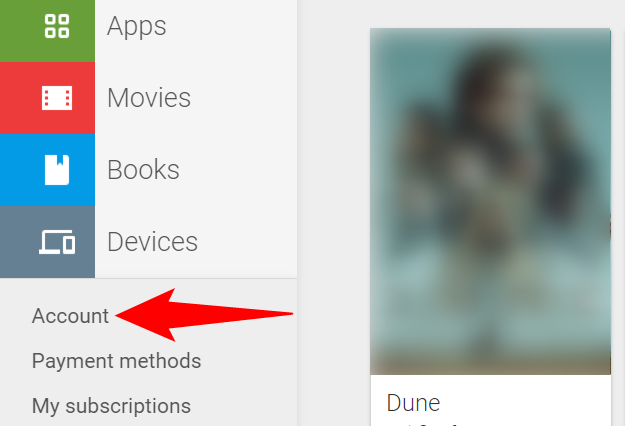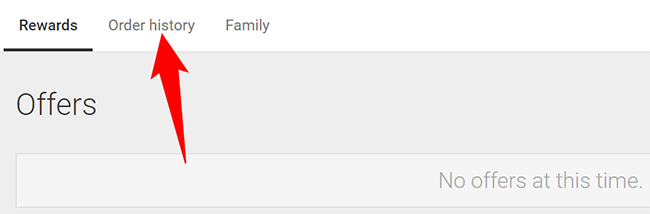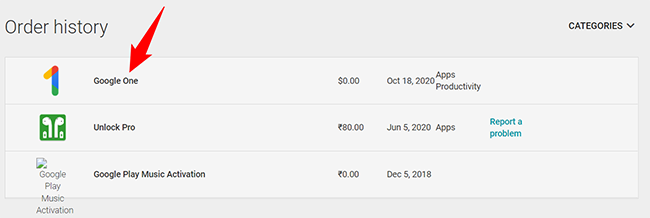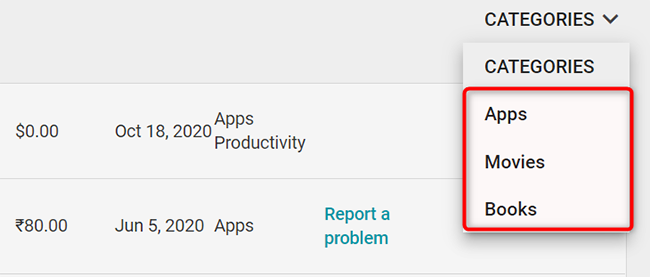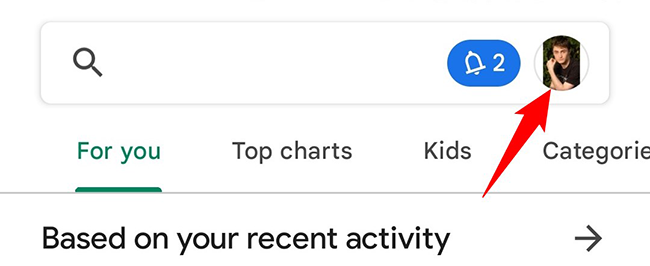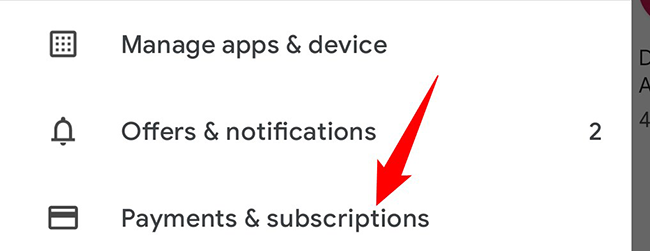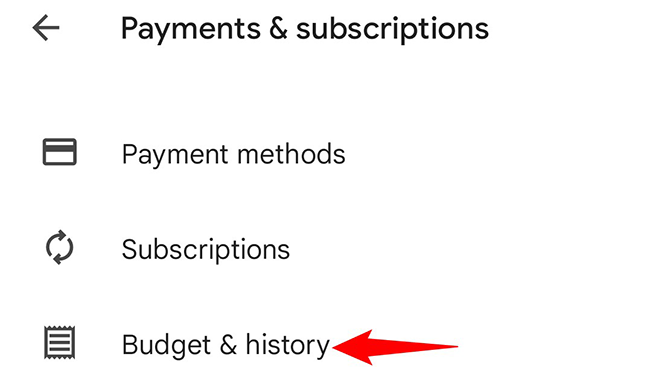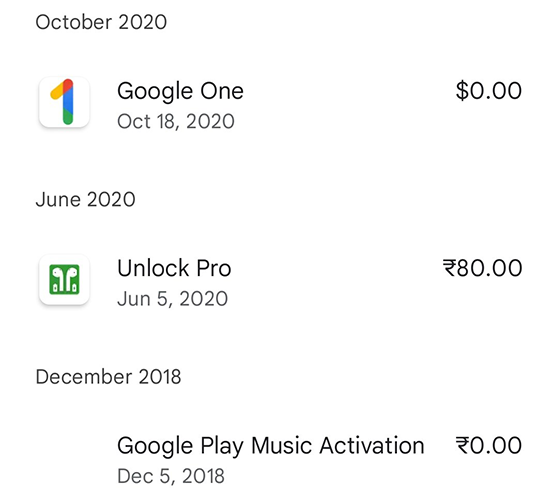Quick Links
Want to see a list of all the items you've ever purchased from Google Play? If so, the service offers an option to quickly check your order history. Here's how to use it on desktop and Android.
Note that you cannot delete your purchase history on Google Play, only view it. Also, your order history doesn't contain any items that you have bought using Google Pay or other Google payment services.
Access Your Google Play Purchase History on Desktop
If you'd like to view your purchased item list on your Windows, Mac, Linux, or Chromebook computer, first, open a web browser on your desktop and access the Google Play site. Sign in to your account on the site if you haven't already.
In Google Play's left sidebar, click the "Account" option.
At the top of the following page, click "Order History."
In the "Order History" section on the page that opens, you will see all your Google Play purchases.
You can filter this purchase list by item types using the drop-down menu in the top-right corner.
And that's how you keep track of all the items you buy from Google's Play service.
Check Your Google Play Purchase History on Android
To view your purchase list from your Android phone, first, open the Play Store app on your phone.
In the Store's top-right corner, tap your profile icon.
In the profile menu, tap "Payments & Subscriptions."
On the "Payments & Subscriptions" page, tap "Budget & History."
You'll now see a list of all your purchased items. Scroll down the page to view more items.
And that's all.
Like this, you can also check your Amazon order history if you're curious to know what all items you've ordered in the past.