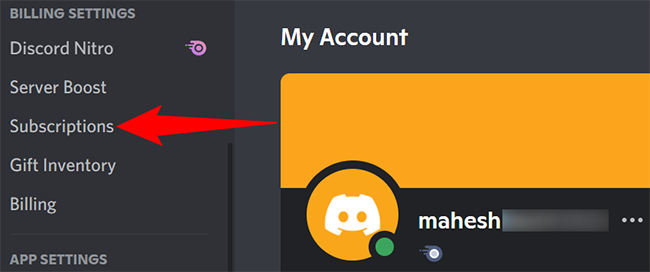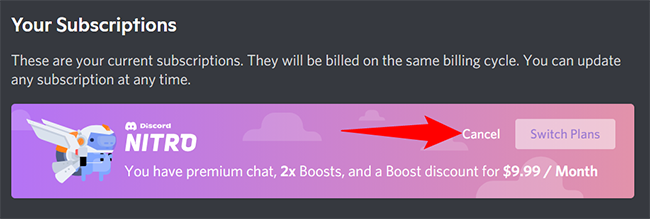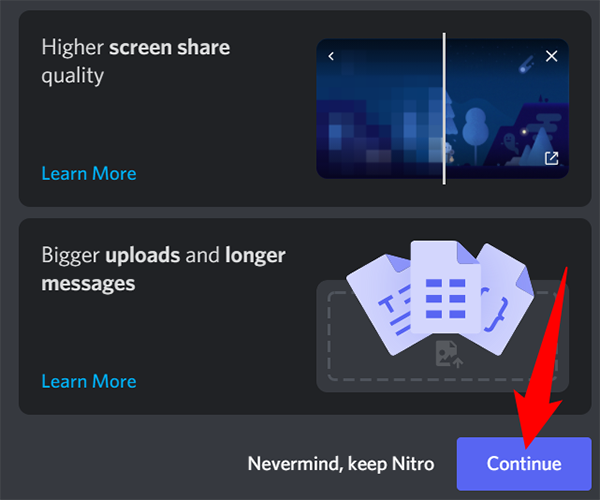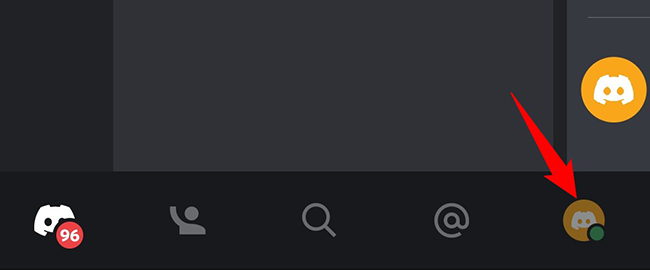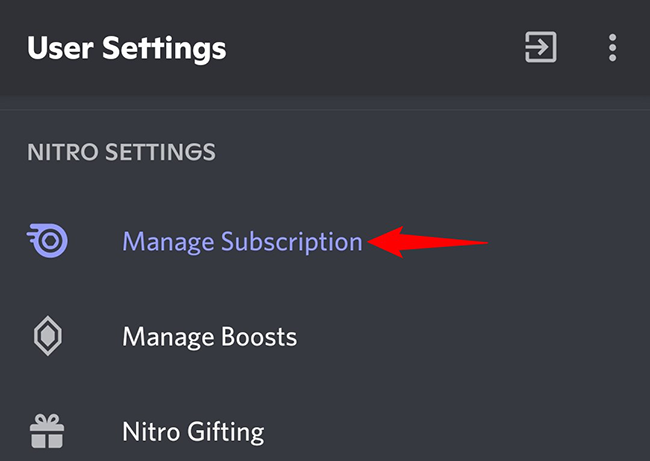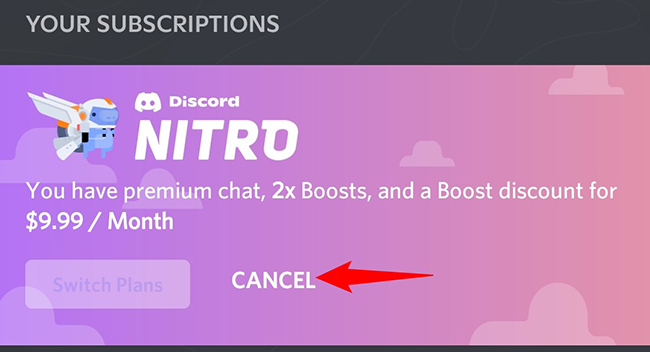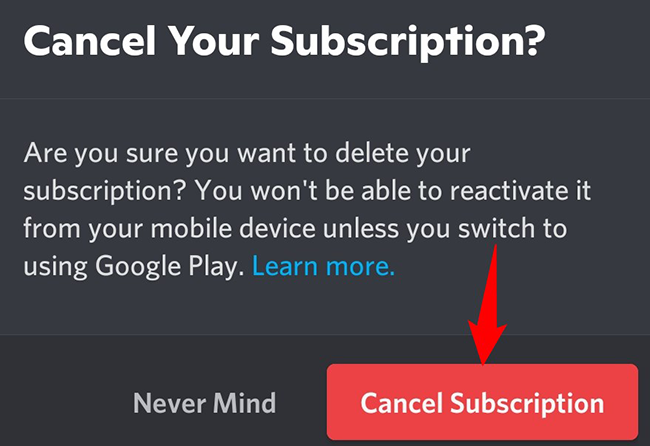Quick Links
If you don't use Discord Nitro's extra perks, and the free version works just fine for you, it's a good idea to cancel your Nitro subscription and save money. Here's how to do just that on your desktop, mobile, and the web.
Cancel Your Discord Nitro Subscription on Desktop
- In Discord, open "User Settings"
- Select the "Subscriptions" or "Manage Subscription" tab.
- In the Nitro banner, hit "Cancel."
- When asked to confirm, click "Continue" or tap "Cancel Subscription"
Since both Discord for desktop and Discord for web use the same user interface, you can use the same steps to put an end to your Nitro subscription.
Start by launching the Discord app or Discord on the web. Sign in to your account in the app.
In Discord's bottom-left corner, next to your username, click "User Settings" (a gear icon).
On the settings page, in the left sidebar, click "Subscriptions."
In the "Discord Nitro" banner on the right, click "Cancel."
You'll see a window detailing what perks you will lose if you cancel your Nitro subscription. To proceed with cancellation, scroll through this window to the bottom and click "Continue."
Choose continue in the prompts you get to finally cancel your Discord Nitro subscription. You'll be all set then.
Want to save even more money? Consider canceling your Amazon Prime subscription.
Cancel Your Discord Nitro Subscription on Mobile
To discontinue your Nitro subscription from your mobile phone, first, launch the Discord app on your phone.
In Discord's bottom bar, tap your profile icon.
On the "User Settings" page, tap "Manage Subscription."
In the "Discord Nitro" banner, tap "Cancel."
Tap "Cancel Subscription" in the "Cancel Your Subscription" prompt.
And you've successfully unsubscribed yourself from the paid Discord Nitro subscription. Enjoy all the free features of this chat app!
Did you know you can create and manage Discord servers even if you don't have a paid subscription?