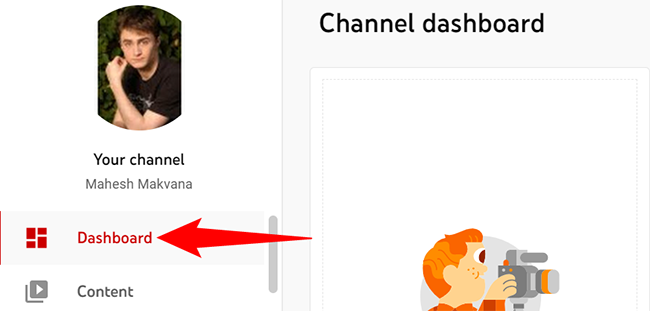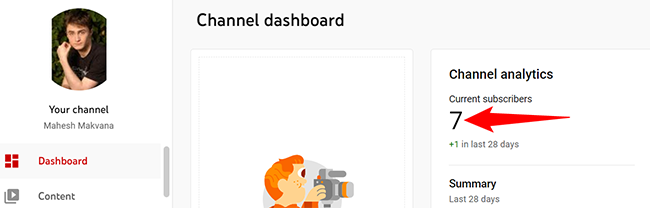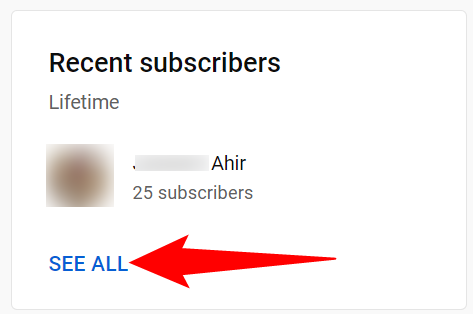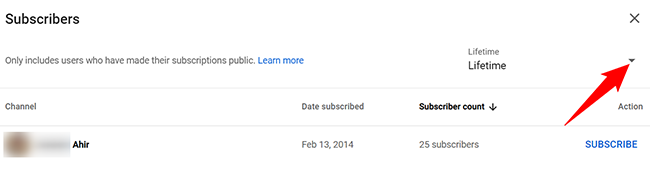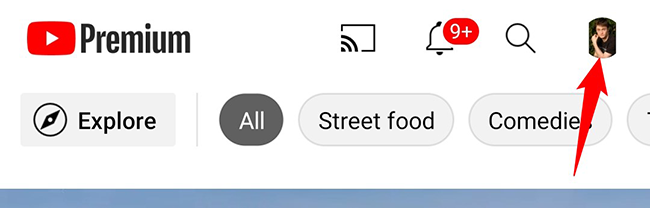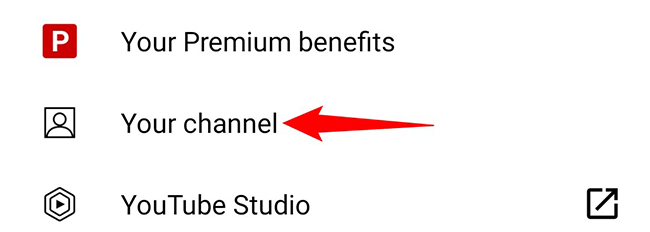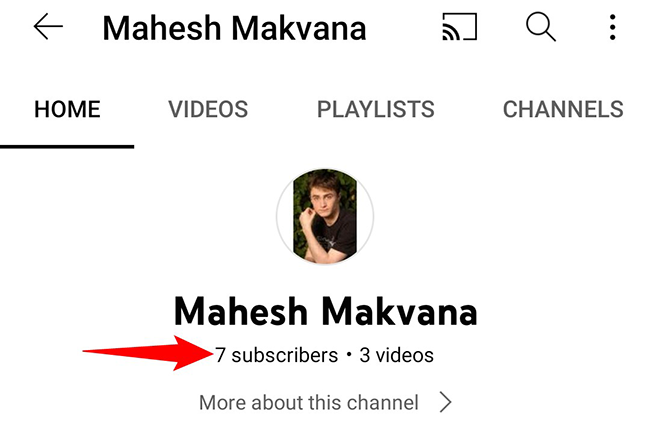Quick Links
If you own a growing YouTube channel, you'll probably want to keep an eye on the number of people that subscribe to your channel. YouTube makes it easy to see the subscriber count on both desktop and mobile, and we'll show you how.
On YouTube's desktop website, you can see both the subscriber count as well as the list of subscribers. Only those users who have kept their subscriptions public will appear in your subscriber list. In YouTube's mobile app, though, you can only see the number of subscribers.
See Your YouTube Channel Subscribers on Desktop
On your desktop computer, like Windows, Mac, Linux, or Chromebook, use the YouTube Studio site to access your subscriber information.
To do so, first, launch a web browser on your computer and open the YouTube Studio site. If you haven't already, log in to your account on the site.
Once you're logged in, in the site's left sidebar, click "Dashboard."
On the "Channel Dashboard" page, in the "Channel Analytics" section, you will see your subscriber count. This is the number of people who have subscribed to your channel.
To view the list of people subscribed to your channel, then in the "Recent Subscribers" card, click "See All."
You'll see a "Subscribers" window letting you view the users who are your channel's subscribers. To filter this data by time, then in the window's top-right corner, click the drop-down menu and select a date.
And that's how you know the number of people who follow your YouTube channel. This is very inspiring and motivates you to make more videos.
In the future, if you ever want to rebrand your channel, it's easy to change your YouTube channel's name.
See Your YouTube Channel Subscribers on Mobile
If you use an iPhone, iPad, or Android phone, you can use both YouTube and YouTube Studio apps to see your subscriber count. We'll use the YouTube app in the steps below.
Start by launching the YouTube app on your phone. In the app's top-right corner, tap your profile icon.
On your profile page, tap "Your Channel."
On your channel page, beneath your channel name, you will see the number of people subscribed to your channel.
And that's all there is to it.
Want to come up with a completely new channel that takes over the old one? You might want to delete your current YouTube channel first, and then create a new one. It's easy to get rid of your current channel, as we explain in our guide.