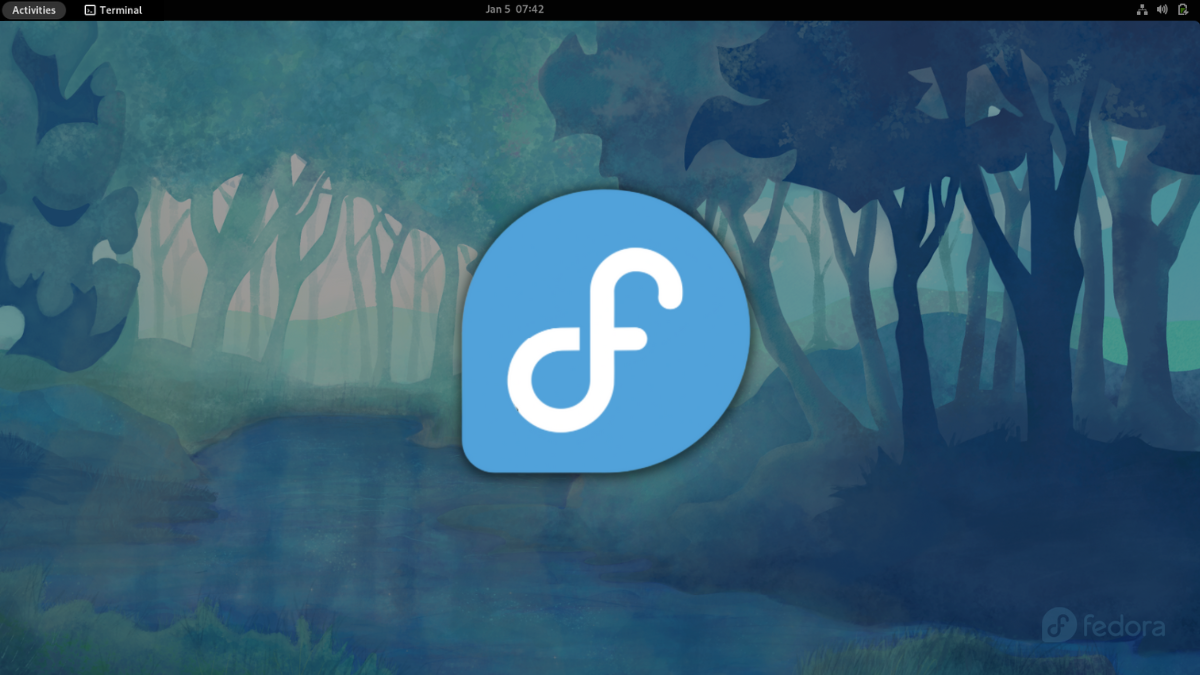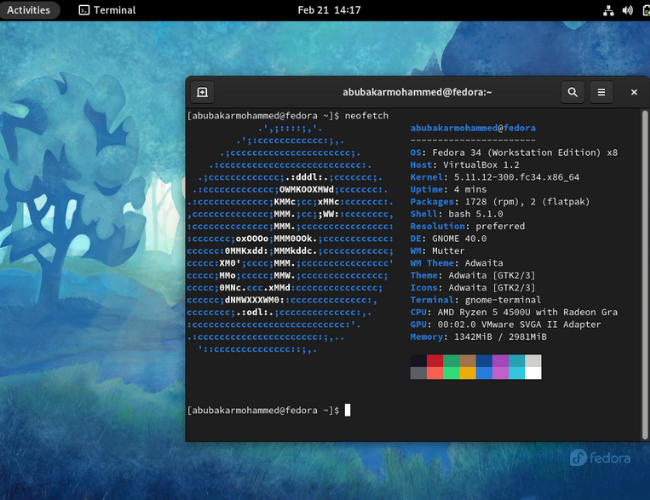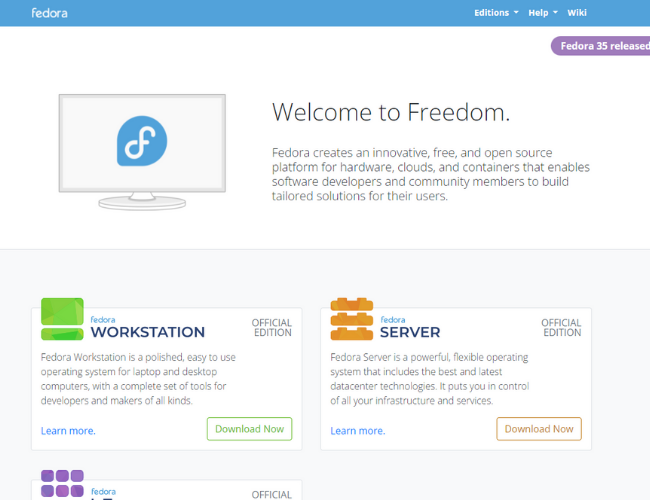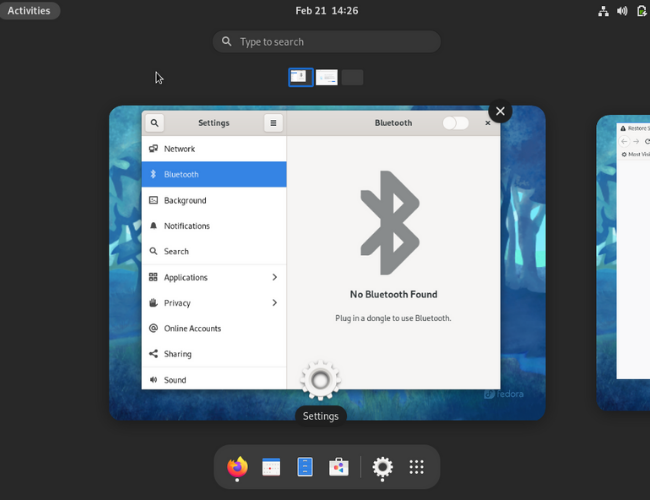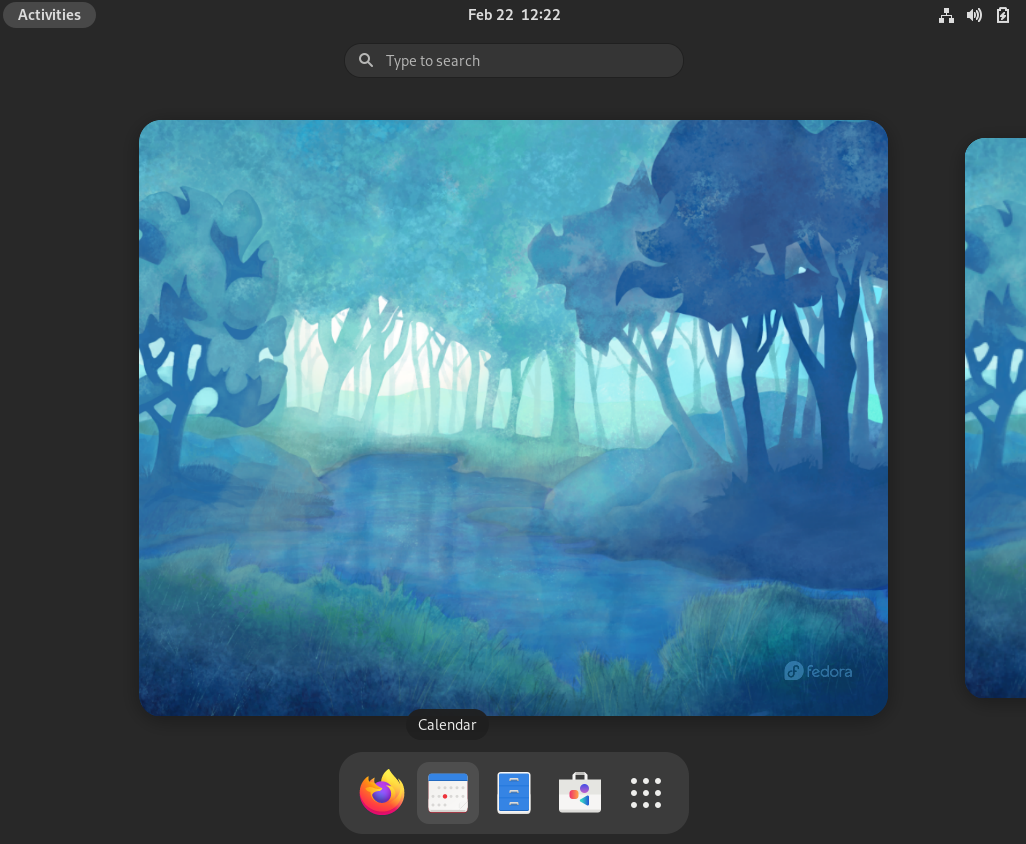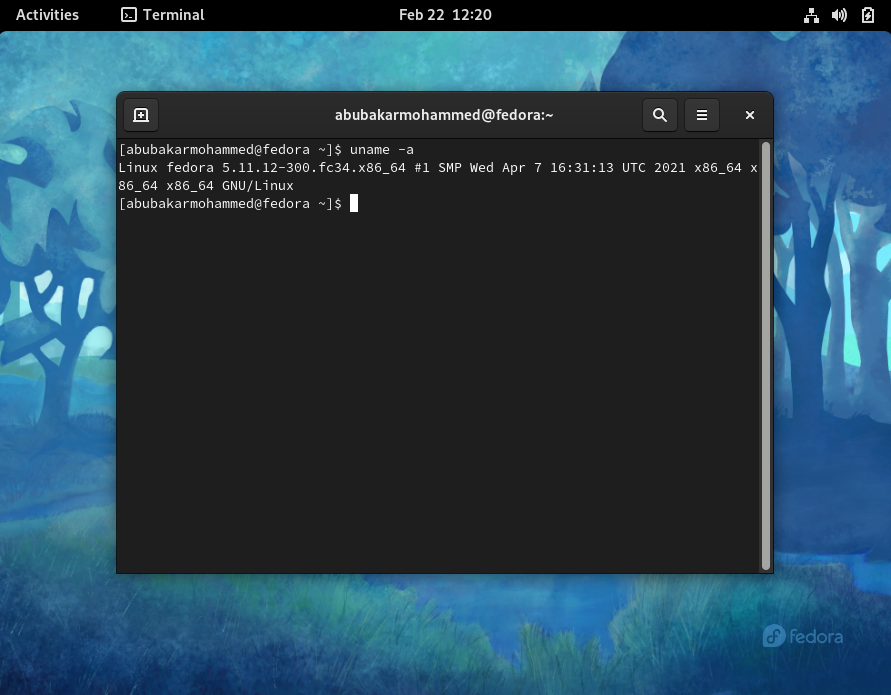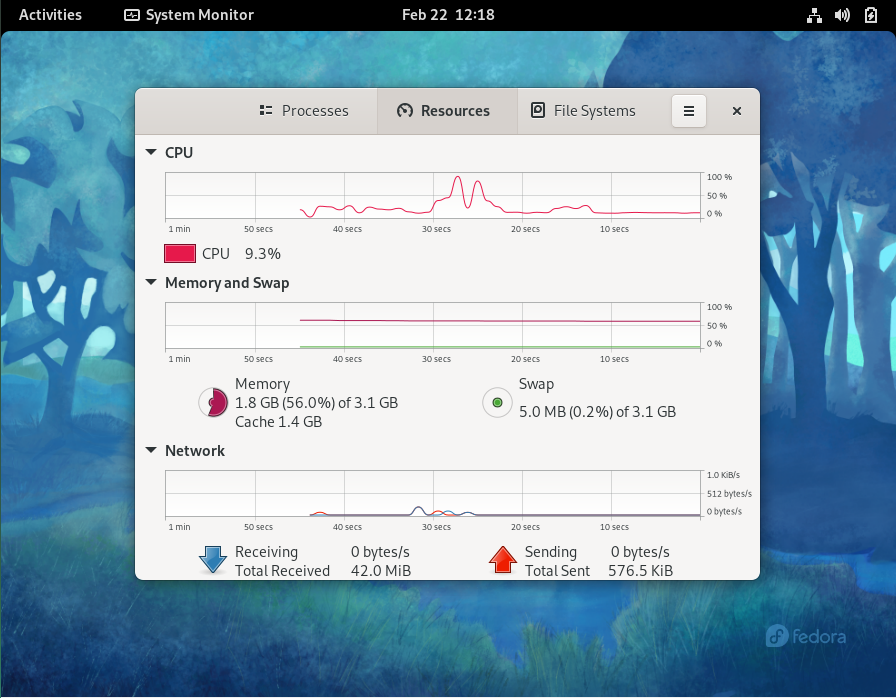Quick Links
Did you hear of someone using "Fedora" on their computer and aren't sure what they're talking about? Let's look at what is Fedora and a brief history of this operating system named after a stylish hat.
Fedora: An Open Source Operating System
First released in 2003, Fedora is a Linux distribution sponsored by Red Hat. For starters, Red Hat is a firm that distributes open-source software and services to business enterprises.
Another of Red Hat's products is Red Hat Enterprise Linux, a licensed operating system that uses open-source components for storage, applications, and much more. In contrast, Fedora is a completely open-source and free Linux distribution.
Red Hat calls Fedora the upstream, community version of Red Hat Enterprise Linux, meaning features in Red Hat are directly forked from the Fedora project. Fedora is one of the most popular alternatives to Windows and macOS.
What Makes Fedora Different?
Here are some of the most important factors that set Fedora apart compared to Windows and macOS.
Fedora Is Completely Free
Unlike Windows and macOS, which cost you a lot and are closed pieces of software, Fedora is a completely free and open-source operating system that anyone can install on their computers without ever paying a penny. A USB storage drive and a tiny little bit of enthusiasm for learning new things are all you need to install Fedora on your PC.
Every component in Fedora from the kernel to the included apps is open source. If you're wondering what open source actually means, it's when a software's code is publicly accessible by anyone. The reason we have lots of Linux distributions (distros) is due to the fact that Linux is open source.
Fedora Is Easy to Use
There are a lot of Linux distros that appeal to beginners, and Fedora is one of them. Its software center provides access to many popular apps like Slack, Steam, Firefox, etc. If you don't find an app, it could be available for Fedora but isn't listed in the store.
For example, Google Chrome isn't available on the store, but you can install it from Chrome's official downloads page by downloading the RPM file. RPM files are similar to DEB files used in Ubuntu. All you need to do is download, double-click to open it, and click on "Install."
It's also possible to use the terminal (Yes, the app that you see hackers using in sci-fi movies) to install applications. Now, we know that the terminal could be intimidating, but you may want to learn it down the line if you want more advanced control of the system.
Fedora Is a Breath of Fresh Air
Fedora offers a refreshing user experience compared to Windows and macOS. Besides just the visual appeal, Fedora's user interface (UI) has got a lot of tricks up its sleeve.
That interface, the GNOME desktop environment, is one of the most popular desktop environments (DEs) in the Linux space. A desktop environment is basically what you see on your screen---the app icons, animations, etc. While the UI looks different from Windows, the overall navigation, features, and shortcuts in Fedora will help you be more productive.
Fedora Is More Secure
Linux's open-source nature is one of the reasons why it's more secure than Windows and macOS.
How does that help with security? Thanks to the code being freely accessible, thousands of developers are working on the project, adding features, solving issues and bugs as you read this. Now, this doesn't mean that Fedora or any Linux distribution is virus or malware-proof, but it's less prone to attacks than Windows.
Fedora Is Less Resource-Hungry
While Fedora isn't the lightest operating system when it comes to system resources consumption, it's still better than Windows. In our testing, we found out that on idle, Windows 11 consumes anywhere between 2.4GB to 3GB of RAM, whereas Fedora uses around 1GB, thereby giving you more room to run more apps.
Microsoft recommends you have at least 64GB of storage to install Windows 11, whereas you can get started with Fedora with as low as 20GB of available space. That kind of space savings can be extremely valuable, especially if you're using older hardware.
Fedora Gives You More Options
If you don't like the GNOME variant of Fedora, Fedora gives you plenty of other desktop options called Spins. For starters, spins are alternate versions of Fedora. Each spin comes with a different desktop environment to allow users to choose the DE they like the best.
Choosing the right desktop environment is one of the challenges that most people face as beginners. Therefore, if you try Fedora GNOME and don't like the experience, you can try out other Fedora spins. If you're coming from Windows, you could try the Plasma spin, as it looks similar. Or, if you're someone who wants to switch because your old PC could no longer handle Windows anymore, you might want to try XFCE or LXQT spins. They help to reduce the resource load on your hardware.
A Distro For Beginners and Advanced Users
Fedora's incredible stability, combined with its ease of use, makes it one of the best Linux distros for both beginners and advanced users. If you get stuck despite the shallow learning curve, Google and Fedora's official community page, Ask Fedora, are your best friends.
Like most Linux distros, it's easy to install. All you need to do is head over to the Fedora downloads page, download the ISO file, and follow our Linux installation guide.