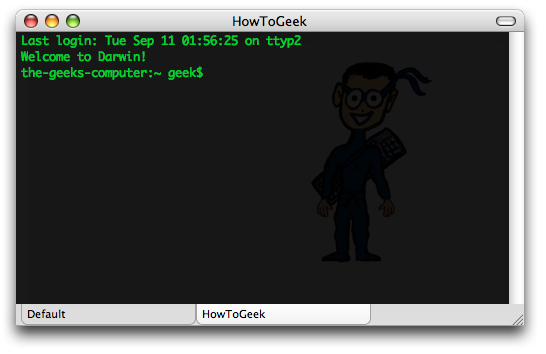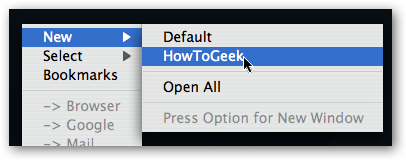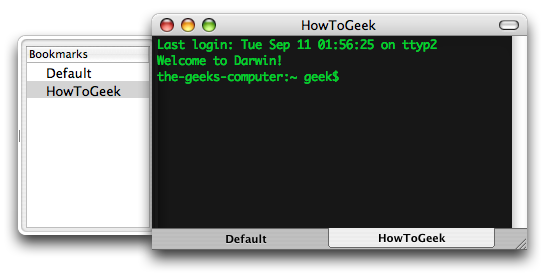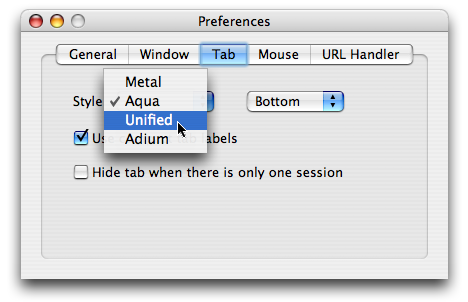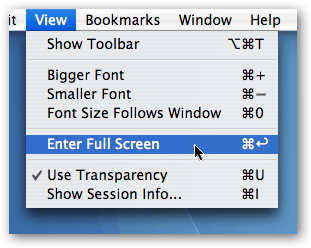As a long-time keyboard ninja, I was very saddened to see that the built-in terminal in OS X is extremely limited in available options, especially the lack of tabs. Supposedly the upcoming Leopard release will include them, but I can't wait that long... A quick google search came up with iTerm, a superior application that's earned a permanent place in my toolbox.
If you look very closely, you can see the transparency, which is completely configurable (I set mine to 10%). All of the colors are customizable as well.. I prefer the green on black, but you can use it in the default configuration if you want. Right-clicking on the terminal will give you quick access to your saved "bookmarks".
Or you can hit cmd+B to open up a panel on the side showing the bookmarks, but I haven't yet figured out how to launch them via the keyboard. You can launch a new tab with the cmd+T shortcut, but it'll use your default session.
If you take a look in the preferences, there's a bunch of options to change the look & feel of tabs... you'll need to restart iTerm to actually see all the changes, even though it looks like it changes them right away.
And a very interesting feature... full screen mode! I was really surprised to see this one in there.
There's a lot more features, so you'll just have to take a look. Download iTerm from SourceForge