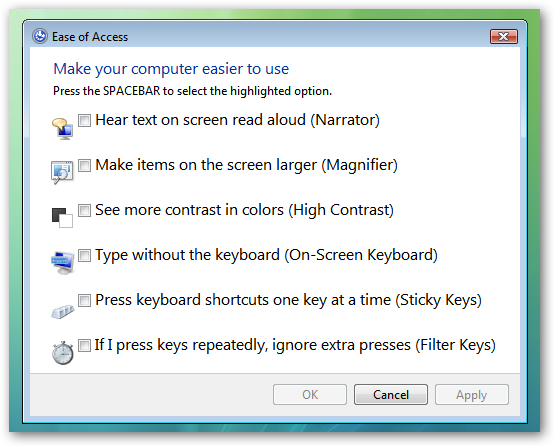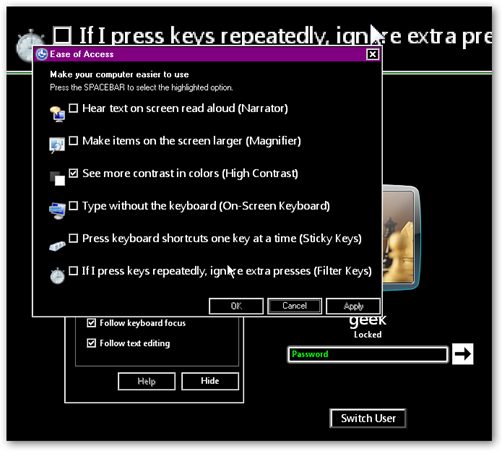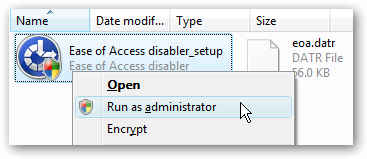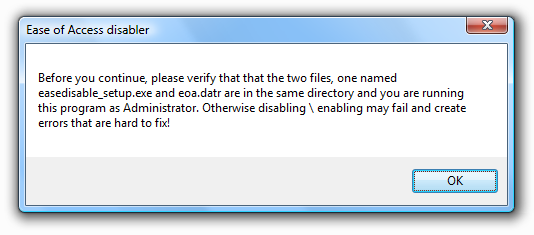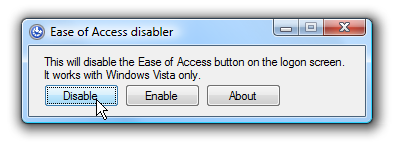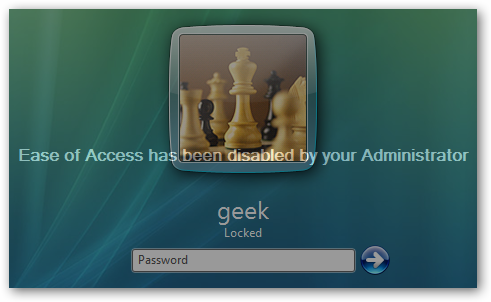Ever wondered what that little button in the lower left-hand corner of the Windows Vista logon screen is? If you've clicked on it, you know that it's the Ease of Access button, useful for people with disabilities (or if your keyboard breaks) The problem is that anybody can walk up to your computer and change the options even though your computer is locked. So that's why we want to disable it. How to Mess with Somebody's Locked Computer When you click the button, you'll normally see this dialog window, which somebody can use to annoy you if they felt like it by turning on some of the different options without you realizing.
If you want to mess with somebody, just check the High Contrast option... they'll think something went wrong with their computer when they see this screen:
Disable Ease of Access Button Unfortunately, we can't remove the button, but we can make it disabled so nobody can actually use it. Download and unzip the software, and then right-click on the setup file and choose Run as Administrator.
Choosing to run it as administrator is such an important step that the software will remind you regardless.
You'll finally get to the screen where you can click the Disable button to make the button not work anymore. If you wanted to re-enable it, just run the setup again and click the Enable button.
And now you'll get this message anytime you click on the Ease of Access button.