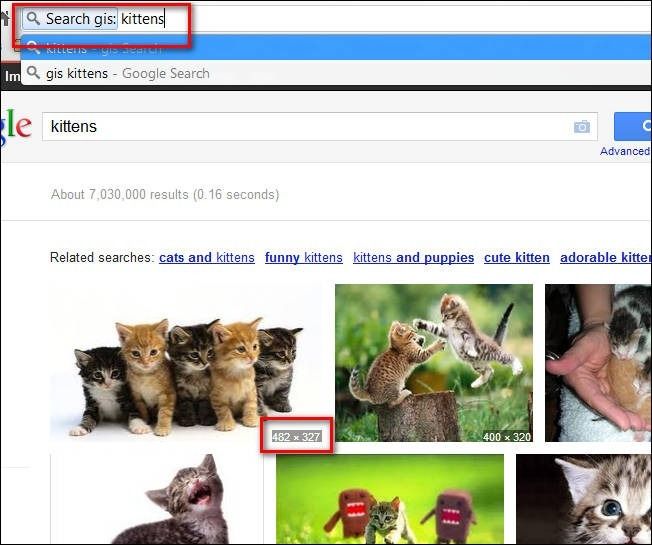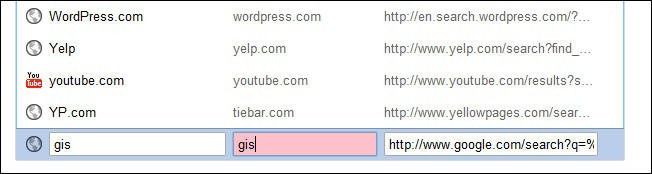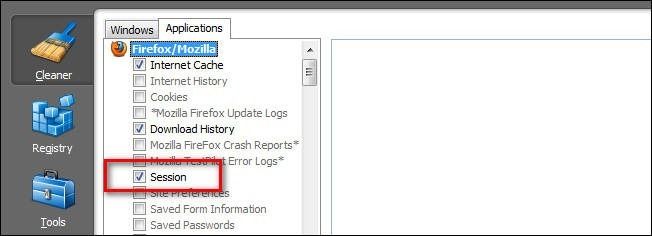Quick Links
Once a week we round up some of the reader questions we've recently answered and showcase them. This week we're looking at how to always display the image size in Google Images, preserving browser tabs while using CCleaner, and what to backup when creating your Windows backup files.
"Show Sizes" As the Default View in Google Images
Dear How-To Geek, I use Google image search a lot, but each time I go there I have to take the extra step of not only clicking on the option, "show sizes", but needing to first scroll down to find this menu option. That's 2 steps and a pause for the page to refresh each time. Is there some way I can make "show sizes" the default setting? Sincerely, Image Searching in Idaho
Dear Image Searching, There are a few different things you can do to achieve the results you're looking for. Unfortunately there is no preferences menu option to permanently turn the setting on. Barring that you can do two things. You can scroll to the bottom of your Google Image search results and click the "Switch to basic version" link which will revert you to the old interface which displayed the image sizes beneath the images. It will stay this way for the remainder of the time you're using Google Images in that session. This is a temporary fix and clicking it each session would get old fast. The second technique, which you can use in Firefox, Chrome, and other browsers that allow for customized search engines, is to create a custom search just for images with the sizes showing. This way you can keep the new look of Google Images but get the results you want. To do this in Google Chrome, for example, you right-click on the address bar, select "Edit search engines" from the context menu, and then, once you're in the search engine listing within the preferences menu, simple create an entry that looks like so:
For the URL in the third box, enter this text http://www.google.com/search?q=%s&hl=en&tbm=isch&prmd=imvns&source=lnt&tbs=imgo:1&sa=X (thanks to SRTFilter in the Google Search Help Forums for that search string). Now when you type "gis yourquery" in the address bar you'll get a custom Google Image search with the image sizes already enabled. Hopefully in the future it will be available as a preferences toggle within Google Image Search itself, but for now you'll have a custom keyword that should fill the gap nicely.
Preserve Browser Tabs When Using CCleaner
Dear How-To Geek, When I use CCleaner I lose all my saved Firefox tabs! How can I prevent this from happening? Also, Internet Explorer 9 never seems to save my tabs, CCleaner use or not. How can I preserve my tabs between browsing sessions? Help! Sincerely, Tabless in Toledo
Dear Tabless, It sounds like you have two separate things going on here. First, CCleaner is nuking your Firefox tabs. Second, Internet Explorer doesn't save tabs at all. Regarding the issue with Firefox: FF used to store the remembered tabs outside of the session data. Now it stores the tab data inside the session data. The next time you run CCleaner, make sure to click on the Applications tab and uncheck "Session" under Firefox/Mozilla. Now onto Internet Explorer 9. The bad news is: there's no tab preservation between sessions. That feature was present in earlier editions of Internet Explorer but vanished in IE9. Firefox, Chrome, Opera, and other modern browsers have the feature, so we're left a little puzzled as to why it was removed. The closest things come in IE9 is the ability to save groups of tabs and then open them, all together, at some point in the future. Doing this every time you end and begin a browsing session would be a huge pain. For now, if this feature is critical to your workflow, we'd recommend using another browser.
What to Backup on Your Windows Machine
Dear How-To Geek, I bought an external drive to backup important files from my Windows computer but I'm not exactly sure, outside of My Documents, what I'm supposed to be backing up? I've heard about disc cloning, but I don't really want to make a perfect bit-for-bit copy of the disk. I just want to back up important files so I can access them from another machine (and maybe even restore my machine) in the event of a failure. Sincerely, Backup Confused in Buena Vista
Dear Backup Confused, You're not alone in the whole backup confusion bit (many people aren't just confused about what to backup but what a backup even is). We'd suggest check out our guide to Windows-specific file backup here. While you're considering enhancing your backup plans, you may want to keep Windows Home Server in mind for future backup needs. It works great for packing up a Windows-only household and restoration after one of the client machines crashes is a snap. You can check out our guide to installing Windows Home Server here.
Have a pressing tech question? Shoot us an email at ask@howtogeek.com and we'll do our best to answer it.