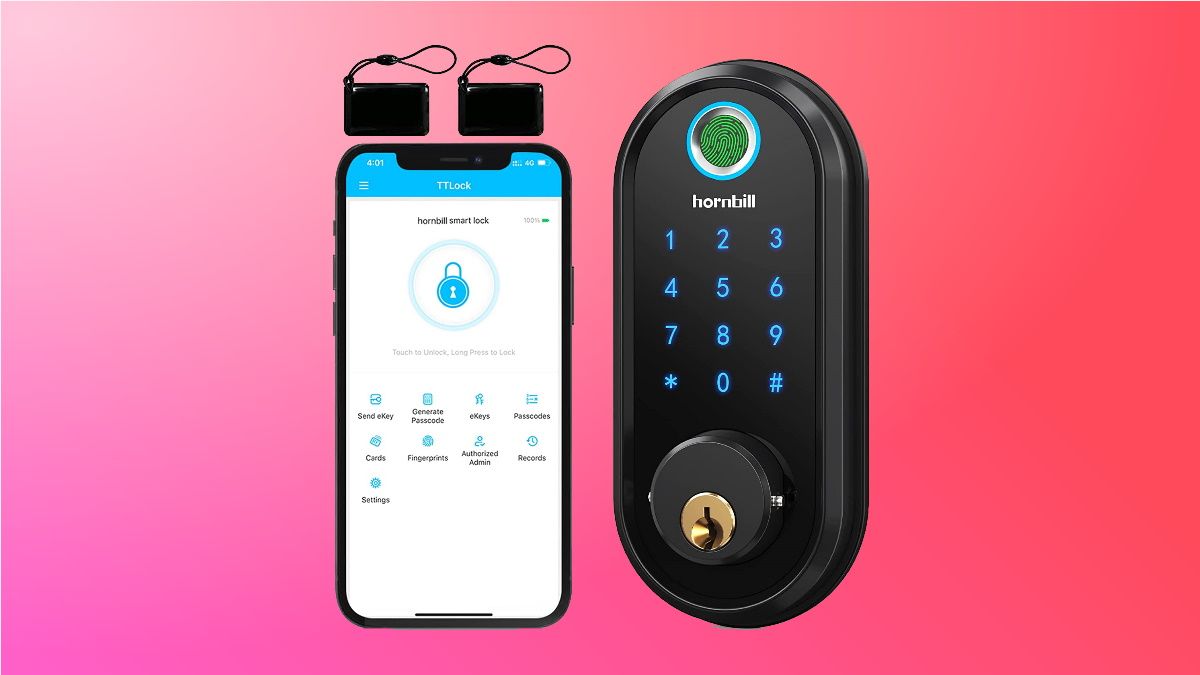Read update
- We've reviewed our recommendations and updated our pick for the best smart lock for Homekit.
Upgrading to a smart lock allows you to monitor the status of your door and lock and unlock it remotely. They improve the security of your home and are easy to install. Let's check out the top smart locks currently available.
UPDATE: 01/19/2024
We've reviewed our recommendations and updated our pick for the best smart lock for Homekit.
What to Look for in a Smart Lock in 2024
Installing smart locks on your doors can remove the need to carry a key around. It adds convenience to your life and helps to secure your home. Smart locks come in all shapes, sizes, and features, so how do you choose the right one? Let's discuss what you should look for.
First, you need to prioritize how well the lock works in terms of safety. It should never unlock when you try to lock it and vice versa. So, go for a quality lock that works as intended every time, including strength and durability. You want a lock that won't break easily since locks are designed to prevent unwanted guests from entering your home.
The most common way of installing a smart lock is by replacing your front door's deadbolt. The other more uncommon way is installing a combined lock and a lever that opens a door. Make sure to get the smart lock that works best for your situation, especially if you live in a rented apartment or home.
On top of this, there are different ways to unlock your smart lock. Some come with keypads that open using a code, while others use your fingerprint. Almost every smart lock allows you to unlock it using an app, but some leave the keyhole in case you need to get in the traditional way.
More advanced smart locks have built-in Wi-Fi, allowing you to control them from anywhere. Others require you to install a hub for the same effect. Otherwise, you'll need to be in Bluetooth range. If you want to use voice commands to control your smart lock, you'll need to find one that's compatible with your voice assistant, such as Alexa or Google Assistant.
Smart locks can also come with a wide variety of features. Some automatically unlock when you get home and lock when you leave your home. Others have a built-in siren. Some even allow you to assign different codes for multiple people and grant them temporary access.
Think carefully about what you're looking for and see which of the smart locks below does what you need it to do!
|
How Did We Research |
||
|
Models Evaluated |
Hours Researched |
Reviews Analyzed |
|
12 |
30 |
20 |
How-To Geek's product recommendations come from the same team of experts that have helped people fix their gadgets over one billion times. We only recommend the best products based on our research and expertise. We never accept payment to endorse or review a product. Read More »
Best Smart Lock Overall: August Wi-Fi Smart Lock
|
Pros |
Cons |
|---|---|
|
✓ Built-in Wi-Fi |
✗ No included keypad |
|
✓ DoorSense technology |
✗ Short battery life |
|
✓ Optional two-factor authentication |
|
|
✓ Small and compact |
|
|
✓ Compatible with many voice assistants |
|
|
✓ Option to automatically lock and unlock |
If you're looking for a compact smart lock that's highly functional, then opt for the August Wi-Fi Smart Lock. It costs $230 and has several premium features you'll love.
This smart lock works with your existing deadbolt and keys, and you can install it within 10 minutes. You can enter your home without a key by unlocking the lock through the August App. You can set the smart lock to automatically unlock when you get home and lock once you close your door.
If something happens to the lock or the app settings, you can still use your keys to get in. Knowing that if something with the smart lock fails, you can still easily get inside your home is handy.
The August Smart Lock uses DoorSense technology, allowing it to know the status of your door. You can easily see whether it's open, closed, locked, or unlocked from your phone.
There's also built-in Wi-Fi to control the lock from anywhere. You just need to ensure your phone is also connected to the internet. The lock's compatible with many voice assistants, including Alexa, Google Assistant, Apple HomeKit, Samsung SmartThings, and more.
You're able to grant temporary access for others to enter your home, either once or regularly. This is perfect if you want to let in the dog sitter while you're away from home. If you'd like, you can install an August Keypad to get in using a code. You can create unique codes for multiple people, so you can make sure security is tight.
All in all, this smart lock does practically everything you'd need it to, and does it well.


August Wi-Fi Smart Lock (4th Generation)
Don't know which smart lock to go for? The August Wi-Fi lock is affordable and comes with many premium features such as two-factor authentication.
Best Budget Smart Lock: Hornbill 7-in-1 Smart Door Lock
|
Pros |
Cons |
|---|---|
|
✓ 7 Locking & unlocking options |
✗ No internal plate for manual unlocking |
|
✓ Weatherproof for outdoor use |
|
|
✓ Voice control available |
|
|
✓ Automatic locking option |
The Hornbill 7-in-1 Smart Lock is a great choice for a reliable and feature-rich smart locking solution. It isn't exactly dirt cheap at $149 but, when buying any home security device, extremely cheap products can be a false economy. You generally don't want to entrust the security of your home to a $40 lock.
The Hornbill smart lock replaces your deadbolt and can be used alongside your door latch. The deadbolt can be engaged and disengaged with a key, fingerprint, pin code, access cards, or remotely through the app.
The final method of controlling the lock is remotely through an Alexa or Google speaker. However, if this is the route you'd like to go, you need to purchase the Hornbill Wi-Fi Gateway, which will shoot up the price a bit.
The lock housing is made from brushed nickel. This makes it both strong and resilient to the effects of weather. It is IP65 waterproof rated and designed to work in temperatures from -22F to 158F, so you don't need to worry about it not working when the snow starts to fall.
Also, for additional security and peace of mind, you can set it to lock automatically after anything from 5 to 120 seconds.
The only real downside is that no internal plate allows you to manually engage or disengage the deadbolt from inside your house. If you prefer to have that option and don't mind sacrificing some features, this even cheaper smart lock from Hornbill makes a great alternative.


Hornbill 7-in-1 Smart Door Lock
This budget smart lock is well-constructed and feature-rich. It's perfect for indoor or outdoor use, even in areas that see wide temperature and weather ranges.
Best Smart Lock for Airbnb: Yale Assure Lock 2
|
Pros |
Cons |
|---|---|
|
✓ Ability to set temporary passwords |
✗ Lackluster battery life |
|
✓ Remote access |
✗ Expensive |
|
✓ Multiple available configurations |
If you're looking for a better way to manage the front door of your rental property, the Yale Assure Lock 2 needs to be on your radar. In fact, the Assure Lock 2 was practically designed for your Airbnb, with the ability to create temporary profiles and remotely manage the lock using its accompanying smartphone app.
Best of all, various configurations are available, including the option for touchscreen, keypad, and keyless designs. Airbnb hosts will probably want to choose the Key-Free Touchscreen option, which looks upscale and allows guests to enter the property with just a password. You'll also be able to see the history of the door---and you can even check to see if the door was accidentally left unlocked after checkout.
Yale products are top-of-the-line, and as you'd expect, the Assure Lock 2 carries a top-of-the-line price tag. You can reduce your price by opting for less appealing models, but springing for this Key-Free Touchscreen option is bound to make a great first impression on your guests.
You'll need to swap out batteries more often than you may expect, but that's a minor inconvenience for such a well-rounded product.


Yale Assure Lock 2 Wi-Fi Smart Lock
Despite lackluster battery life and an expensive price tag, the Yale Assure Lock 2 was practically designed for rental properties, with the ability to generate temporary passwords and check in on the status of your front door.
Best Smart Lock for Alexa: August Smart Lock
|
Pros |
Cons |
|---|---|
|
✓ Very affordable |
✗ No included keypad |
|
✓ DoorSense technology |
✗ Short battery life |
|
✓ Optional two-factor authentication |
|
|
✓ Small and compact |
|
|
✓ Option to automatically lock and unlock |
This is the second August Smart Lock we recommend, but this model is excellent for Alexa users. It's a $150 lock that will work flawlessly with your Alexa products.
Now, it does require an August hub to connect to Alexa. However, the hub allows you to control the lock from anywhere. If you're not home often or need to let others into your home, the hub is worth it.
With Alexa, you can use voice commands to check the lock's status. You can also lock or unlock it by asking Alexa to do it for you.
This August Smart Lock works with your existing lock and keys. You just need to replace the thumb turn of your deadbolt, which you can do within minutes using a screwdriver. Then you can leave your keys at home since you can quickly get in by going to the August App or commanding Alexa to unlock the door.
You also have the option to automatically unlock the door when you get home and lock it once your door's closed. The lock uses DoorSense technology to let you know what activity is happening, whether your door's open, closed, locked, or unlocked. Don't worry about the lock running out of batteries either, as you'll receive a notification informing you when the batteries are low.
You can grant temporary access to anyone entering your home once or regularly. For more accessibility, you can purchase an August lock to open the lock using codes.


August Smart-Lock
The August Smart Lock works perfectly with Alexa so that you can use voice commands to control it from anywhere.
Best Smart Lock for HomeKit: Level Lock + Smart Lock
|
Pros |
Cons |
|---|---|
|
✓ Exclusively designed for Apple HomeKit |
✗ Expensive |
|
✓ One-tap keyless locking and unlocking |
✗ Requires a HomeKit Hub for full use of all features |
|
✓ Voice-enabled commands with Siri |
|
|
✓ Plenty of customization options via the Level App |
|
|
✓ Looks like a regular door lock |
The Level Lock + Smart Lock has a deceptively ordinary (albeit well-finished) look and outwardly appears to be just a regular door lock. Not so, as this smart lock is one of the very best options for Apple HomeKit users, and comes equipped with some seriously cool smart tech built-in.
With no visible technology on the inside or the outside, this smart lock works seamlessly with Apple Home, allowing keyless locking and entry with your iPhone or Apple Watch (or one of the included key cards), with just a simple tap. Using the key stored in your Apple Wallet, you can leave your physical keys at home, and enjoy the benefits of convenient key-free entry to your home.
When paired with Apple HomeKit, this Bluetooth-enabled smart lock can be controlled from anywhere with Siri voice commands. Using the Level Home App, you can set up auto-lock schedules, change entry codes, assign time-sensitive digital keys to house guests, and more.
You'll need a HomeKit Hub to enjoy the full span of features available here, so despite its compatibility with Android, it is squarely aimed at those using the HomeKit ecosystem. This smart lock works with a traditional key as well, and a Level Lock keypad is available separately if you're looking for even more versatility.
With its understated aesthetic, feature-rich functionality, and relatively simple installation process, this is one of the most secure smart locks on the market for HomeKit users.


Level Lock+
For HomeKit users, the Level Lock + Smart Lock is one of the most versatile and secure options on the market. Enjoy keyless entry with one-tap unlocking via your iPhone or Apple Watch, and explore a suite of customization options via the Level App.
Best Smart Lock for Google Home: Google Nest x Yale Smart Lock
|
Pros |
Cons |
|---|---|
|
✓ Seamless integration with Google Home and Nest products |
✗ Pricey |
|
✓ Option to automatically lock and unlock |
✗ Doesn't integrate as well with other smart home products |
|
✓ Control from anywhere with Nest Connect |
|
|
✓ Privacy Mode to disable keypad |
|
|
✓ Sleek and professional design |
Google and Nest teamed up to create one of the best smart locks, the Google Nest x Yale Smart Lock. This $279 lock is just what you need if you use Google Home.
Since Google helped design the lock, it will work seamlessly with Google Home, especially with Nest products such as Nest video doorbells and Nest cams. Setting up the Nest x Yale is simple as you only need to swap it with your existing deadbolt.
This smart lock connects to Wi-Fi using the included Nest Connect. You're required to set up the Connect to control the lock from anywhere from the Nest app (on iPhone or Android). It does automatically lock when you're away from home, though. On the Nest app, you can check the lock's status and control it, too.
The Nest x Yale is secure and tamper-proof, so don't worry about somebody breaking into your home. You'll receive alerts whenever someone tampers or uses the lock. If you're at home, you can turn on Privacy Mode which disables the keypad altogether---in other words, nobody can enter your home using the keypad then.
If numerous people come and go from your home, you can assign multiple passcodes and set schedules to let them in. There's no key slot, so you don't have to worry about someone using your key to get inside.


Google Nest x Yale Smart Lock
Google and Nest teamed up to create this innovative Nest x Yale Smart Lock to double down on your home security.