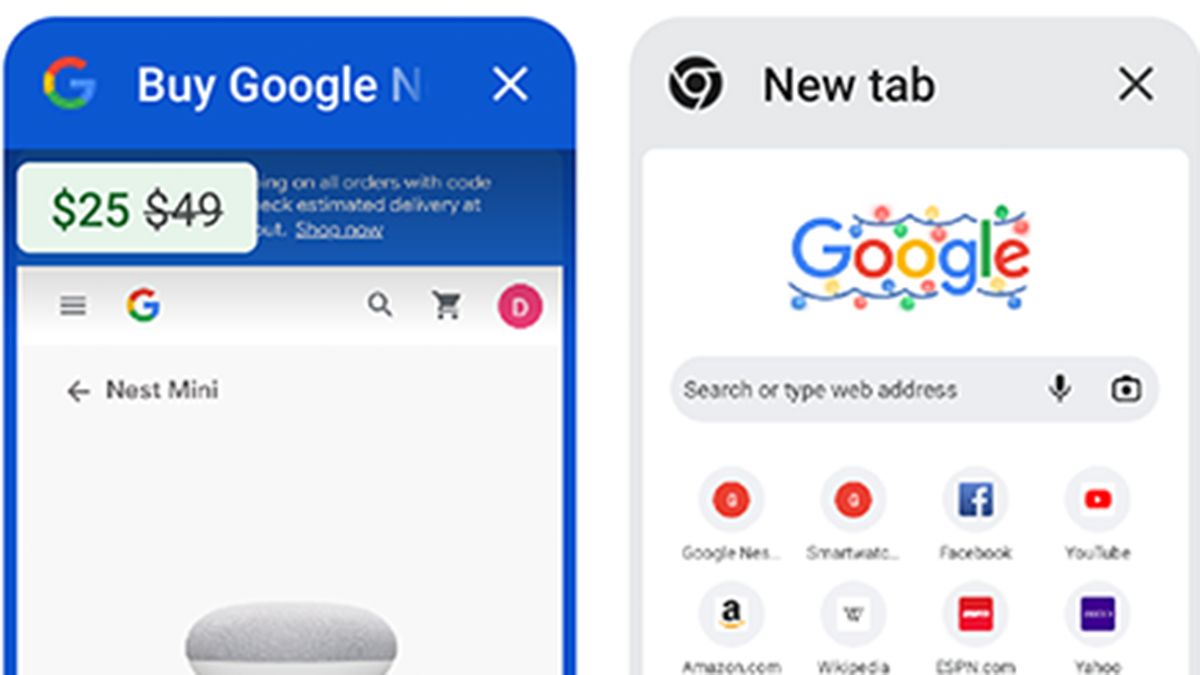Google is bringing some cool shopping features to its Chrome browser. The company is adding a price tracker and the ability to search for products with your phone's camera on mobile and the ability to see what's in your shopping cart from the new tab page on a desktop.
There are plenty of third-party applications designed to help you track prices, but Google is building a price tracker into the mobile version of Chrome (the feature first launched as a flag earlier in 2021). You need to leave a tab open with a product you're thinking about buying, and if the price drops, the tab grid will show you the change. The feature is rolling out this week for Android and coming to iOS later.
Another cool mobile feature that's available now uses the power of Google Lens to help with shopping. You can tap the Lens icon from your address bar and start searching with your camera. If you see a product out in the real world, you can use this feature to search for it online quickly and easily.
On desktop, Google is also adding a Lens feature that'll let you right-click and select the "Search images with Google Lens" to find a product.
Google is also adding a feature that'll show your shopping carts on the new tab page on Mac and Windows. If you leave something behind because you're not ready to pull the trigger just yet, you'll have a quick and easy way to get back to it. The company even said that some retailers such as Zazzle, iHerb, Electronic Express, and Homesquare may offer discounts when you come back.
Microsoft is adding a lot of shopping features to Edge, including an odd one that'll actually loan you money to buy stuff. However, it seems like Chrome is going a little slower, making the shopping features a little less intrusive and easier to ignore if they're not for you.
Either way, this is a nice update for Google Chrome on both mobile and desktop. If you do a lot of online shopping, these new features will enhance your experience. If you don't, you can ignore them and browse as usual.