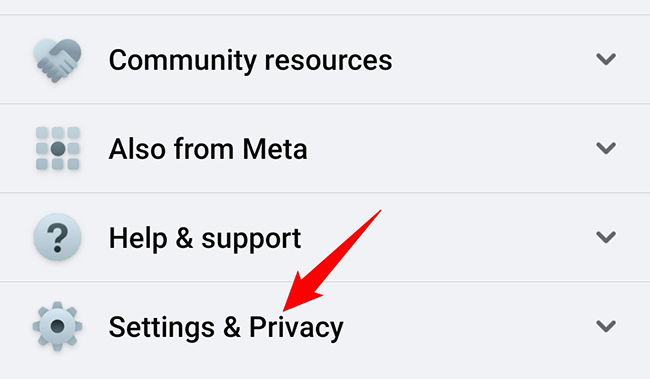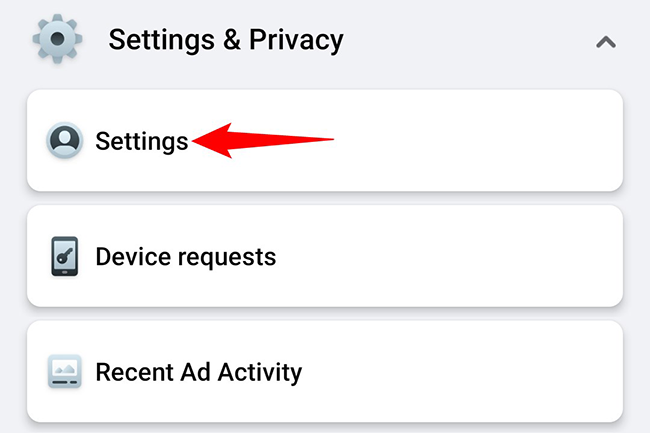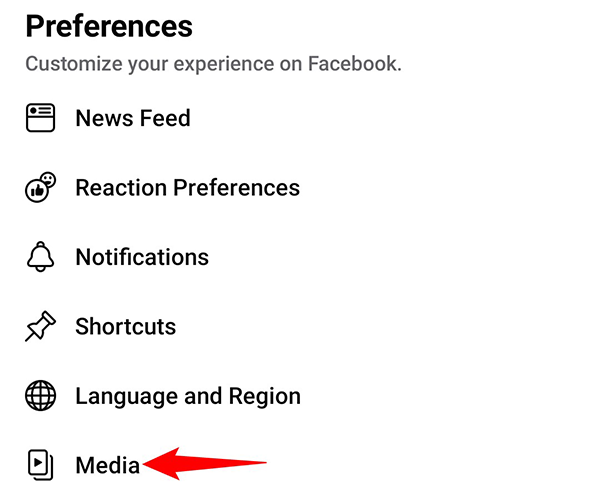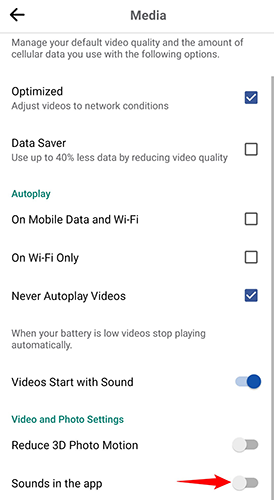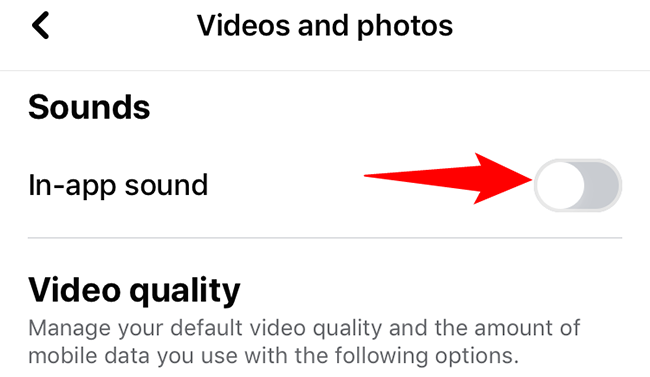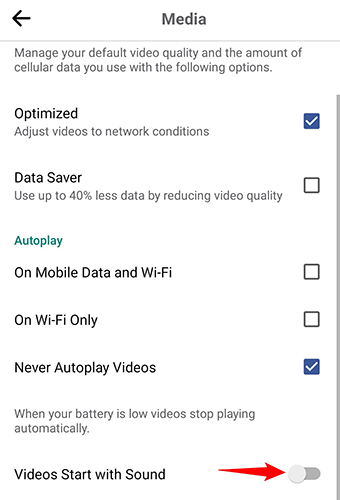Quick Links
When you like a post, refresh your feed, or perform a similar activity in the Facebook app on your iPhone, iPad, or Android phone, a sound will play. If you find these sounds annoying, there's a way to disable them. We'll show you how.
Disable Facebook App Sounds
To start, open the Facebook app on your iPhone, iPad, or Android phone.
In the app, tap the three horizontal lines. On an iPhone and iPad, these lines are at the bottom-right corner. On Android, you will find these lines in the top-right corner of the app.
A "Menu" page will open. Scroll this page all the way down, and at the bottom, tap "Settings & Privacy."
In the expanded "Settings & Privacy" menu, tap "Settings."
The "Settings" page will open. Scroll down to the "Preferences" section and tap "Media."
If you are on Android, then on the "Media" page, turn off the "Sounds in the App" option.
If you are on an iPhone or iPad, turn off the "In-App Sound" option at the top.
The Facebook app's in-app sounds are now turned off. If you'd like to turn off the sounds for videos as well, then toggle off the "Videos Start with Sound" option as well.
And that's all there is to cut off those annoying sounds from your Facebook experience. Very useful!
Want to disable the "Facebook Live" notifications as well? If so, it's quick and easy to do that.