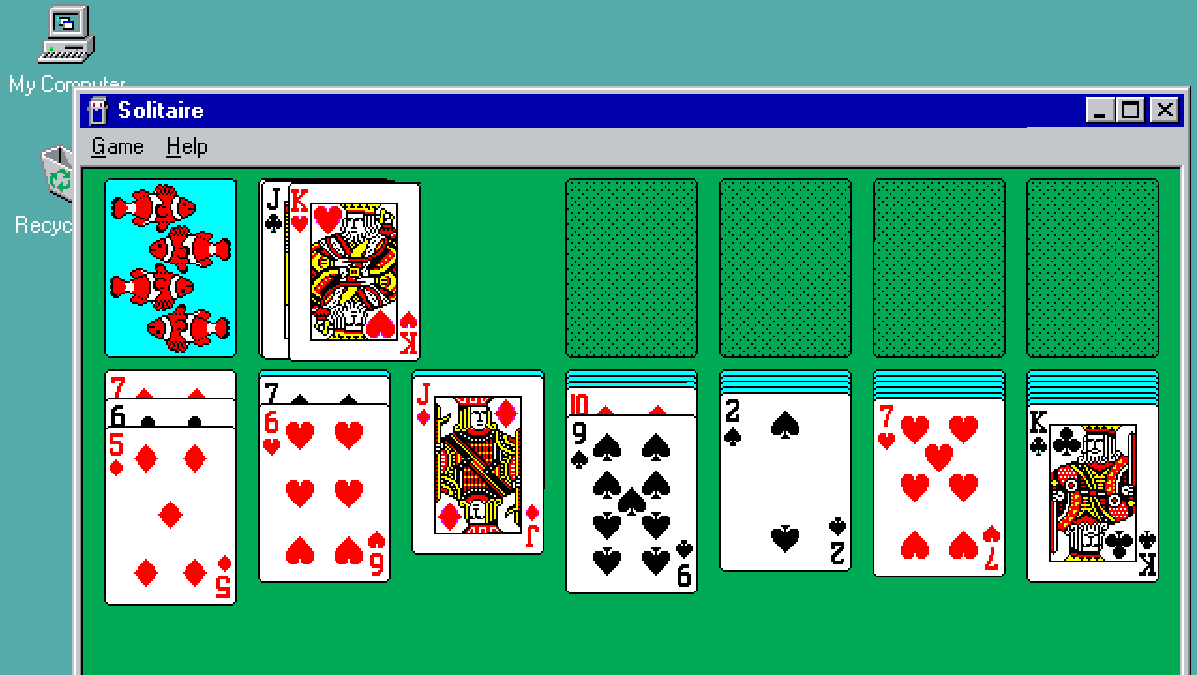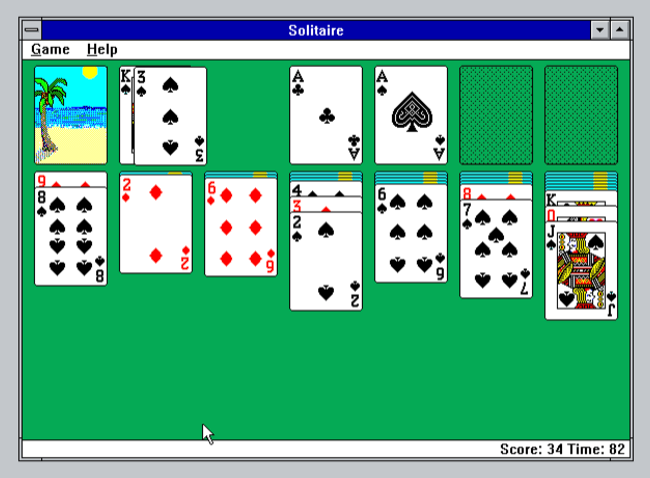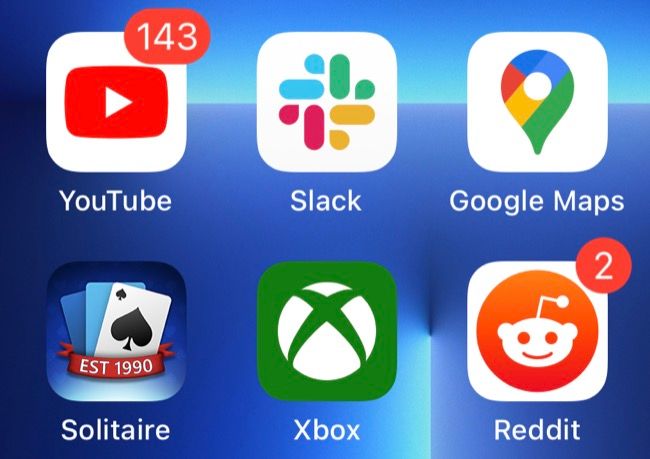Quick Links
For many, Solitaire was the go-to time-waster in the 90s and early 2000s when you wanted to distract yourself in class, on a meeting call, or even at home. Microsoft Solitaire ruled back then, and it still rules now.
A Brief History of Solitaire
It should come as no surprise that what we now commonly refer to as "solitaire" predates computers as a genre of card games you can play with a real set of cards. Known traditionally as "patience," most of these games are designed with a single player in mind and involve rearranging a deck of cards into some type of order.
While the earliest mention of the game dates back to 1788, the Microsoft version we all know and love was first included with Windows 3.0 in 1990. Solitaire in this instance is a computerized version of a variant called Klondike, which dates back to the early 1900s. The aim is simple: uncover all of the cards and stack them in ascending order, separated by suit at the top-right of the screen.
Microsoft used solitaire as an onboarding tool for its early graphical user interface-based operating system. The game was designed to help users get to grips with a mouse, with movements like "drag and drop" to interact with cards used elsewhere on the desktop. The game was so popular it quickly became one of the most commonly used Windows applications. You can play the Windows 3.1 version in your browser thanks to DOSBox.
If the above link is broken, here is another website hosting Windows 3.1's Solitaire in DOSBox.
From the outset Microsoft allowed users to customize their Solitaire experience with different card backing designs, rule tweaks like "draw one" or "draw three" from the main deck, and different methods of scoring. Later versions made changes to the formula, but it wasn't until Windows 8 was released in August 2012 that the game received the major overhaul that's still used today.
Microsoft Solitaire Collection: The Good and The Bad
Starting with Windows 8, Microsoft rebranded the card game as the Microsoft Solitaire Collection. This updated game replaced the more basic version available in older versions of Windows and introduced some "modern" changes that bring the game into the age of mobile gaming.
In addition to Klondike, the collection now includes four other game modes: Spider, FreeCell, Pyramid, and TriPeaks. There are also daily challenges to complete to win monthly badges, giving more competitive players a reason to check in each day and complete challenges that vary from easy to expert in difficulty.
Microsoft Solitaire Collection also includes a lot more customization options, with various themes available for download. You can also create your own themes by choosing a background, card backing, deck style, and even adding photos and effects to cards.
Perhaps the biggest change is that the Microsoft Solitaire Collection is no longer limited to Windows, and can be downloaded and played on iPhone and Android too (for free). By logging in with a Microsoft account you can carry progress between devices, complete with Xbox Achievements that contribute towards your gamerscore.
Unfortunately, these aren't the only aspects of modern gaming that have made it into the Microsoft Solitaire Collection. The game is now advertisement-supported, which drew the ire of commentators when first announced alongside Windows 8. It's hard to find a version of solitaire on the App Store or Google Play that doesn't include either adverts or in-app purchases, and Microsoft's version is no exception.
You can pay $1.99 per month to remove these adverts and get some additional bonuses like themes and card backings to play with. You can also buy card backs and bundles separately. If you have an Xbox Game Pass Ultimate subscription you'll get all of these perks included in your membership, which is a nice bonus for subscribers.
Alternative Versions of Solitaire
Many free web-based versions of Klondike solitaire exist, including Google Solitaire, Solitaire for Free, and Solitaired. You can play these in your browser and they work just fine on virtually any desktop operating system.
For iPhone, Microsoft Solitaire Collection is a solid choice especially if you play on Windows too. For a no-nonsense ad-free experience the aptly-named Solitaire* is a good option. Apple Arcade subscribers can get access to Solitaire by MobilityWare+, while non-subscribers can buy an ad-free version for $4.99.
Another Apple Arcade exclusive is Solitaire Stories, an app that adds a narrative journey to the card game through a series of games that get harder as you progress. It's probably the best-looking game of solitaire you've ever played, and it's certainly the most interesting take on the genre we've seen for a while.
Android users should check out Classic Solitaire Klondike for a simple ad-free experience. Just like the iPhone, Solitaire by MobilityWare is a good choice for a slightly more polished experience (ad-supported). If you want an exhaustive list of solitaire games then consider the (ad-supported) 250+ Solitaire Collection.
Finally, if you fancy really immersing yourself in the card game and you've got the hardware to support it, play solitaire in virtual reality with Solitaire VR (Steam or Oculus). Explore a mountain keep, unlock secrets, and play lots of solitaire along the way.
We Had Minesweeper Too
Minesweeper was one of the original computer games, originating in the 1960s. Described as "sudoku with explosions" you can play classic Windows 95 Minesweeper in your browser for free.