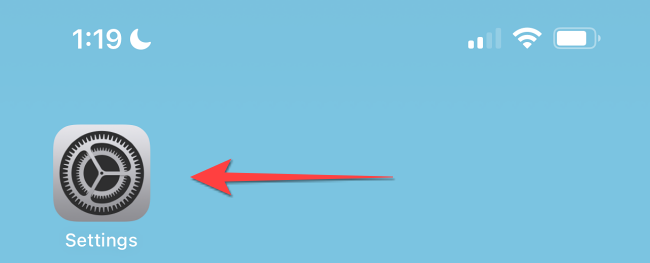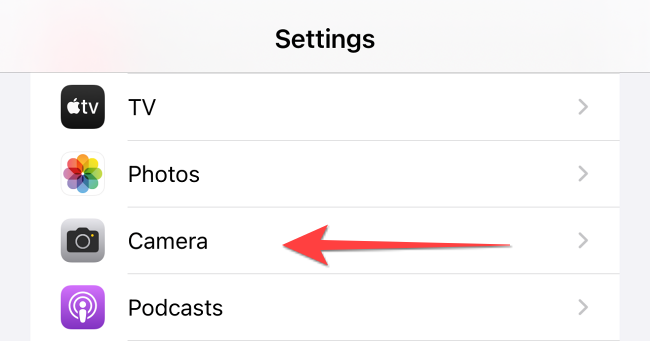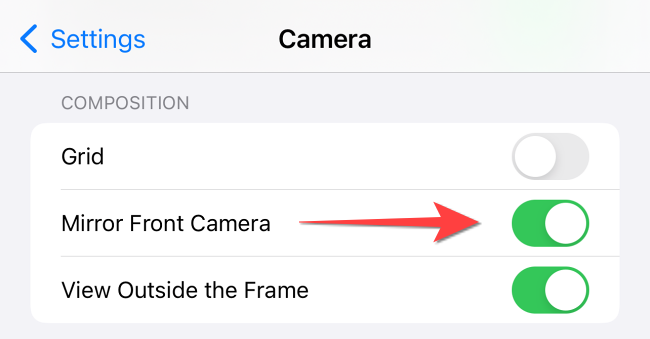Instead of flipping photos after taking selfies, you can capture "mirror selfies" automatically as they appear in the preview you see on your iPhone. Here's how to do it.
The Camera app on the iPhone packs several features, including an option to automatically take mirror selfies. This feature is available on iPhones running at least iOS 14 or later.
To get started, open the "Settings" app on your iPhone.
In Settings, tap "Camera."
Scroll down to the "Composition" section and toggle on the switch for "Mirror Front Camera." (On some iPhones, this option might be labeled "Mirror Front Photos.")
Launch the Camera app on iPhone, switch to the front camera, and take a mirror selfie automatically. If you need to flip a mirror selfie back the other way, you can use the editor in the Photos app on your iPhone to do it. Have fun!