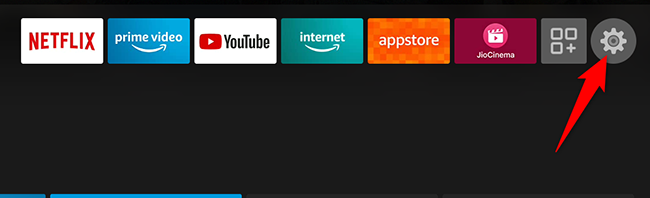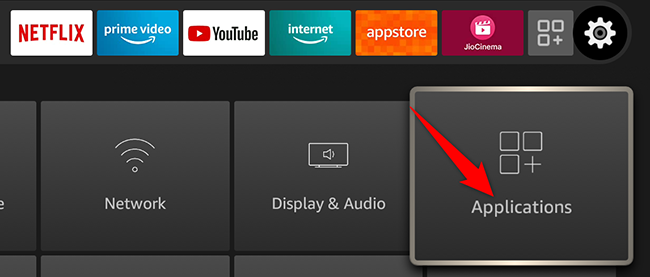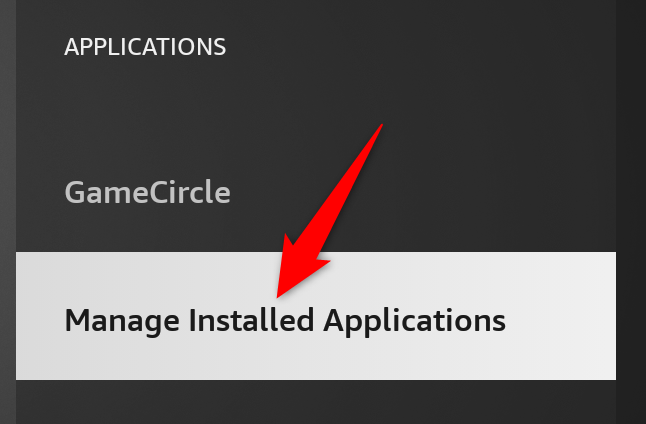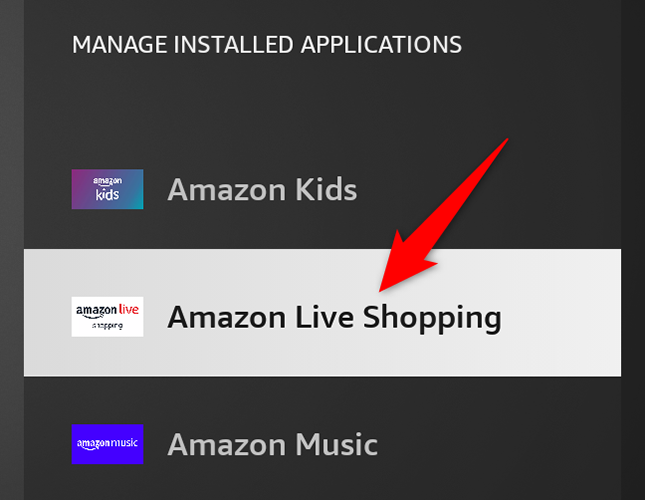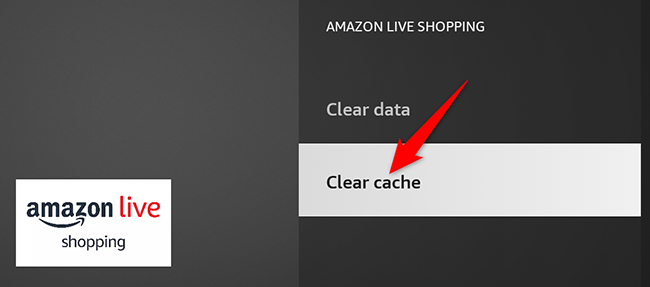Quick Links
If you're experiencing issues with your Amazon Fire TV apps, clearing the cache can be a solution. We'll guide you through the process of deleting the temporary files on your Fire TV device.
What Is the Cache on Amazon Fire TV Devices?
The cache is a set of temporary files that your installed apps create during normal function. These cache files efficiently serve your apps with the data they require. However, these cache files sometimes get corrupted, and as a result, your apps suffer from various issues.
Clearing the cache helps fix those issues. Doing so does not delete your app or the data you have saved in it, so don't worry about losing any functionality. Be aware, though, that on your Amazon Fire TV device, you can only clear the cache on a per-app basis; there is no way to clear the entire cache for the device at once.
Clear the App Cache on Amazon Fire TV Devices
To start the app cache removal process, press the Home button on your Amazon Fire TV remote to open the device's main screen.
On the main screen, select the "Settings" option (a gear icon).
In the "Settings" menu, select "Applications."
From the options on the "Applications" page, choose "Manage Installed Applications."
You will now see a list of apps you have installed on your Fire TV device. Here, select the app in which you are experiencing problems. You will clear this selected app's cache.
On the app's page that opens, select "Clear Cache."
If your app continues to experience problems even after clearing the cache, consider clearing the app's data by selecting the "Clear Data" option. Be warned, though, that this completely resets the app; you will lose things like account logins and parental controls.
Your selected app's cache files are successfully removed. To clear other apps' cache, repeat the above process for each app, and you will be all set.
That's how you get rid of app problems by just clearing the cache on your Amazon Fire TV devices. Very useful!
In case your issues persist, it might be a good idea to reset your Amazon Fire TV to the default settings. This erases all your customizations and brings the device back to factory condition.
|
Clearing Cache |
||
|
Operating Systems |
Windows 11 | Windows 10 | iPhone and iPad | Android | Fire TV |
|
|
Web Browsers |
Google Chrome | Firefox | Edge |
|
|
Apps |
Discord | Dropbox | Facebook | Instagram | YouTube | Any Android App |
|
|
Additional Cache-Clearing Guides |
Stop Clearing Your Browser Cache to Browse Faster | Should You Clear Android's System Cache? | When Do Android Apps Need Cache Clearing |