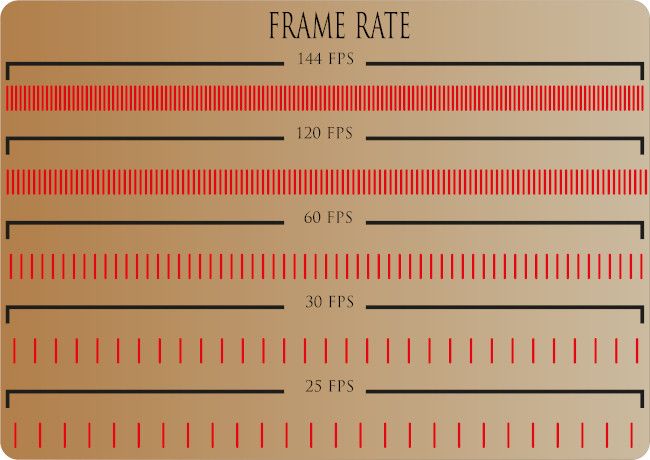Quick Links
TVs with a 120Hz refresh rate have become sought after thanks to the latest consoles offering a 120 frames per second mode in select games. However, 120Hz TVs also solve a fundamental problem 60Hz have with cinematic content frame rates.
What Does 120Hz Do?
In case you're not completely clear on what a refresh rate is, you can check out our monitor refresh rate explainer for a detailed and simple explanation. If you're in a hurry, the short answer is that the refresh rate is a measurement of how many times a display can completely redraw what's on the screen in a second. So a 60Hz screen can complete 60 full refreshes in one second and a 120Hz screen is capable of double that number.
Don't be deceived by marketing terms, though. If you're buying a TV, make sure that the native refresh rate of the TV is 120Hz. Some 60Hz TVs advertise a higher number under names such as "smooth motion" or "motion plus". These TVs can't actually accept and display a real 120Hz video feed. Instead, they use various tricks to make on-screen motion seem more fluid. This is the dreaded "soap opera effect" people complain about when it's on by default out of the box.
Frames vs. Refresh Rate
The refresh rate determines the maximum number of frames that the TV can display in a second. A frame is a single photo in a series of photos that make up a video. The number of unique snapshots that a camera takes while filming or a gaming system renders while playing is known as the frame rate.
If the frame rate perfectly matches the refresh rate of the screen, you're getting the ideal image, but most of the time this isn't the case. The most common frame rate for cinematic films is 24 frames per second.
Likewise, much TV content is either shot at 24 or 30 frames per second. A few weird experiments, such as The Hobbit trilogy, were shot at 48 frames per second. Content shot at 60 frames per second is becoming more common, but you're most likely to find it on platforms like YouTube, especially in action sports content or other videos with fast-moving subject matter.
This is where we hit a snag with the almost universal 60Hz television set. Most content you're watching on your 60Hz TV isn't 60 frames per second. That sounds like a problem, right?
For content that's running at 30 frames per second, this is a non-issue. Each frame is simply displayed twice since 30 divides evenly into 60. But 60 divided by 24 is 2.5! So how does your TV handle this issue?
The Pulldown Problem
The most common "solution" to the 24 frames per second problem is known as 3:2 pulldown. Each frame from the 24 frames per second signal is displayed for 3 and 2 screen refreshes in an alternating pattern. This prevents a frame change halfway through the odd frame, which would exhibit as screen tearing but it introduces uneven frame pacing. In other words, frames are not displayed at the same intervals.
To the eye, this presents as judder. Judder is most evident in panning shots, where the camera motion has this herky-jerky quality to it that's quite unpleasant.
Some TVs have a judder remover, where the refresh rate is changed to an exact multiple of 24, such as 48Hz or 72Hz. If you have a 60Hz TV with a judder removal feature already, you're good to go, but if not it makes a lot of sense to make your next TV a 120Hz model
120 Is the Magic Number
When you have a 120Hz TV, then 24-, 30- and 60- frames per second content all divide evenly into the refresh rate. That means you'll get perfect frame pacing and see every frame within the content. If you're serious about cinematic content released in 24 frames per second, a 120Hz TV set has a place in your home entertainment system, even if you never plan to play video games on it.