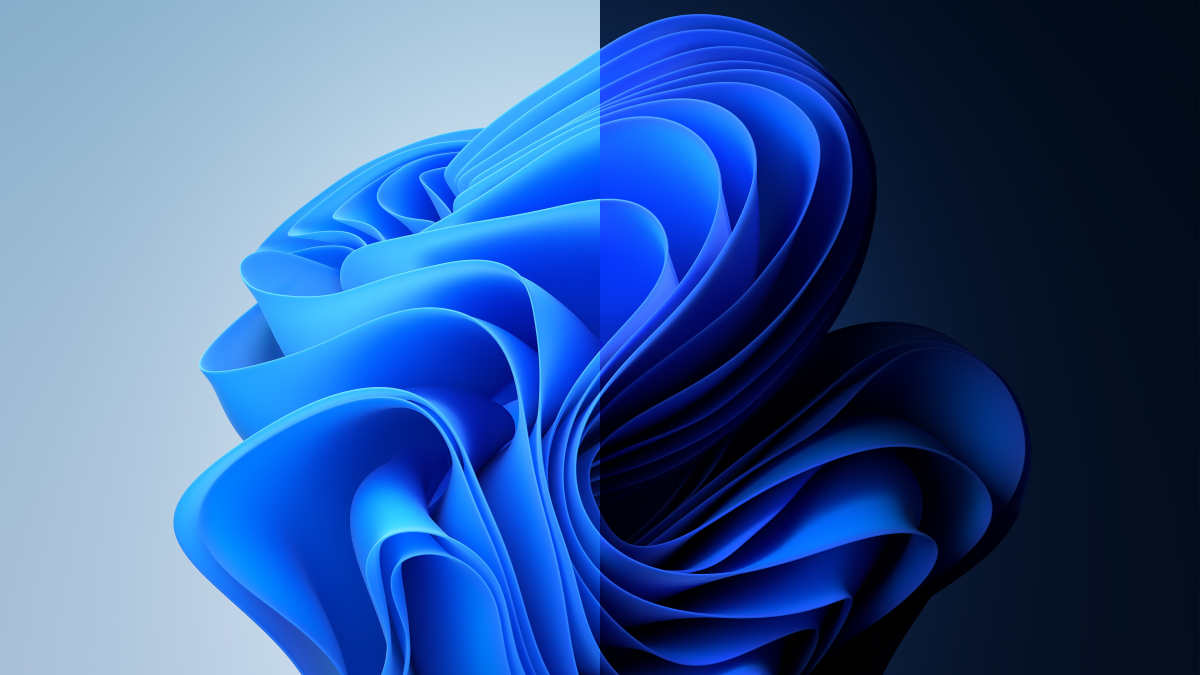Microsoft ran into quite a problem when it missed some expired certificates that caused a bunch of built-in Windows 11 apps to stop working. Fortunately, the company has rushed out a Windows Update that'll solve the problem.
Some Windows 11 users reported that apps like the Snipping Tool, touch keyboard, and emoji panel were failing to load in Windows 11. Microsoft then acknowledged the issue and said it was working on a fix. Fortunately, it appears that the company was able to find the fix rather quickly, as Microsoft released an Out-of-band update named KB5008295 that addresses the problems and gets the apps working again.
You should receive the update automatically through Windows Update, though you will need to restart your computer for it to start working. Of course, if you're not one of the users who were having issues with the built-in apps, you're probably not too worried about getting the update. If you were, you'll want to check for Windows Updates right away and install the fix.
Generally, Microsoft issues Out-of-band updates for major security flaws, so it's surprising to see the firm respond so quickly to an issue with built-in apps. Of course, we're not complaining, as getting issues like this sorted quickly is always a good thing.