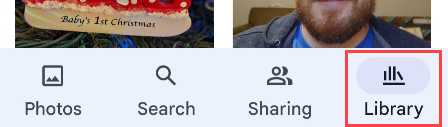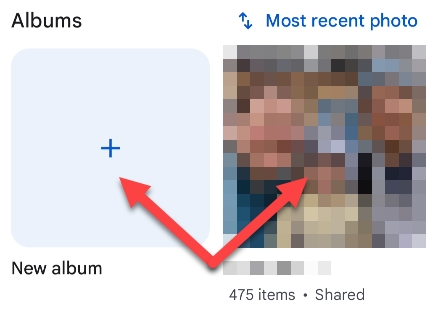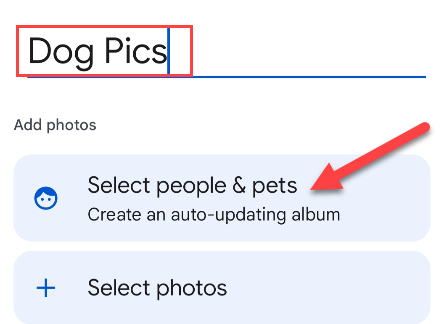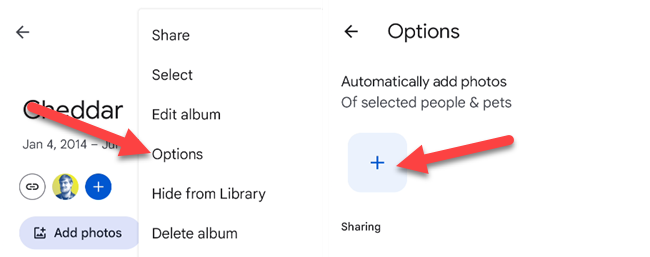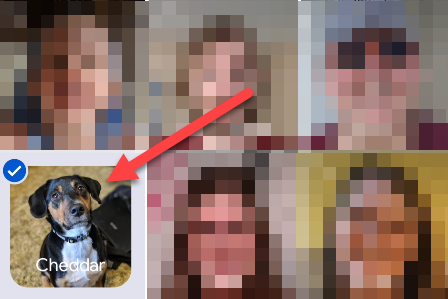Photo albums make it easy to keep everything organized, but that usually doesn't happen by itself. Google Photos can add photos to albums for you, making it even easier. We'll show you how to set it up.
This feature is called "Live Albums." It ties in with Google Photos' ability to automatically detect people and pets in photos. That means you can have any photo of a person, multiple people, or pets automatically added to an album.
First, open Google Photos on your iPhone, iPad, or Android device and go to the "Library" tab.
Next, select an existing album or tap "New Album."
If you create a new album, give it a title, and then tap "Select People & Pets."
For existing albums, tap the three-dot menu icon and select "Options." Then tap the + button under "Automatically Add Photos."
Now you'll be greeted with a list of people and pets that Google has identified in your photos. Select all that you want to automatically add to the album and tap "Confirm."
That's all there is to it! Google Photos will immediately add old photos of the people or pets to the album. From this point forward, any new photos will also be automatically added. If you like features like this, you should check out Google Photos' "Partner Sharing" too.