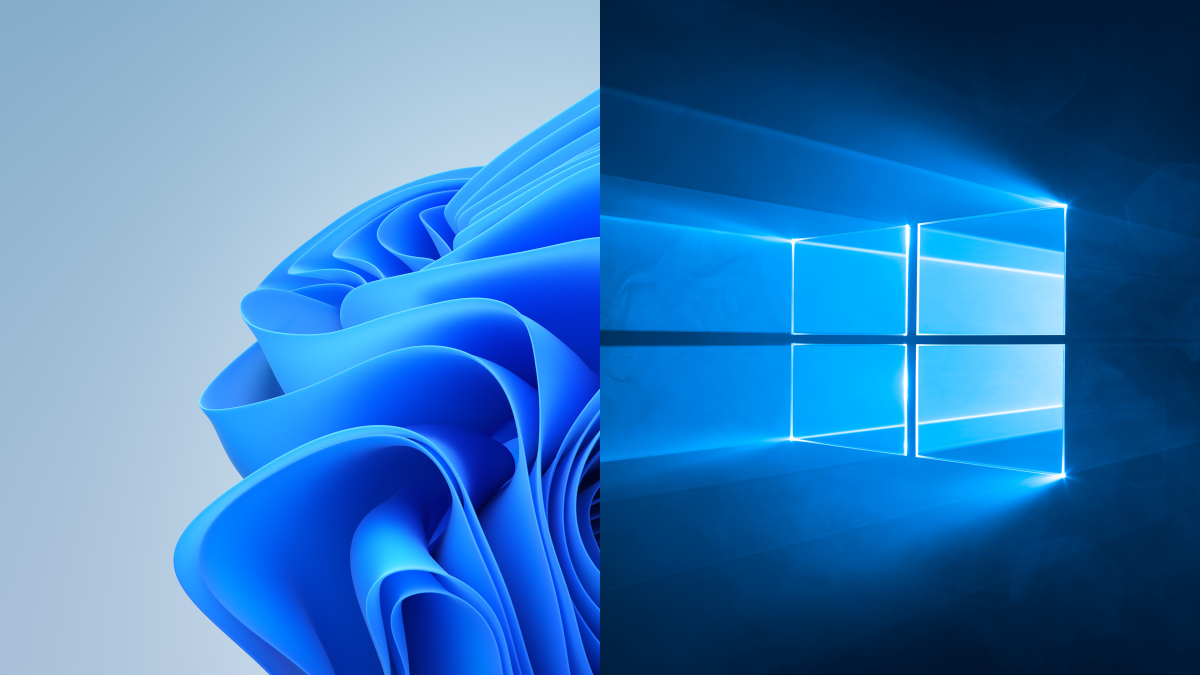If your computer is still running Windows 10, Microsoft might push the PC Health Check app on you whether you want to install it or not, as some users are saying that the app is being reinstalled after running Windows Update.
Windows 10 computers with the KB5005463 update are seeing the PC Health Check app installed on their computer, even if they've already uninstalled it. Meaning that it appears as though Microsoft is forcing the app on Windows 10 users, perhaps as a way of pushing more people to install Windows 11.
The PC Health Check app is designed to perform various troubleshooting and maintenance tasks, but its primary purpose is to check whether a PC meets the requirements to install Windows 11. So, once someone has gone through the process and decided that they aren't going to upgrade to Windows 11, it makes sense for them to delete it.
Fortunately, Microsoft says you can uninstall the PC Health Check app through Settings. However, readers are reporting to BleepingComputer that the application keeps being reinstalled when they check for updates on their computer, forcing them to uninstall it multiple times.
Of course, it's totally possible to leave the app installed and close it, but some people don't like the idea of Microsoft forcing an app on them. BleepingComputer found a to block the app from being installed using some registry tweaks, but this may be too complicated for some users.